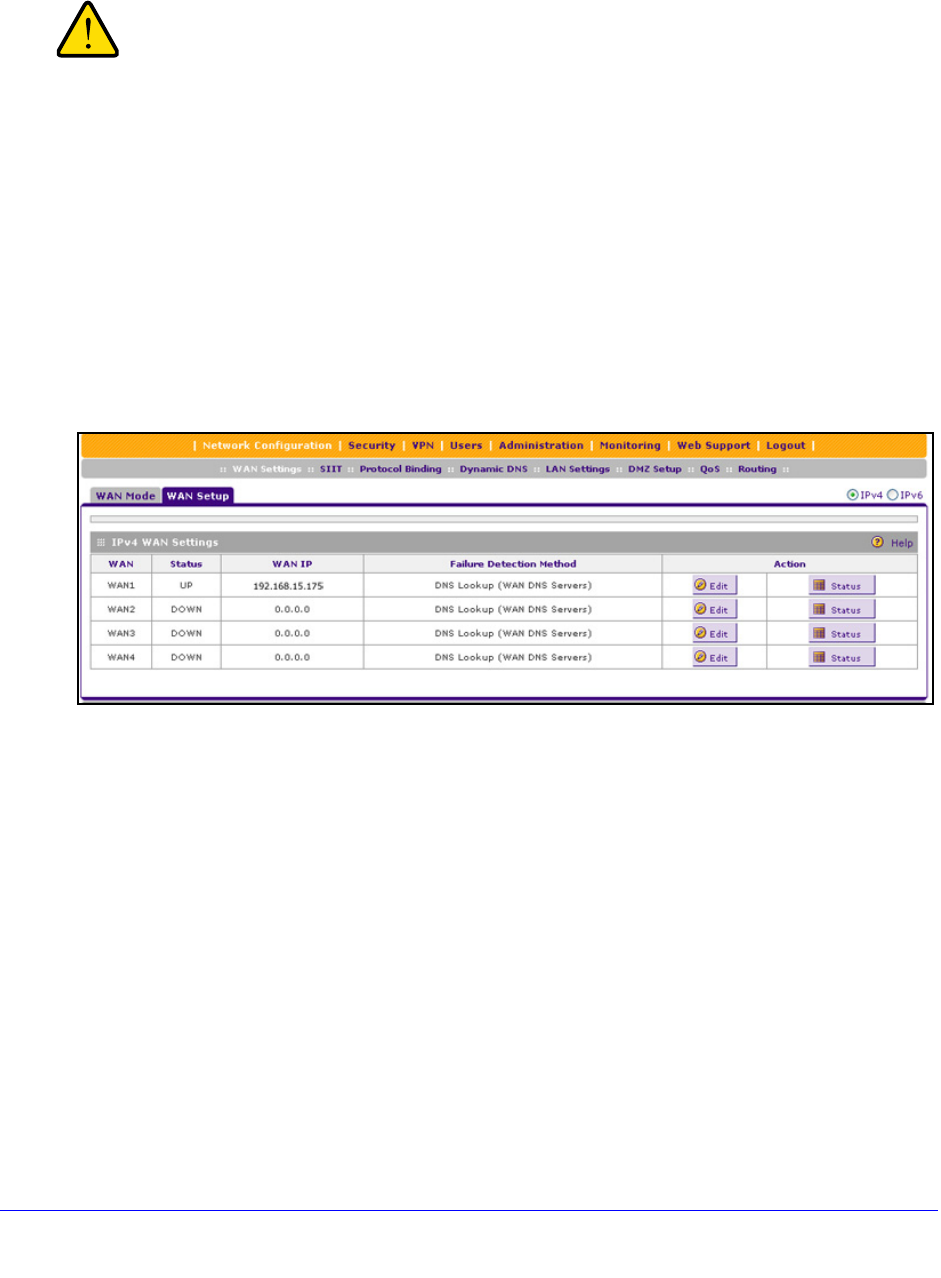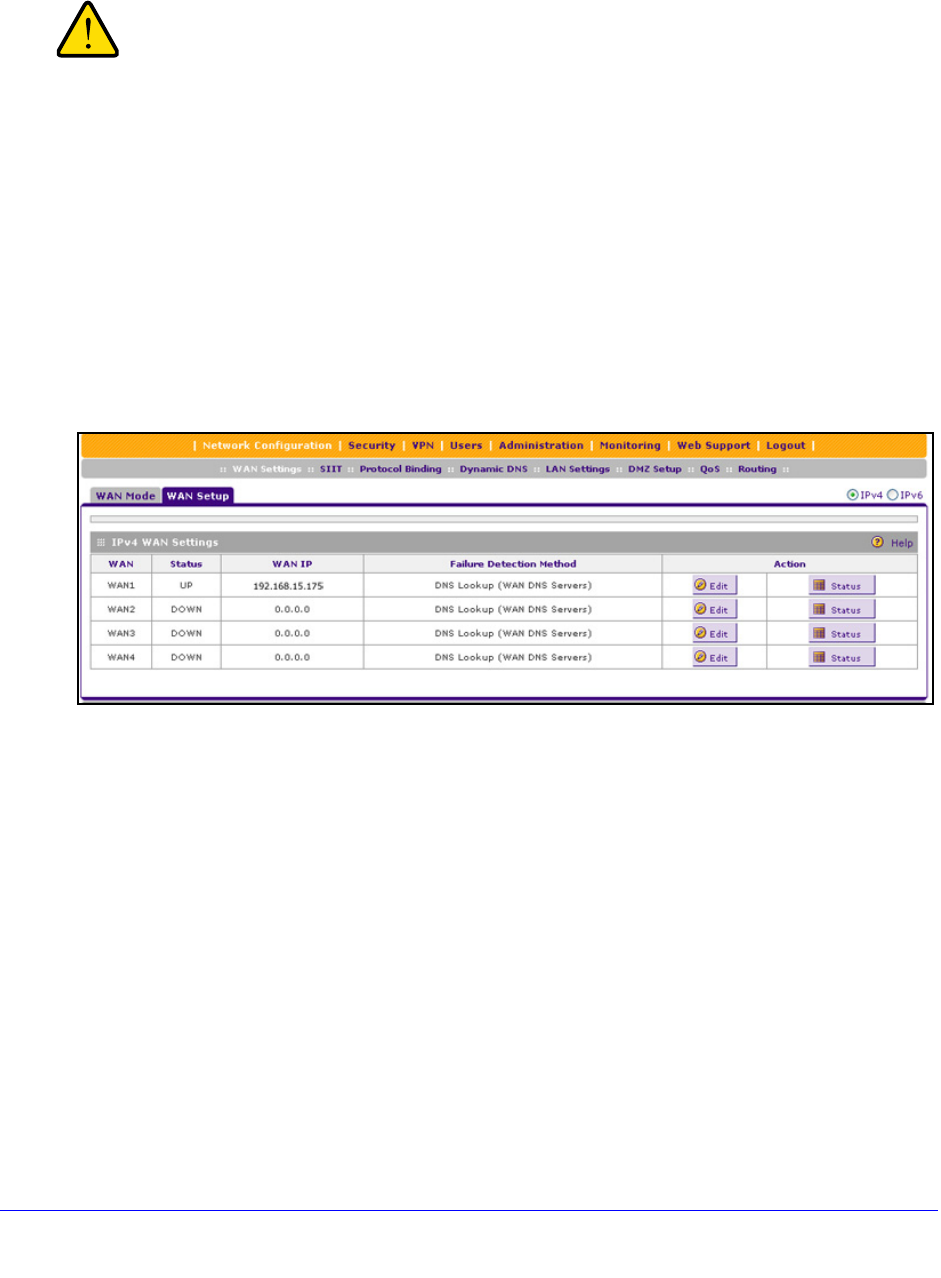
IPv4 and IPv6 Internet and WAN Settings
30
ProSafe Gigabit Quad WAN SSL VPN Firewall SRX5308
2. In the NAT (Network Address Translation) section of the screen, select the NAT radio button
or the Classical Routing radio button.
Changing the WAN mode causes all LAN WAN and DMZ WAN
inbound rules to revert to default settings.
3. Click Apply to save your settings. These settings apply to all WAN ports.
Let the VPN Firewall Automatically Detect and
Configure an IPv4 Internet Connection
To automatically configure a WAN port for an IPv4 connection to the Internet:
1. Select Network
Configuration > WAN Settings > WAN Setup. In the upper right of the
screen, the IPv4 radio button is selected by default. The WAN Setup screen displays the
IPv4 settings:
Figure 11.
The IPv4 WAN Settings table displays the following fields:
• WA
N. The WAN interface (WAN1, WAN2, WAN3, and WAN4).
• St
atus. The status of the WAN interface (UP or DOWN).
• W
AN IP. The IPv4 address of the WAN interface.
• Fa
ilure Detection Method. The failure detection method that is active for the WAN
interface. The following methods can be displayed:
- None
- DNS Lookup (W
AN DNS Servers)
- DNS Lookup (th
e configured IP address is displayed)
- PING (the configured I
P address is displayed)