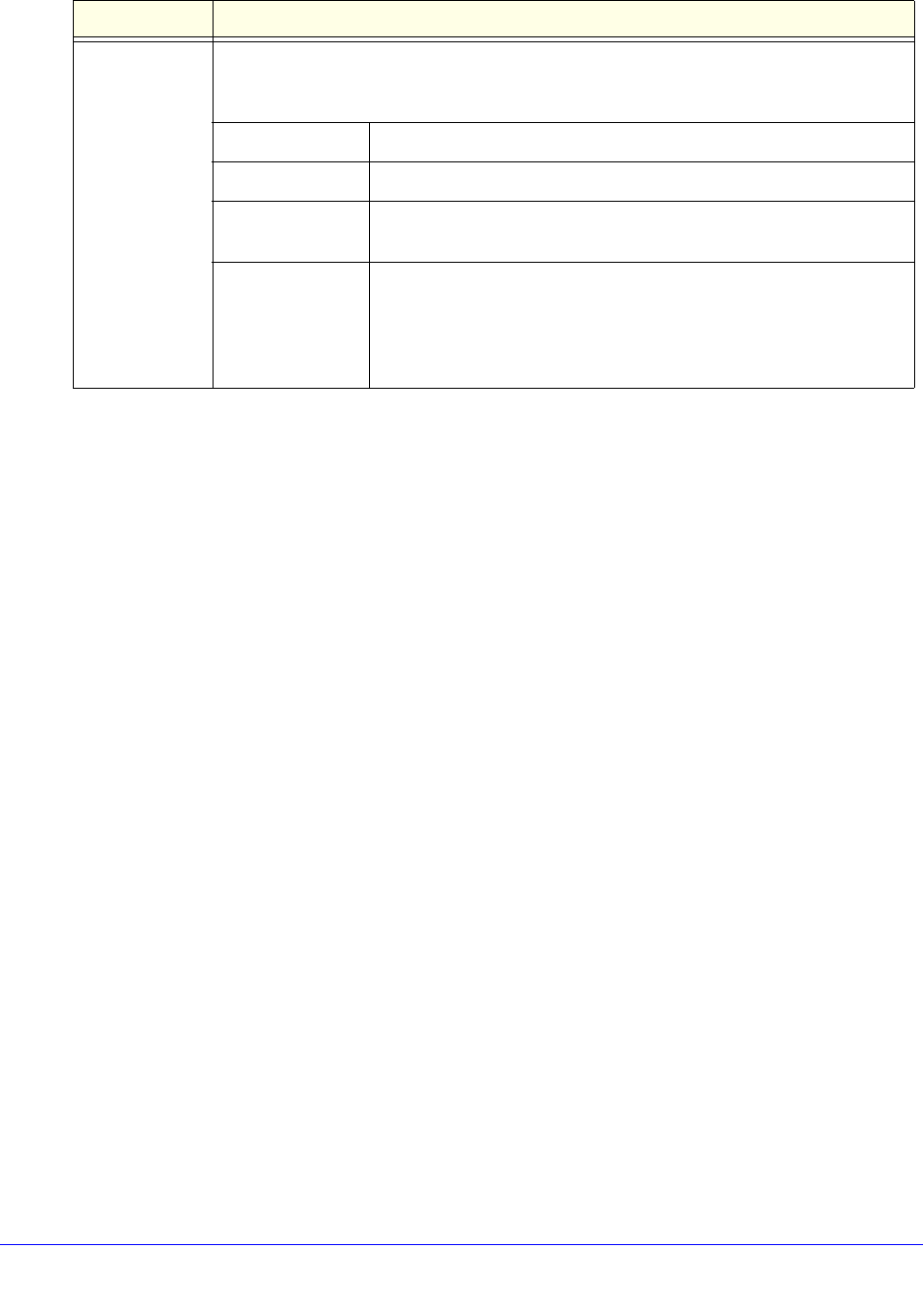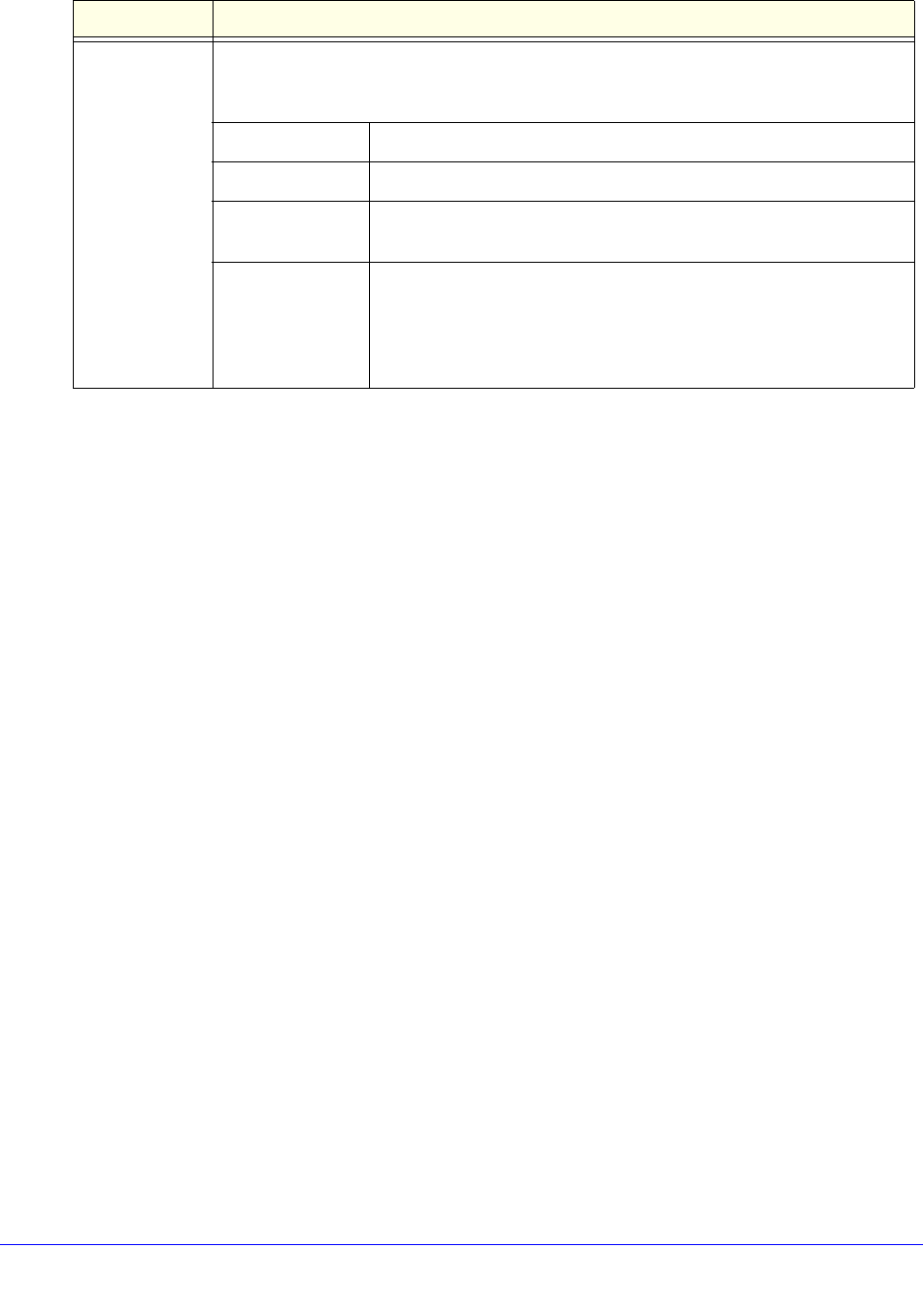
IPv4 and IPv6 Internet and WAN Settings
43
ProSafe Gigabit Quad WAN SSL VPN Firewall SRX5308
5. Click Apply to save your settings. The protocol binding rule is added to the Protocol Binding
table. The rule is automatically enabled, which is indicated by the ! status icon that displays
a green circle.
To edit a protocol binding:
1. On the
Protocol Bindings screen (see Figure 21 on page 41), in the Protocol Bindings
table, click the Edit t
able button to the right of the binding that you want to edit. The Edit
Protocol Bindings screen displays. This screen shows the same fields as the Add Protocol
Bindings screen (see the previous figure).
2. Mo
dify the settings as explained in the previous table.
3. Click App
ly to save your settings.
To enable, disable, or delete one or more protocol bindings:
1. On the
Protocol Bindings screen (see Figure 21 on page 41), select the check box to the
left of the protocol binding that you want to enable, disable, or delete, or click the Select
All t
able button to select all bindings.
2. Click one of the following t
able buttons:
• Enabl
e. Enables the binding or bindings. The ! status icon changes from a gray circle
to a green circle, indicating that the selected binding or bindings are enabled. (By
default, when a binding is added to the table, it is automatically enabled.)
• Disable. Disab
les the binding or bindings. The ! status icon changes from a green
circle to a gray circle, indicating that the selected binding or bindings are disabled.
• Delete. Deletes the b
inding or bindings.
Destination
Network
The destination network settings determine which Internet locations (based on their IP
address) are covered by the rule. Select one of the following options from the drop-down
list:
Any All Internet IP address.
Single address In the Start IP field, enter the IP address to which the rule is applied.
Address range In the Start IP field and Finish field, enter the IP addresses for the
range to which the rule is applied.
Group If this option is selected, the rule is applied to the selected IP (WAN)
group.
Note: For information about IP groups, see Create IP Groups on
page 174.
Table 6. Add Protocol Binding screen settings (continued)
Setting Description