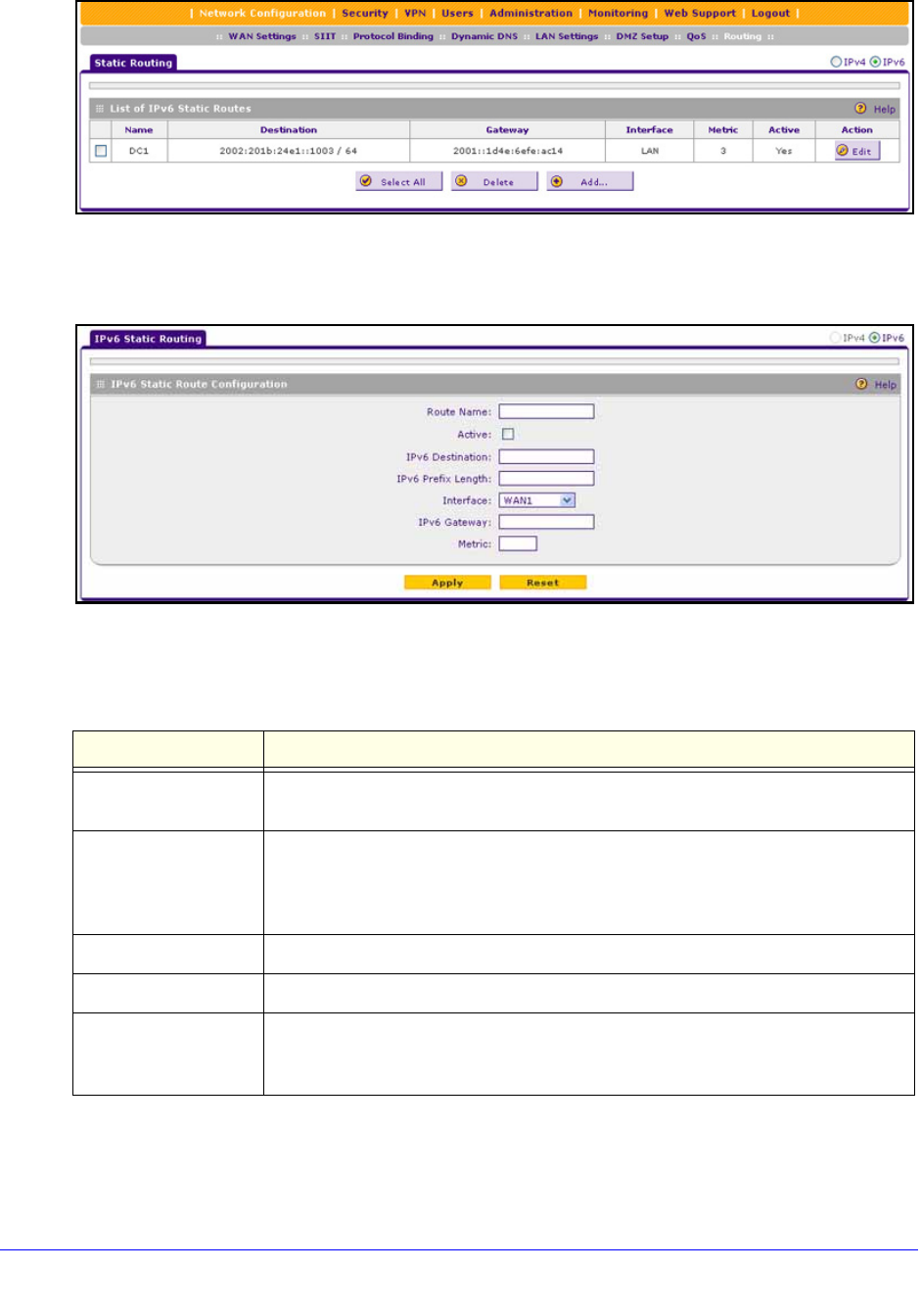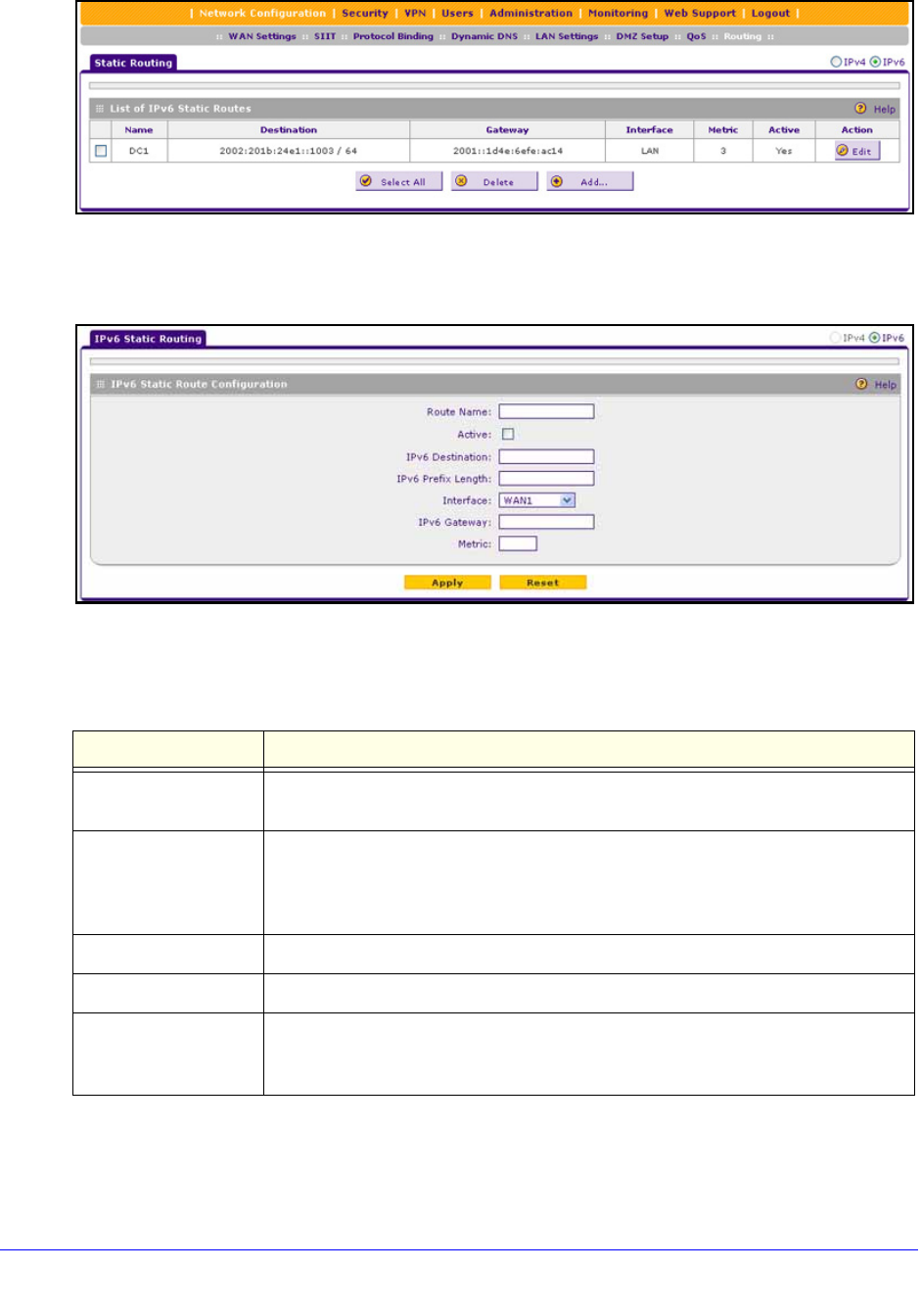
LAN Configuration
128
ProSafe Gigabit Quad WAN SSL VPN Firewall SRX5308
Figure 69.
3. Click the Add table button under the Static Routes table. The Add IPv6 Static Routing
screen displays:
Figure 70.
4. Enter the settings as explained in the following table:
Table 30. Add IPv6 Static Routing screen settings
Setting Description
Route Name The route name for the static route (for purposes of identification and
management).
Active To make the static route effective, select the Active check box.
Note: A route can be added to the table and made inactive if not needed. This
allows you to use routes as needed without deleting and re-adding the entry.
IPv6 Destination The destination IPv6 a
ddress of the host or network to which the route leads.
IPv6 Prefix Length The destination IPv6 prefix length of the host or network to which the route leads.
Interface From the drop-down list, select the physical or virtual network interface (the WAN1,
WAN2, WAN3, or WAN4 interface, a sit0 Tunnel, LAN interface, or DMZ interface)
through which the route is accessible.