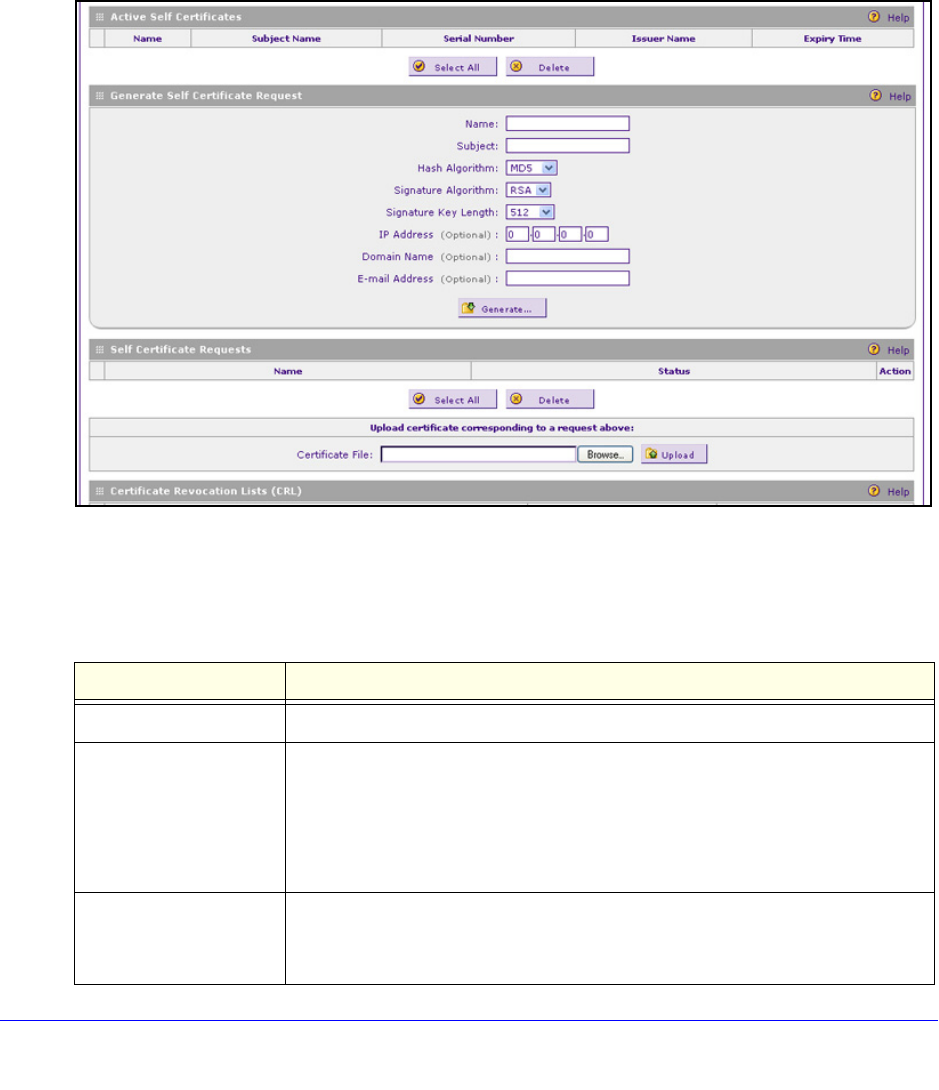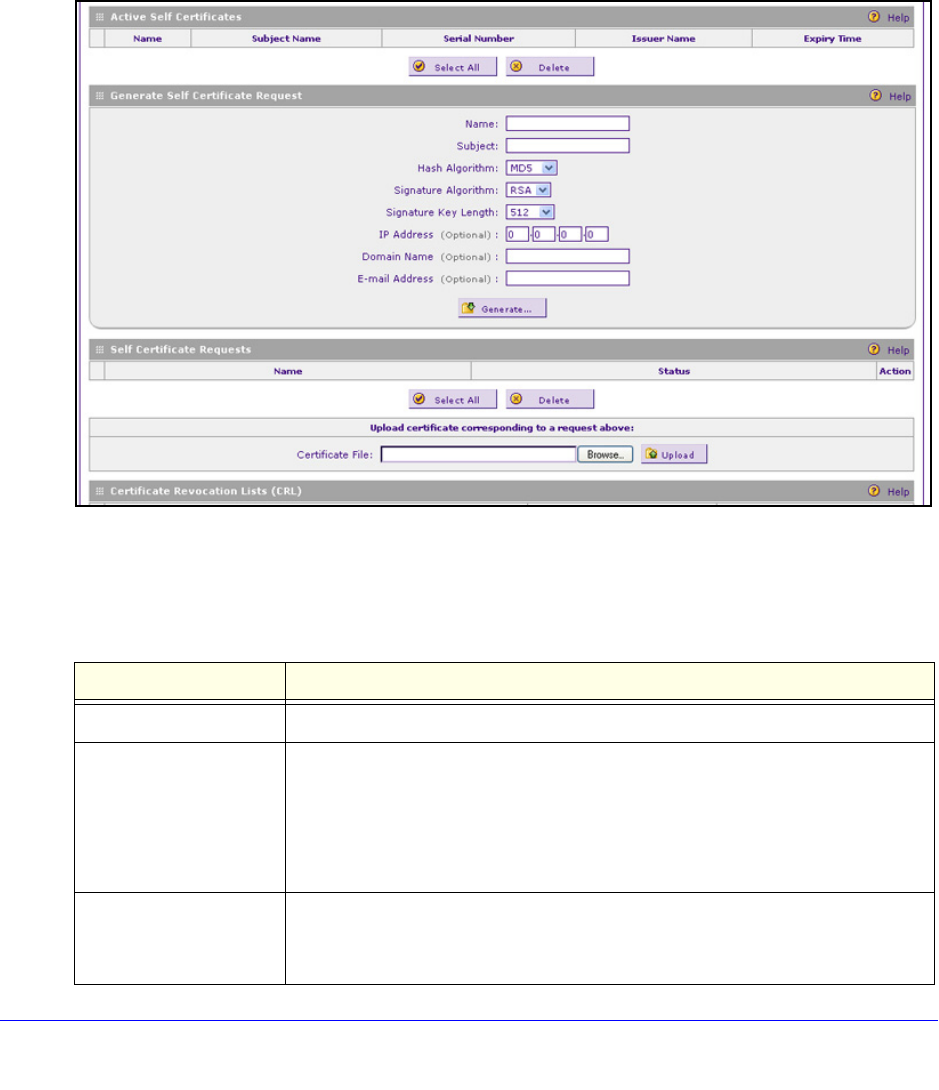
Manage Users, Authentication, and VPN Certificates
317
ProSafe Gigabit Quad WAN SSL VPN Firewall SRX5308
VPN firewall. The CSR is a file that contains information about your company and about the
device that holds the certificate. Refer to the CA for guidelines about the information that you
need to include in your CSR.
To generate a new CSR file, obtain a digital certificate from a CA, and upload it to the
VPN firewall:
1. Select VPN >
Certificates. The Certificates screen displays. The following figure shows
the middle section of the screen with the Active Self Certificates section, Generate Self
Certificate Request section, and Self Certificate Requests section. (The Self Certificate
Requests table contains an example certificate.)
Figure 210. Certificates, screen 2 of 3
2. In the Generate Self Certificate Request section of the screen, enter the settings as
explained in the following table:
Table 81. Generate self-signed certificate request settings
Setting Description
Name A descriptive name of the domain for identification and management purposes.
Subject The name that other organizations see as the
holder (owner) of the certificate. In
general, use your registered business name or official company name for this
purpose.
Note: Generally, all of your certificates should have the same value in the
Subj
ect field.
Hash Algorithm From the drop-down list, select one of
the following hash algorithms:
• MD5.
A 128-bit (16-byte) message digest, slightly faster than SHA-1.
• SHA-1.
A 160-bit (20-byte) message digest, slightly stronger than MD5.