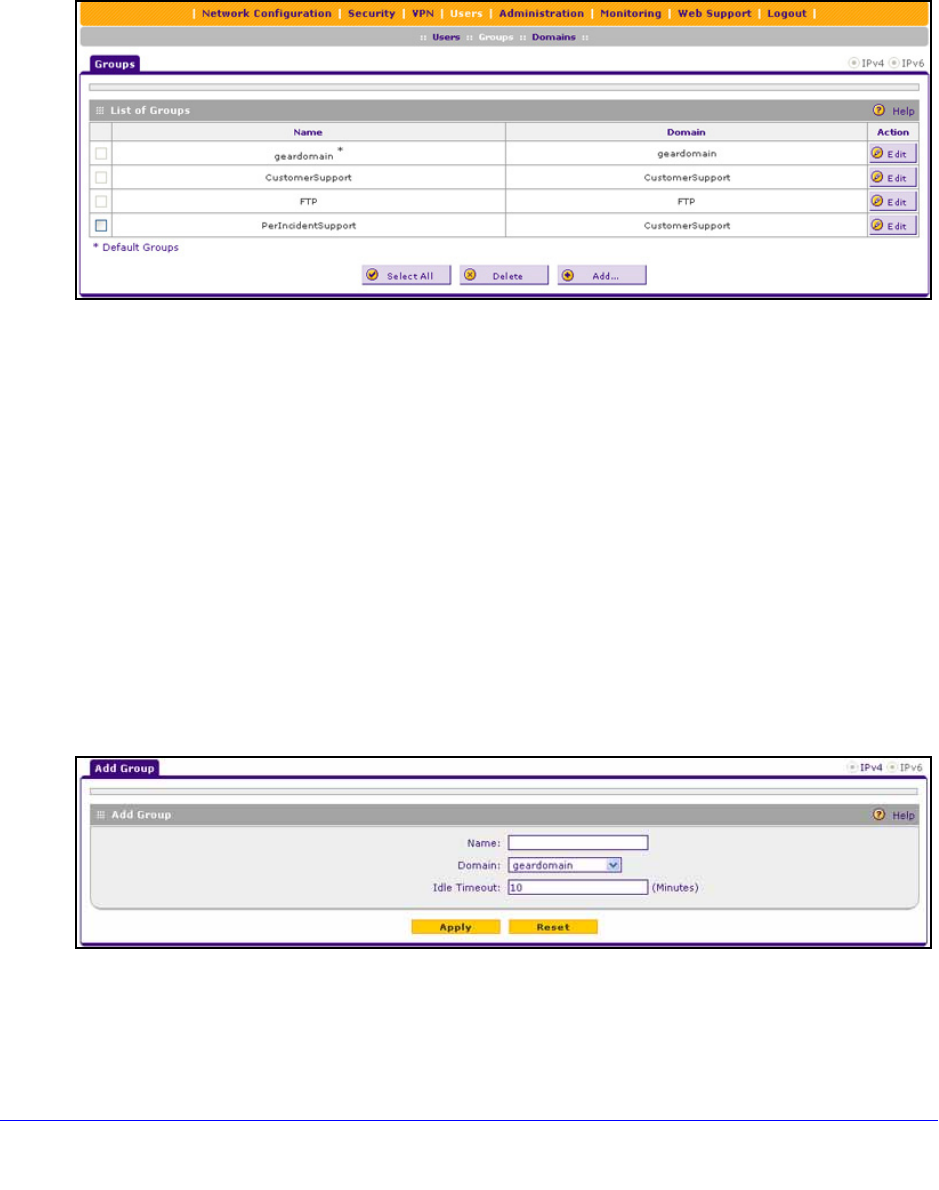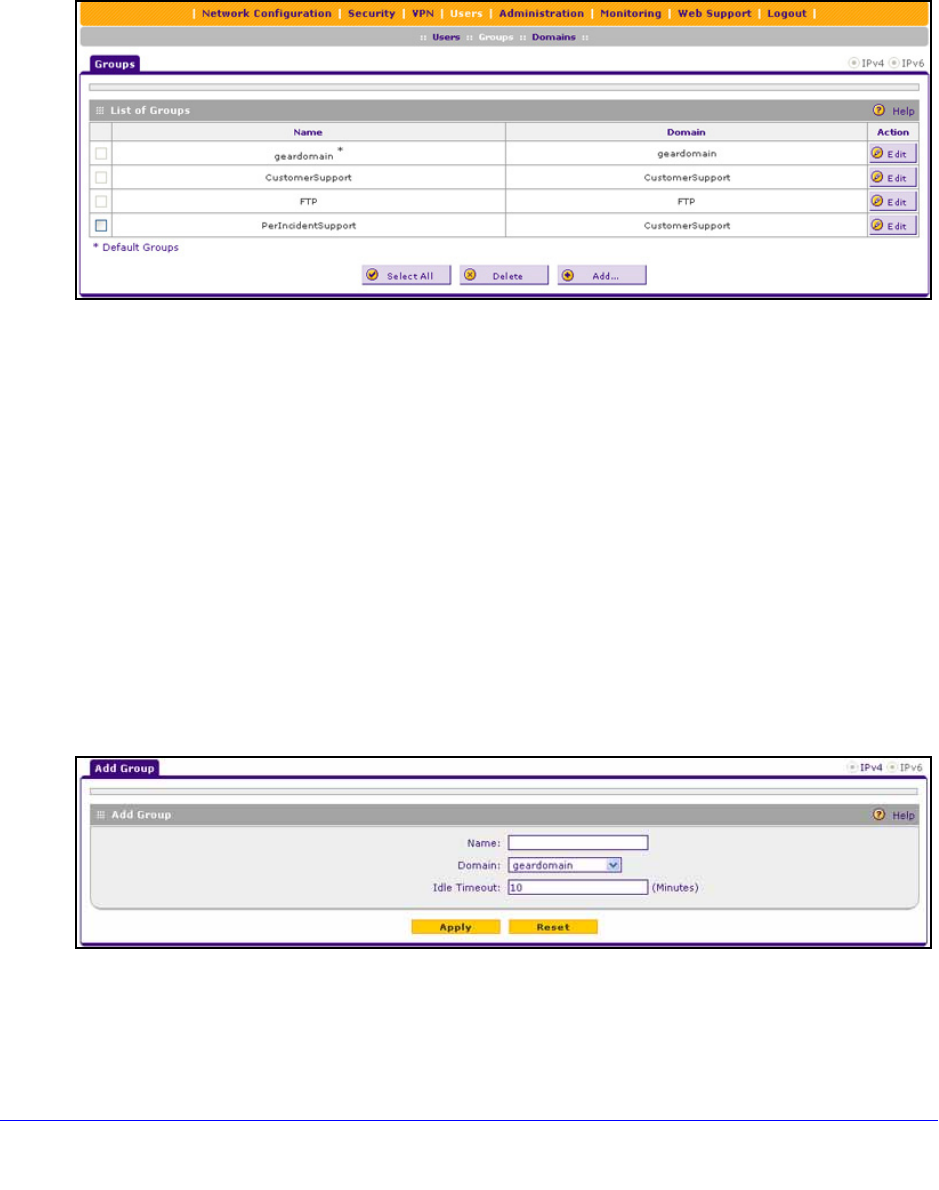
Manage Users, Authentication, and VPN Certificates
301
ProSafe Gigabit Quad WAN SSL VPN Firewall SRX5308
Create Groups
To create a VPN group:
1. Select Us
ers > Groups. The Groups screen displays. (The following figure shows the
VPN firewall’s default group—geardomain—and, as an example, several other groups in
the List of Groups table.)
Figure 199.
The List of Groups table displays the VPN groups with the following fields:
• Che
ck box. Allows you to select the group in the table.
• Name. The
name of the group. The name of the default group (geardomain) that is
assigned to the default domain (also geardomain) is appended by an asterisk.
Note: When you create a new domain on the Domains screen, a group with
t
he same name as the new domain is created automatically. You cannot delete
such a group on the Groups screen. However, when you delete the domain
with which the group is associated, the group is deleted automatically.
• Domain. The
name of the domain to which the group is assigned.
• Action. The
Edit table button, which provides access to the Edit Group screen.
2. Unde
r the List of Groups table, click the Add table button. The Add Group screen displays:
Figure 200.