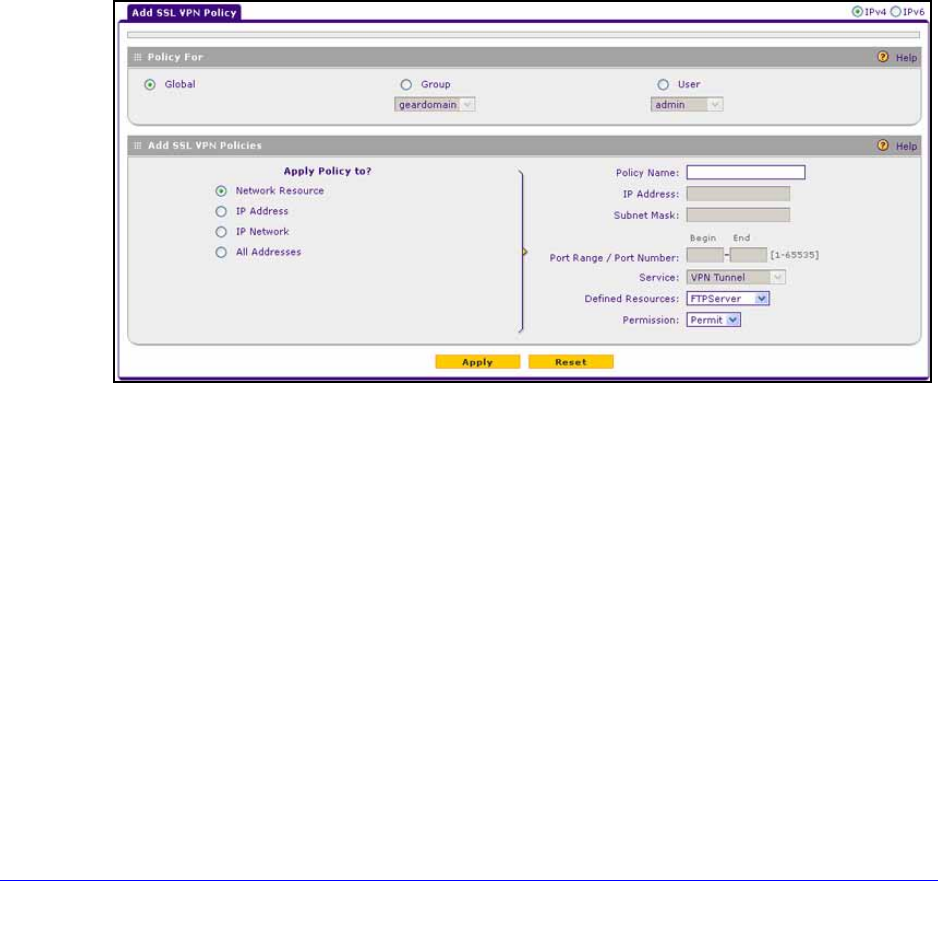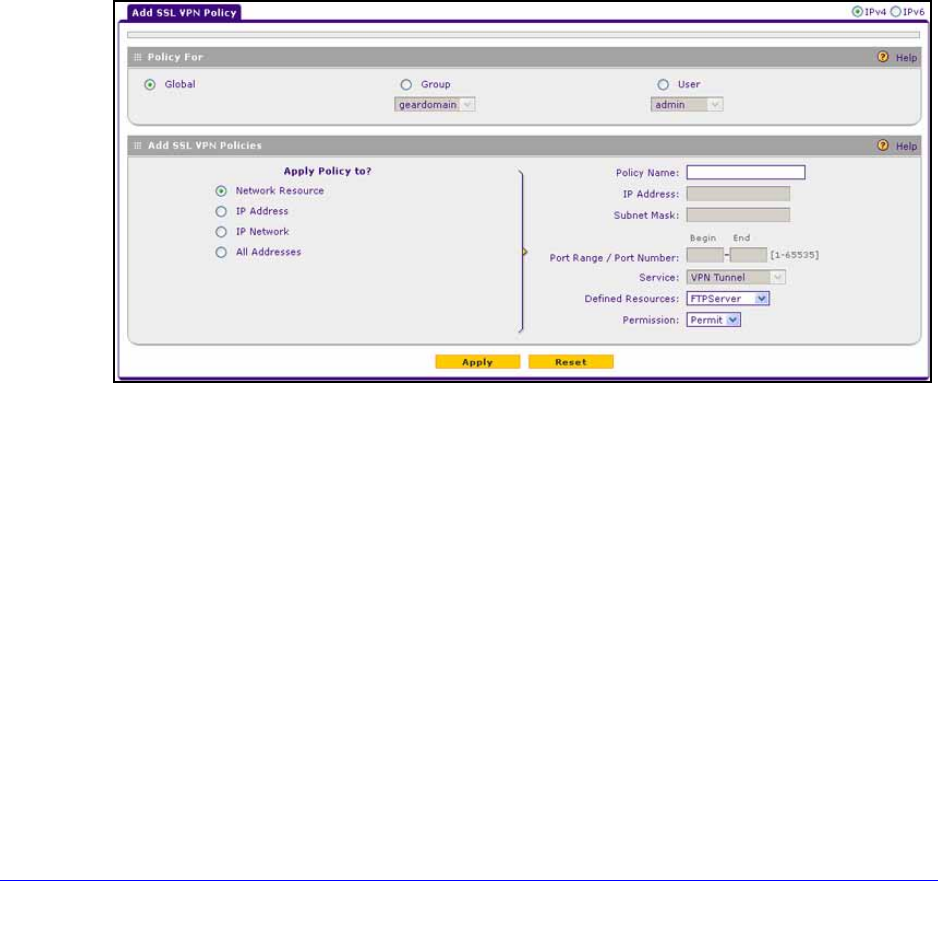
Virtual Private Networking Using SSL Connections
286
ProSafe Gigabit Quad WAN SSL VPN Firewall SRX5308
3. Click the Display action button. The List of SSL VPN Policies table displays the list for your
selected Query option.
Add an IPv4 or IPv6 SSL VPN Policy
To add an SSL VPN policy:
1. Select VPN > SSL VPN. The SSL VPN submenu t
abs display, with the Policies screen
in view (see the previous figure).
2. Under th
e List of SSL VPN Policies table, click the Add table button. The Add SSL VPN
Policy screen displays the IPv4 settings (see the next figure).
3. S
pecify the IP version for which you want to add an SSL VPN policy:
• IPv4. In
the upper right of the screen, the IPv4 radio button is already selected by
default. Go to Step 4.
.
Figure 188. Add SSL VPN Policy screen for IPv4
• IPv6. Select the IPv6 radio button. The Add SSL VPN Policy screen displays the IPv6
settings: