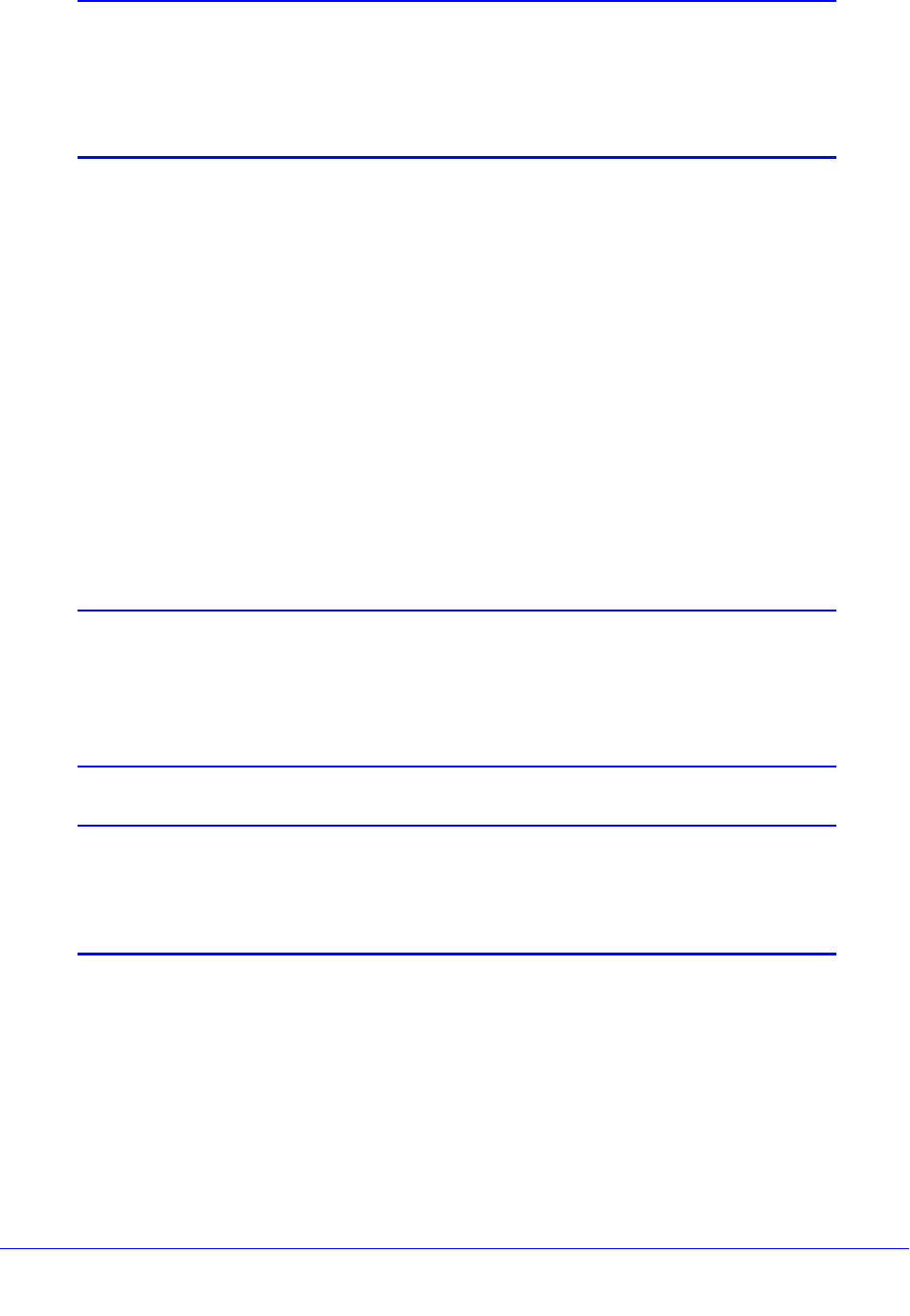
IPv4 and IPv6 Internet and WAN Settings
63
ProSafe Gigabit Quad WAN SSL VPN Firewall SRX5308
Note: If your ISP requires MAC authentication and another MAC address
has been previously registered with your ISP, then you need to enter
that address on the WAN Advanced Options screen for the
corresponding WAN interface (see
Configure Advanced WAN
Options and Other Tasks on page 67).
Configure 6to4 Automatic Tunneling
If your network is an isolated IPv6 network that is not connected to an IPv6 ISP, you need to
make sure that the IPv6 packets can travel over the IPv4 Internet backbone by enabling
automatic 6to4 tunneling.
6to4 is a WAN tunnel mechanism for automatic tunneling of IPv6 traffic between a device
with an IPv6 address and a device with an IPv4 address, or the other way around. 6to4
tunneling is used to transfer IPv6 traffic between LAN IPv6 hosts and WAN IPv6 networks
over the IPv4 network.
With 6to4 tunnels, IPv6 packets are embedded within the IPv4 packet and then transported
over the IPv4 network. You do not need to specify remote tunnel endpoints, which are
automatically determined by relay routers on the Internet. You cannot use 6to4 tunnels for
traffic between IPv4-only devices and IPv6-only devices.
Note: If the VPN firewall functions as the endpoint for 6to4 tunnels in your
network, make sure that the VPN firewall has a static IPv4 address
(see
Manually Configure an IPv4 Internet Connection on page 33). A
dynamic IPv4 address can cause routing prob
lems on the 6to4
tunnels.
Note: If you do not use a stateful DHCPv6 server in your LAN, you need to
configure the Router Advertisement Daemon (RADVD), and set up
6to4 advertisement prefixes for 6to4 tunneling to function correctly.
For more information, see Manage the IPv6 LAN on page 97.
Typically, 6to4 tunnel addresses start with a 2002 prefix (decimal notification). On the VPN
f
irewall, a 6to4 tunnel is indicated by sit0-WAN1 (see View the Tunnel Status and IPv6
Addresses on page 66).
To enable 6to4 automatic tunneling:
1. Select Network Configuratio
n > WAN Settings > 6 to 4 Tunneling.


















