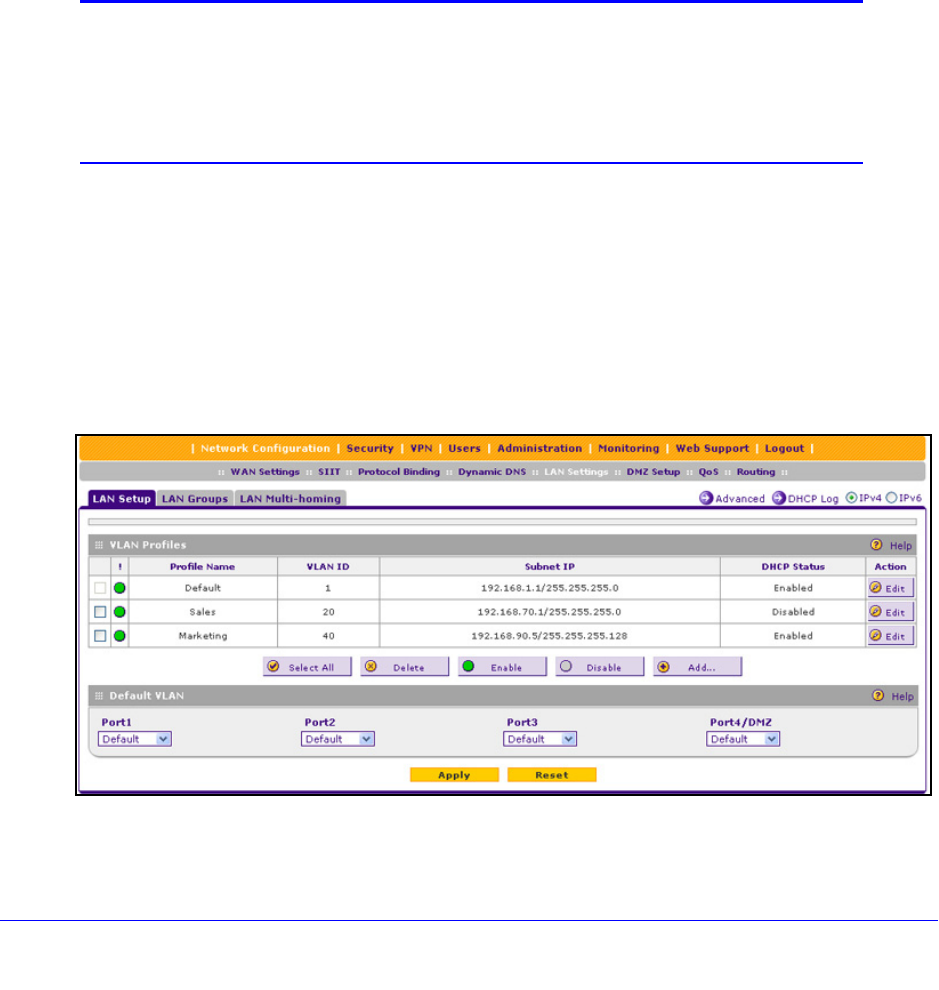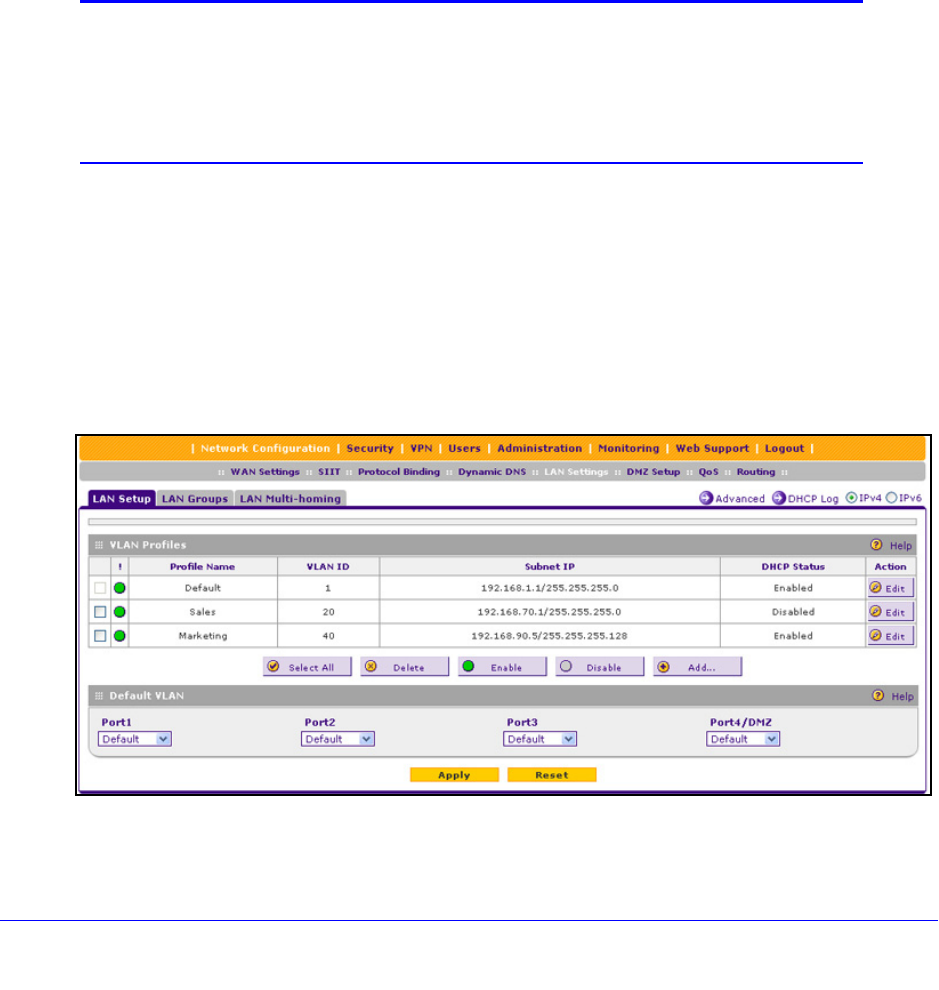
LAN Configuration
81
ProSafe Gigabit Quad WAN SSL VPN Firewall SRX5308
packets. Untagged packets that enter these LAN ports are assigned to the default PVID 1;
packets that leave these LAN ports with the same default PVID 1 are untagged. All other
packets are tagged according to the VLAN ID that you assigned to the VLAN when you
created the VLAN profile.
This is a typical scenario for a configuration with an IP phone that has two Ethernet ports, one
of which is connected to the VPN firewall, the other one to another device:
Packets coming from the IP phone to the VPN firewall LAN port are tagged. Packets passing
through the IP phone from the connected device to the VPN firewall LAN port are untagged.
When you assign the VPN firewall LAN port to a VLAN, packets entering and leaving the port
are tagged with the VLAN ID. However, untagged packets entering the VPN firewall LAN port
are forwarded to the default VLAN with PVID 1; packets that leave the LAN port with the
same default PVID 1 are untagged.
Note: The configuration of the DHCP options for the default VLAN is
explained in
Configure the IPv4 Internet Connection and WAN
Settings on p
age 28. For information about how to add and edit a
VLAN profile, including its DHCP options, see Configure a VLAN
Profile on page 83.
Assign and Manage VLAN Profiles
To assign VLAN profiles to the LAN ports and manage VLAN profiles:
1. Select Network Configuratio
n > LAN Setting. In the upper right of the screen, the
IPv4 radio button is selected by default. The LAN submenu tabs display, with the LAN
Setup screen in view, displaying the IPv4 settings. (The following figure contains some
VLAN profiles as an example.)
Figure 47.