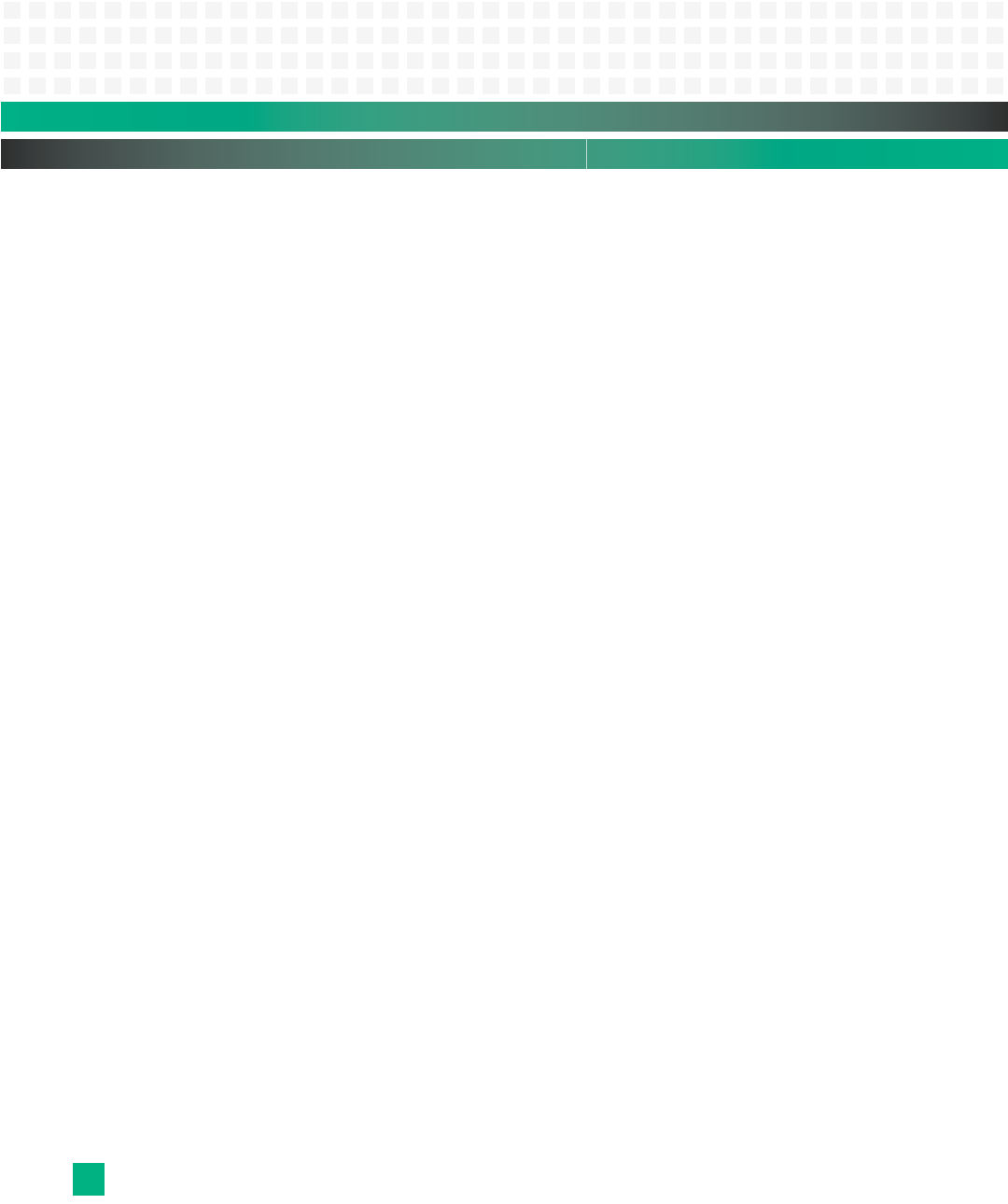
System Management: Message Bridging
KAT4000 User’s Manual 10007175-02
9-8
The KAT4000 IPMC also supports message bridging between the Payload Interface and
IPMB-O, which allows the payload to send custom messages to and receive them from
other shelf entities, such as the shelf manager. Message bridging is implemented using the
Send/Get Message commands and also via LUN 10 of the KAT4000 IPMC.
The following example illustrates how the Send/Get Message and Get Address Info com-
mands can be used by the payload software to get the physical location of the board in the
shelf:
1 The payload software sends the Get Address Info command to the BMR-H8S-ATCA. Using
the SIPL protocol:
[B0 xx 01 00]
2 The BMR-H8S-ATCA returns its IPMB address in the Get Address Info reply. In this example,
72
16
is the IPMB-O address of the H8S ATCA.
{B4 00 01 00 00 FF 72 FF 00 01 07]
3 The payload software composes a Get Address Info command requesting the responder to
provide its addressing information for FRU device 0. The request is composed in the IPMB
format. The responder address is set to 20
16
(for the shelf manager). The requester address
is set to the value obtained in the previous step.
{20 B0 30 72 00 01 00 8D]
4 The payload software forwards the command composed in the previous step to the shelf
manager using the Send Message command. The Send/Get Message in SIPL format is:
[18 xx 34 40 20 B0 30 72 00 01 00 8D]
5 The BMR-H8S-ATCA firmware sends the Get Address Info request to the shelf manager,
waits for a reply to this request, and sends this reply to the payload software in the
Send/Get Message response.
[1C 00 34 00 72 B4 DA 20 00 01 00 00 41 82 FF 00 FF 00 1E]
6 The payload software extracts the Get Address info reply from the Send/Get Message
response and gets the physical address of the board from it.
The second message bridging implementation, bridging via LUN 10, allows the payload to
receive responses to requests sent to IPMB-0 via the Send Message command with request
tracking disabled, as well as receive requests from IPMB-0. To provide this functionality, the
KAT4000 IPMC places all messages coming to LUN 10 from IPMB-0 in a dedicated Receive
Message Queue, and those messages are processed by the payload instead of the IPMC
firmware. To read messages from the Receive Message Queue, the payload software uses
the standard Get Message command. The payload software is notified about messages
coming to LUN 10 via the Get Status command of the SIPL protocol and the payload notifi-
cation mechanism, or, if the LPC/KCS-based Payload Interface is used, using the KCS inter-
rupt. The Receive Message Queue of the KAT4000 IPMC is limited to 128 bytes, which is


















