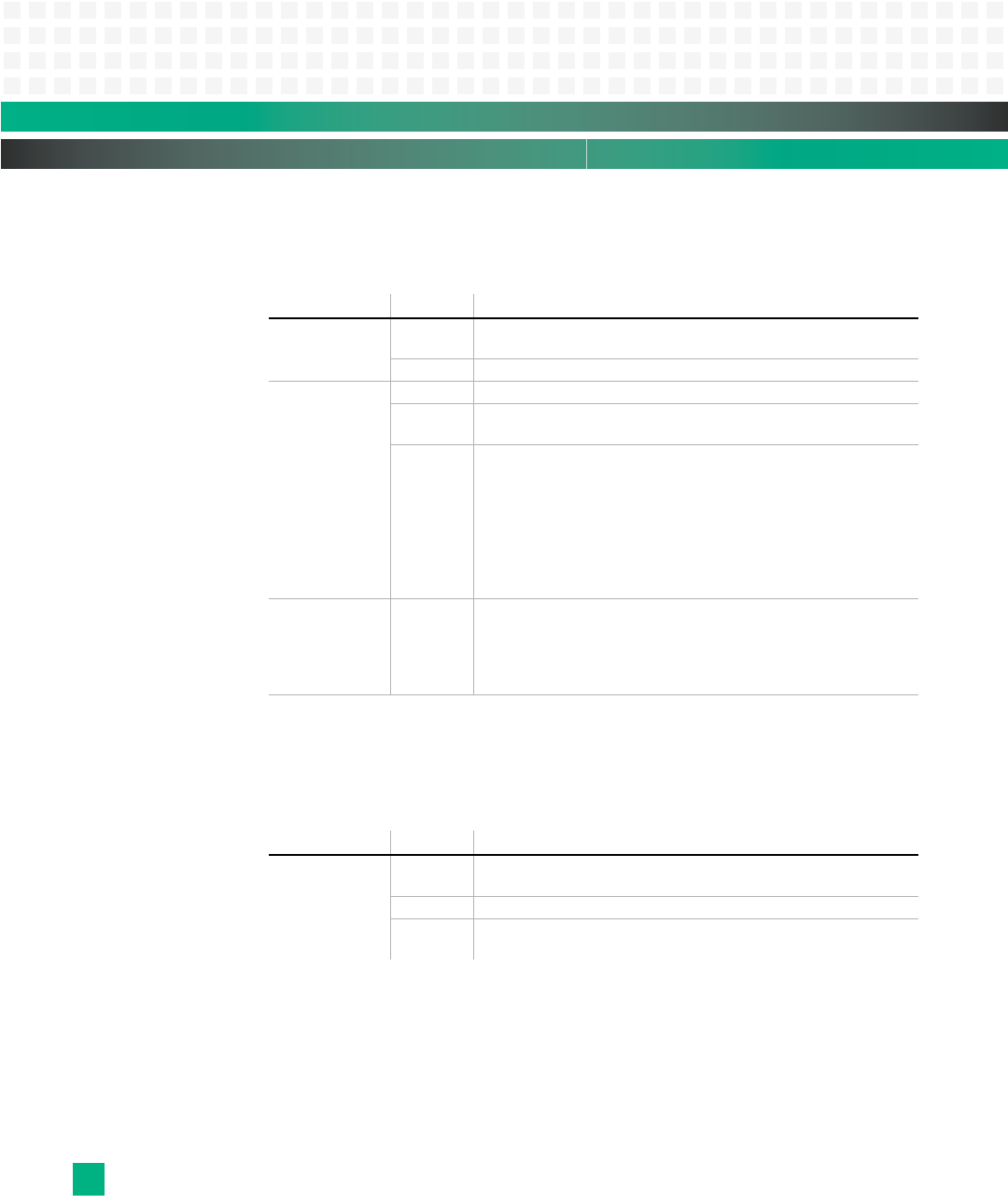
System Management: FRU LEDs
KAT4000 User’s Manual 10007175-02
9-34
Get FRU LED Properties Command
This command allows software to determine which LEDs are under IPMC control.
Table 9-35: Get FRU LED Properties Command
Get LED Color Capabilities Command
LED 1 can be either red or amber, this command is used to determine the valid color prior to
issuing a Set FRU LED State command.
Table 9-36: Get LED Color Capabilities Command
Type: Byte: Data Field:
Request Data 1 PICMG Identifier—indicates that this is a PICMG defined group
extension command. Use value 00h.
2FRU Device ID
Response Data 1 Completion Code
2 PICMG Identifier—indicates that this is a PICMG defined group
extension command. Use value 00h.
3 General Status LED Properties—indicates the FRU’s ability to
control the four general status LEDs. When a bit is set, the FRU
can control the associated LED.
Bits [7:4] Reserved, set to 0
Bit [3] LED3
Bit [2] LED2
Bit [1] LED1
Bit [0] Blue LED
4 Application Specific LED Count—is the number of application
specific LEDs under IPMC control.
00h-FBh Number of application-specific LEDs under IPMC
control. If none are present, this field is 00h.
FCh-FFh Reserved
Type: Byte: Data Field:
Request Data 1 PICMG Identifier—indicates that this is a PICMG defined group
extension command. Use value 00h.
2FRU Device ID
3LED ID
FFh Reserved


















