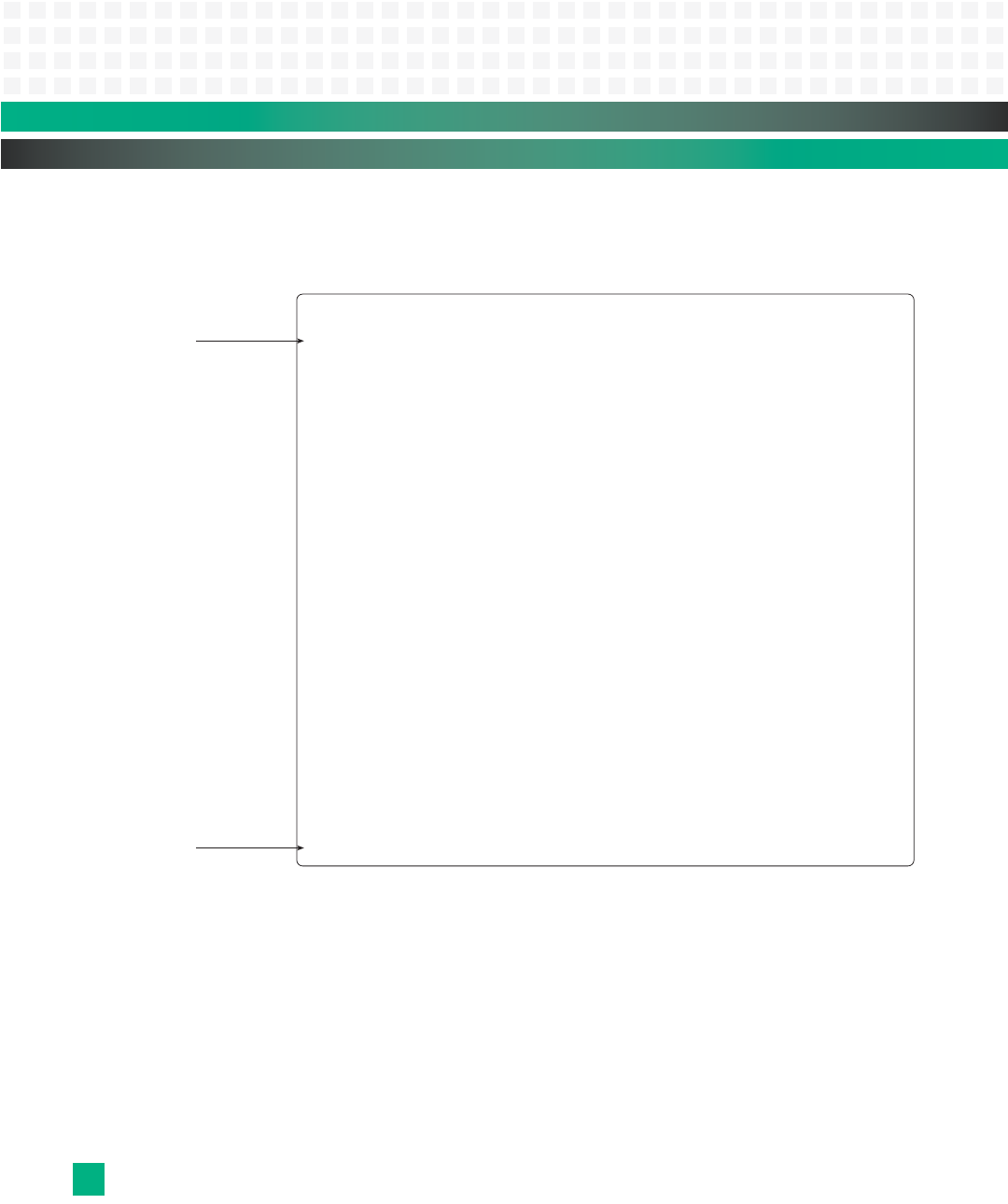
Monitor: Command-Line Features
KAT4000 User’s Manual 10007175-02
14-2
The monitor command prompt in Fig. 14-1 is the result of a successful hardware boot of the
KAT4000 with a GbE fat pipe switch module.
Figure 14-1: Example Monitor Start-up Display for KAT4000 with GbE Fat Pipe Switch Module
U-Boot 1.1.4 (Jan 9 2007 - 11:15:43)1.01d
CPU: 8548_E, Version: 2.0, (0x80390020)
Core: E500, Version: 2.0, (0x80210020)
Clock Configuration:
CPU: 999 MHz, CCB: 399 MHz,
DDR: 199 MHz, LBC: 49 MHz
Board:KAT4000 AMC Carrier
Emerson Network Power, Embedded Computing
cPLD Ver: 2
I2C: ready
Clearing ALL of memory
...............................
DRAM: 512 MB
Testing Top 1M Area of DRAM.......PASSED
Relocating code to RAM
FLASH: [16MB@e0000000][16MB@e1000000]32 MB
L2 cache: enabled
PCIe: none
In: serial
Out: serial
Err: serial
Ser#: 1086
Diags Mem: PASSED
Diags I2C: PASSED
Diags Flash: PASSED
BootDev: Soldered Flash (Bank 1)
I-cache enabled
D-cache enabled (write-through)
L2 cache enabled . (L2CTL: 0xa0000000)
(write-through)
IPMC: v0.1.1
DOC: Turbo Mode
Net: eTSEC1, eTSEC2, eTSEC3, eTSEC4
Core Eth Sw: VSC7376
Fat Pipe Eth Sw: VSC7376
KAT4000 (Mon 1.01d)=>


















