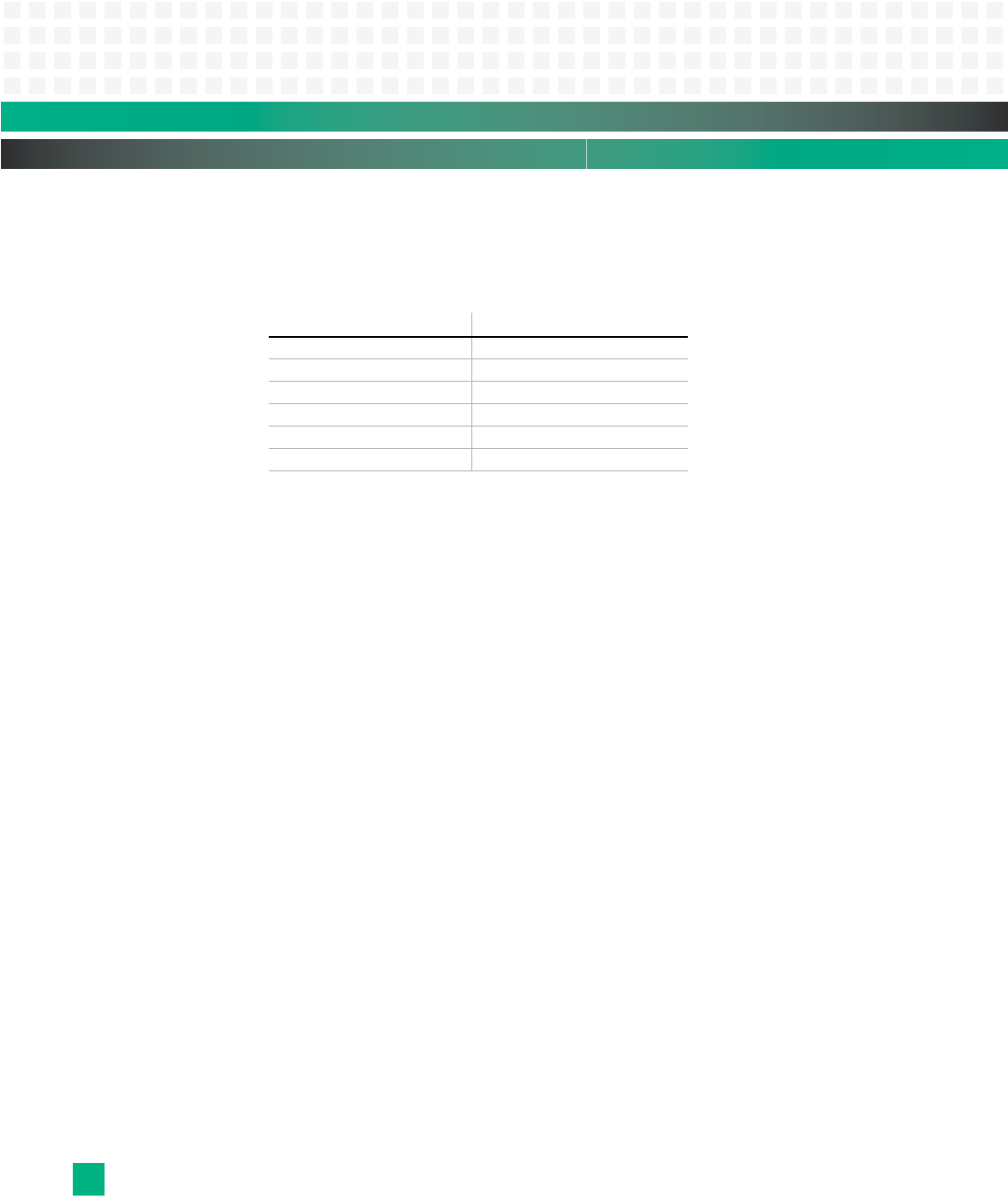
Monitor: Boot Commands
KAT4000 User’s Manual 10007175-02
14-10
To use network download commands (e.g., bootp, bootvx, rarpboot, tftpboot), the envi-
ronment variables listed in
Table 14-4 must be configured. To set a static IP, these environ-
ment variables must be specified through the command line interface.
Table 14-4: Static IP Ethernet Configuration
1. Ensure that each MAC address on the network is unique.
bootv
The bootv command checks the checksum on the primary image (in Flash) and boots it, if
valid. If it is not valid, it checks the checksum on the secondary image (in Flash) and boots it,
if valid. If neither checksum is valid, the command returns back to the monitor prompt.
Definition: Verify bootup.
bootv
Write image to Flash and update NVRAM.
bootv <primary|secondary> write <source> <dest> <size>
Update NVRAM based on image already in Flash.
bootv <primary|secondary> update <source> <size>
Check validity of images in Flash.
bootv <primary|secondary> check
bootvx
The bootvx command boots VxWorks
®
from an ELF image, where address is the load
address of the VxWorks ELF image. To use this command, the environment variables listed
in
Tab le 1 4 -4 must be configured.
Definition:
bootvx [ address ]
dhcp
The dhcp command invokes a Dynamic Host Configuration Protocol (DHCP) client to obtain
IP and boot parameters by sending out a DHCP request and waiting for a response from a
server.
Environment Variable: Description:
ipaddr Local IP address for the board.
serverip TFTP/NFS server address.
netmask Net mask.
gatewayip Gateway IP address.
netdev eth0 - default
ethaddr
1
MAC address


















