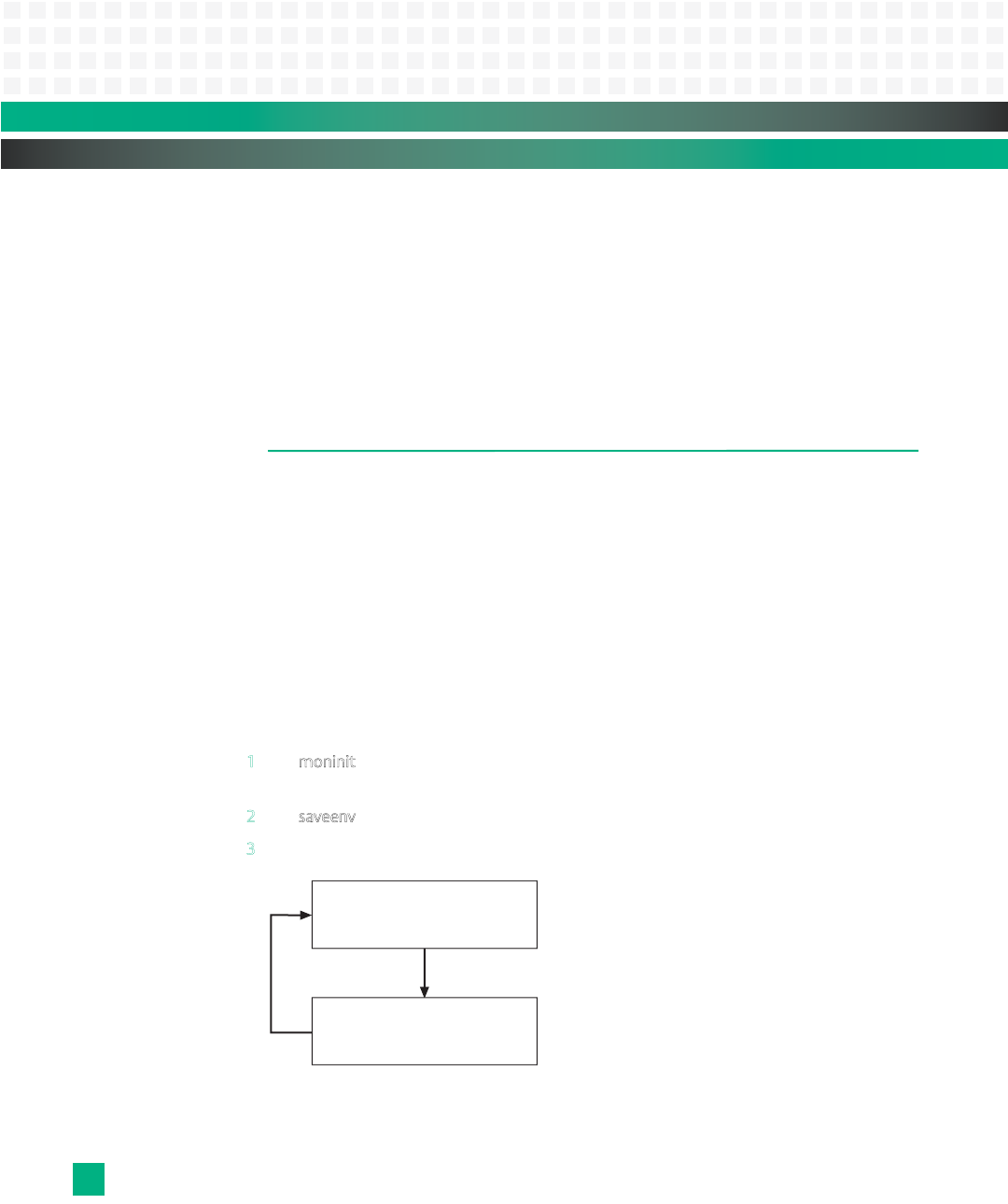
Monitor: Environment Parameter Commands
KAT4000 User’s Manual 10007175-02
14-20
Definition: sensor [probe|read|dump]
Sensor probe prints out each sensor number and name.
sensor probe <sensor number>
Sensor read prints out the sensor reading for sensor.
sensor read <sensor number>
Sensor dump prints out the raw Sensor Data Record (SDR) information for sensor.
sensor dump <sensor number>
ENVIRONMENT PARAMETER COMMANDS
The monitor uses on-board, non-volatile memory for the storage of environment parame-
ters. Environment parameters are stored as ASCII strings with the following format.
<Parameter Name>=<Parameter Value>
Some environment variables are used for board configuration and identification by the
monitor. The environment parameter commands deal with the reading and writing of these
parameters. Refer to “Environment Variables” on page 14-28 for a list of monitor environ-
ment variables.
Redundant environment parameters allow you to store a “backup” copy of environment
parameters should they ever become corrupt. The redundant environment parameters are
only used if the main parameters are corrupt.
To save environment variables:
1
Use moninit to save default environment variables to both primary and secondary
environment parameters.
2
Use saveenv to save to the primary environment variables.
3
Set the next save to the secondary image. For example:


















