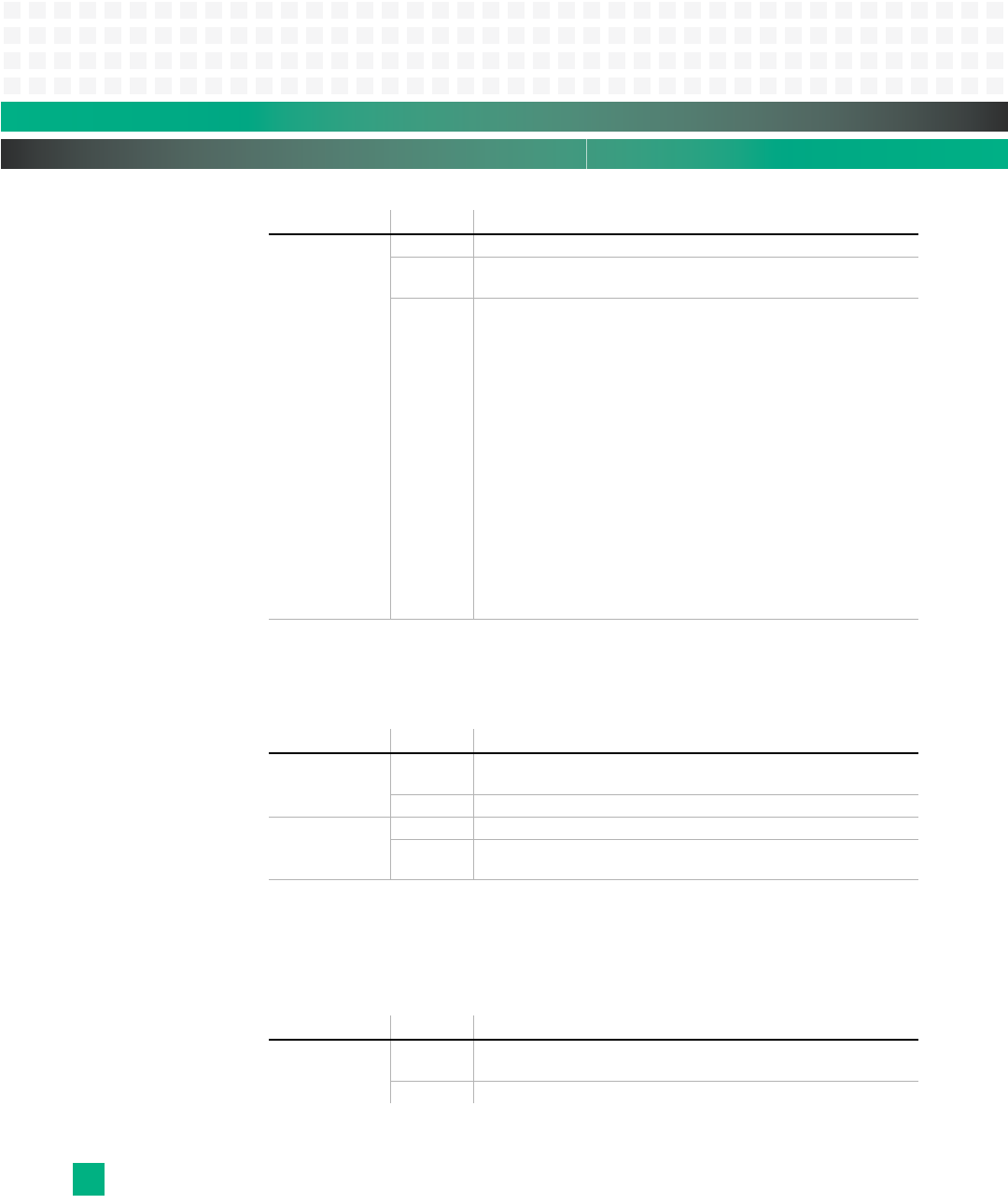
System Management: Vendor Commands
KAT4000 User’s Manual 10007175-02
9-26
Enable AMC Site Command
The Enable AMC Site command is used to enable an AMC site.
Table 9-28: Enable AMC Site Command
Disable AMC Site Command
The Disable AMC Site command is used to disable an AMC site. If an AMC site is disabled,
the IPMC firmware ignores the AMC inserted and acts as if the AMC is not present.
Table 9-29: Disable AMC Site Command
Response Data 1 Completion Code
2:4 PPS IANA Private Enterprise ID, MS Byte first
0x00400A = 16394 (Pigeon Point Systems)
5AMC Status
00 = AMC site is enabled
1 = AMC site is disabled
10 = AMC is not present
1 = AMC is present
2 0 = Management power is disabled
1 = Management power is enabled
3 0 = Management power is bad
1 = Management power is good
4 0 = Payload power is disabled
1 = Payload power is enabled
5 0 = Payload power is bad
1 = Payload power is good
6 0 = IPMB-L buffer is not attached
1 = IPMB-L buffer is attached
7 0 = IPMB-L buffer is not ready
1 = IPMB-L buffer is ready
Type: Byte: Data Field:
Request Data 1:3 PPS IANA Private Enterprise ID, MS Byte first
0x00400A = 16394 (Pigeon Point Systems)
4AMC Site ID
Response Data 1 Completion Code
2:4 PPS IANA Private Enterprise ID, MS Byte first
0x00400A = 16394 (Pigeon Point Systems)
Type: Byte: Data Field:
Request Data 1:3 PPS IANA Private Enterprise ID, MS Byte first
0x00400A = 16394 (Pigeon Point Systems)
4AMC Site ID
Type: Byte: Data Field: (continued)


















