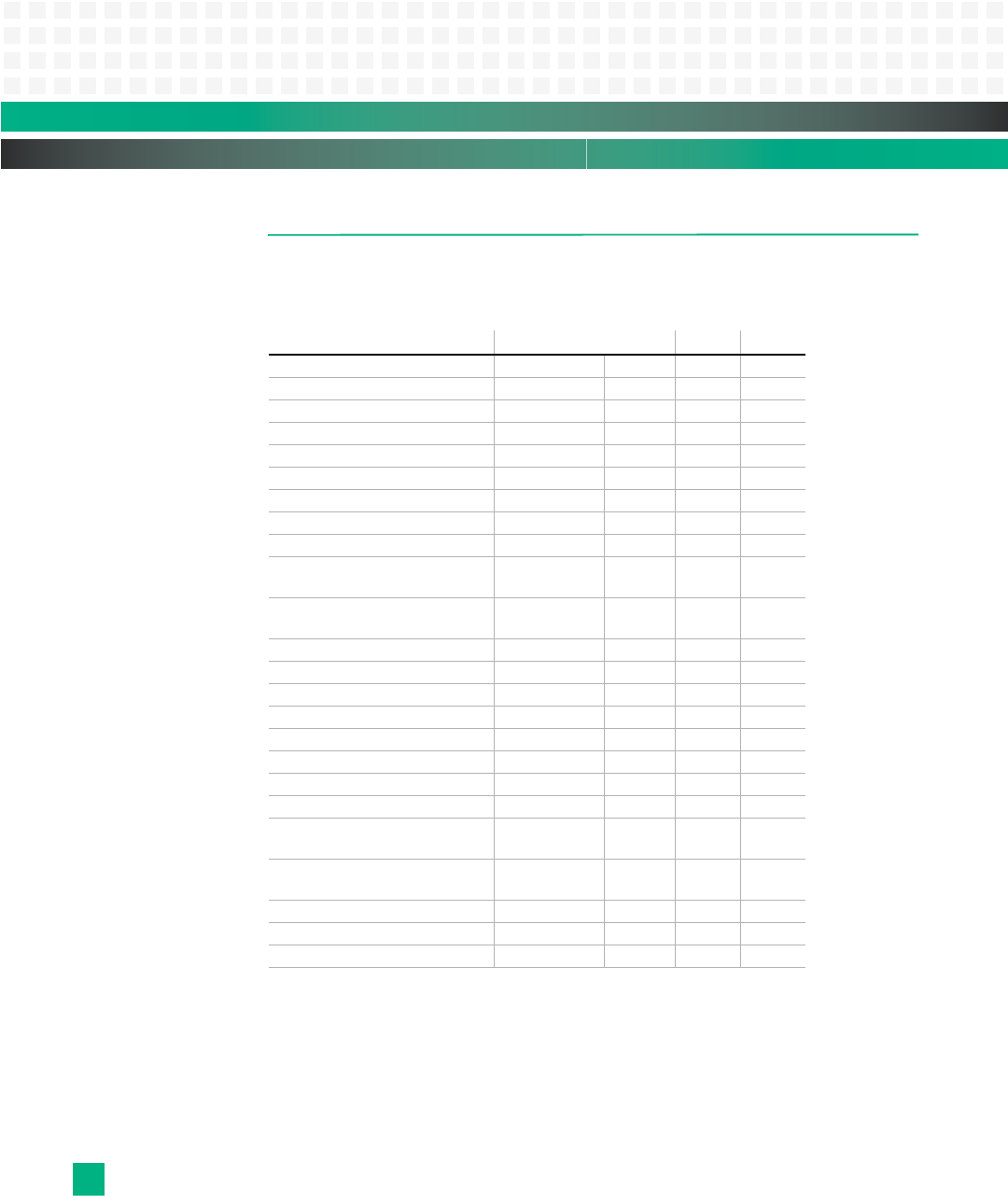
System Management: Vendor Commands
KAT4000 User’s Manual 10007175-02
9-12
VENDOR COMMANDS
The IPMC supports additional IPMI commands that are specific to Pigeon Point and/or
Emerson. This section provides detailed descriptions of those extensions.
Table 9-6: Vendor Command Summary
Get Status Command
The IPMC firmware notifies the payload about changes of all status bits except for bits 0-2
by sending an unprintable character (ASCII 07, BELL) over the Payload Interface. The pay-
load is expected to use the Get Status command to identify pending events and other SIPL
Command: netFn: LUN: Cmd:
Get Status OEM 2E, 2F 00 00
Get Serial Interface Properties OEM 2E, 2F 00 01
Set Serial Interface Properties OEM 2E, 2F 00 02
Get Debug Level OEM 2E, 2F 00 03
Set Debug Level OEM 2E, 2F 00 04
Get Hardware Address OEM 2E, 2F 00 05
Set Hardware Address OEM 2E, 2F 00 06
Get Handle Switch OEM 2E, 2F 00 07
Set Handle Switch OEM 2E, 2F 00 08
Get Payload Communication
Time-Out
OEM 2E, 2F 00 09
Set Payload Communication
Time-Out
OEM 2E, 2F 00 0A
Enable Payload Control OEM 2E, 2F 00 0B
Disable Payload Control OEM 2E, 2F 00 0C
Reset IPMC OEM 2E, 2F 00 0D
Hang IPMC OEM 2E, 2F 00 0E
Bused Resource Control OEM 2E, 2F 00 0F
Bused Resource Status OEM 2E, 2F 00 10
Graceful Reset OEM 2E, 2F 00 11
Diagnostic Interrupt Results OEM 2E, 2F 00 12
Get Payload Shutdown Time-
Out
OEM 2E, 2F 00 15
Set Payload Shutdown Time-
Out
OEM 2E, 2F 00 16
Get Module State OEM 2E, 2F 00 27
Enable AMC Site OEM 2E, 2F 00 28
Disable AMC Site OEM 2E, 2F 00 29


















