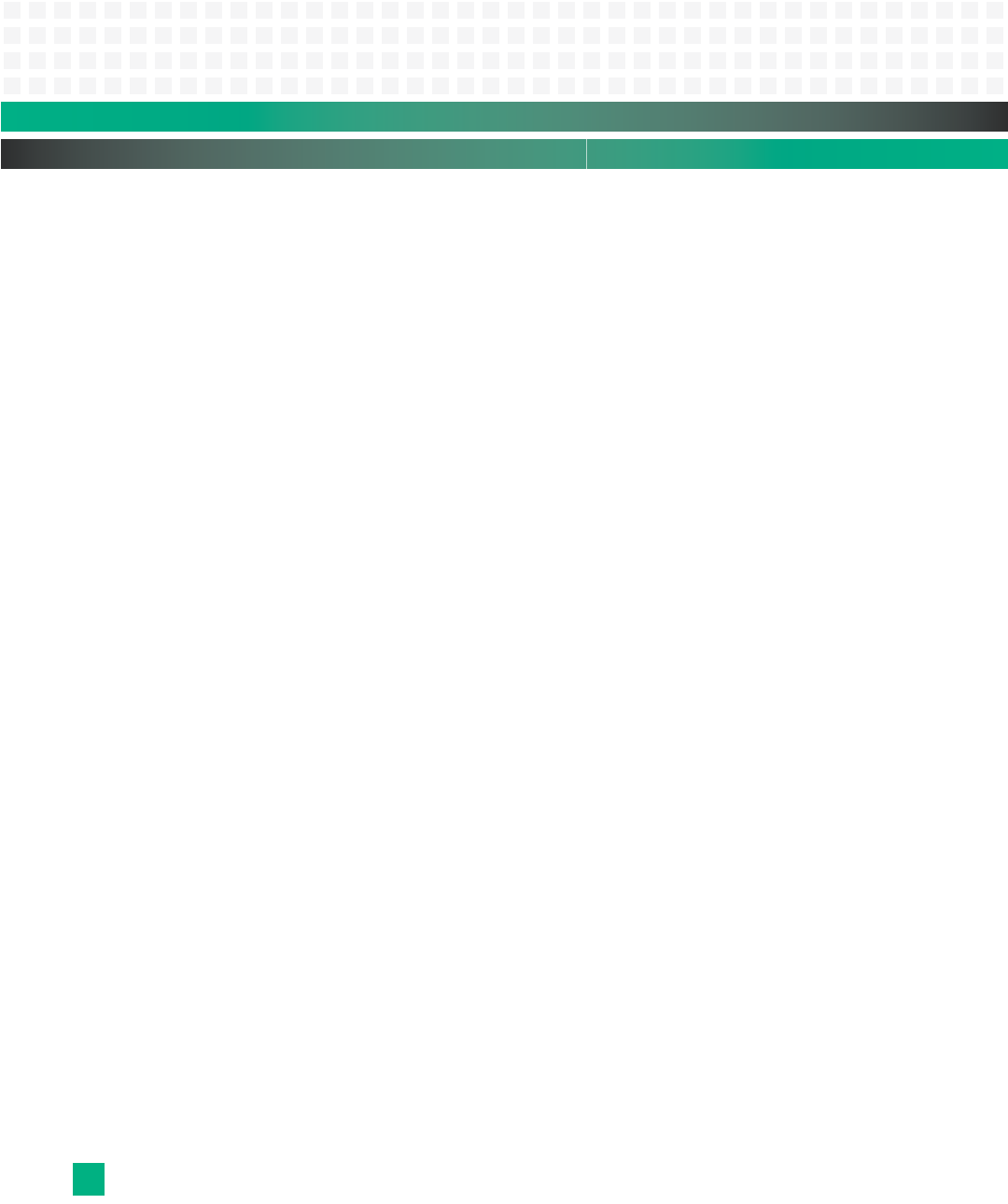
Appendix A: Serial Command Line Interface (CLI)
KAT4000 User’s Manual 10007175-02
A-8
System Commands
System Configuration: Syntax:
System Configuration [all]
Description: Show system name, software version, hardware version and management
MAC address. Optionally show the full configuration.
[all]: Show the total switch configuration (Default: System configuration only).
System Restore Default:Syntax:
System Restore Default [keepIP]
Description: Restore factory default configuration.
[keepIP]: Preserve IP configuration (Default: Not preserved).
System Name: Syntax:
System Name [<name>]
Description: Set or show the system name. The empty string (“”) clears the system name.
[<name>]: String of up to 16 characters (Default: Show system name).
System Initialize: Syntax:
System Initialize [<serialnum>]
Description: Set Ethernet address and initialize NVRAM to default configuration.
[<serialnum>]: Second half of the carrier board’s serial number, for example, 1001, if the
serial number is 711A-1001 (Default: Show serial number).
System Reboot: Syntax:
System Reboot
Description: Reboot the switch.
Console Commands
Console Configuration: Syntax:
Console Configuration
Description: Show configured console password and timeout.
Console Password: Syntax:
Console Password [<password>]
Description: Set or show the console password. The empty string (“”) disables the password
check.


















