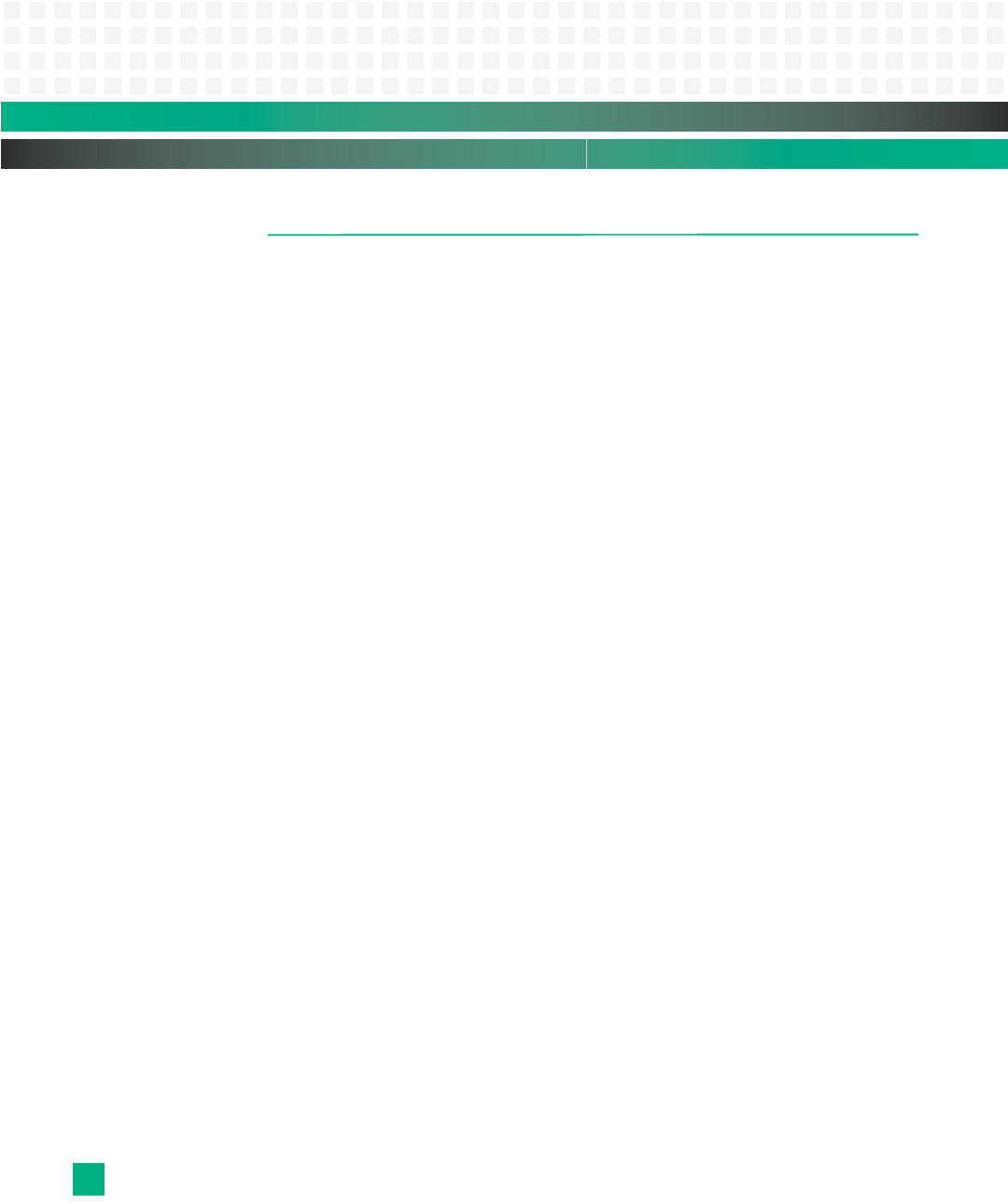
Appendix A: Ethernet Switch Configuration
KAT4000 User’s Manual 10007175-02
A-2
ETHERNET SWITCH CONFIGURATION
If a processor is not used on the KAT4000, the Ethernet core switch and GbE fat pipe switch
module (optional) are managed by an 8051 microcontroller internal to each switch. Cus-
tom configuration of the switch is possible through one of two user interfaces on each
switch:
1 Serial command line interface (CLI)
2 Web interface
Both interfaces use the VSC7376 switch’s internal 8051 microprocessor to accept com-
mands and configure the switch. Configuration changes are stored in a serial EEPROM and
will remain through system reset.
Note: The web interface offers only a subset of the CLI configuration options. Therefore, an Ethernet switch config-
ured via the CLI may not reflect properly on the web interface.
Note: Switching between interfaces while configuring a switch is not recommended.
To configure the switches and VLANs, or set up the COM port via the serial Command Line
Interface (CLI) or web interface, see the KAT4000 Quick Start Guide for the No-CPU Carrier
Board, #10008506-xx.
Default Switch Configuration
The default switch configuration is a VLAN unaware L2 switch with automatic learn-
ing/aging enabled on all ports:
• System: The system name string is p711_core or p711_fatpipe.
• Console: The password string is empty and inactivity timeout is disabled. The prompt is
“>”.
• Port: All used ports are enabled and flow control is disabled. Max frame size is 1518.
• MAC table: The table is empty, auto learning and aging is enabled. The aging timer is
300 seconds.
•VLANs: The KAT4000 Quick Start Guide for the No-CPU Carrier Board, #10008506-xx,
defines the default port-based VLANs for the no-CPU KAT4000’s Ethernet core switch
and GbE fat pipe switch module. See page 14-27 for the monitor vlan command.
• Aggregation: No ports are aggregated, but aggregation mode is set to XOR.
• User Groups: User group 1 exists and includes all ports.
• QoS: Port mode is enabled. The four highest VLAN tag priorities are given high priority.
Default priority is high. All shaper and policers are disabled.


















