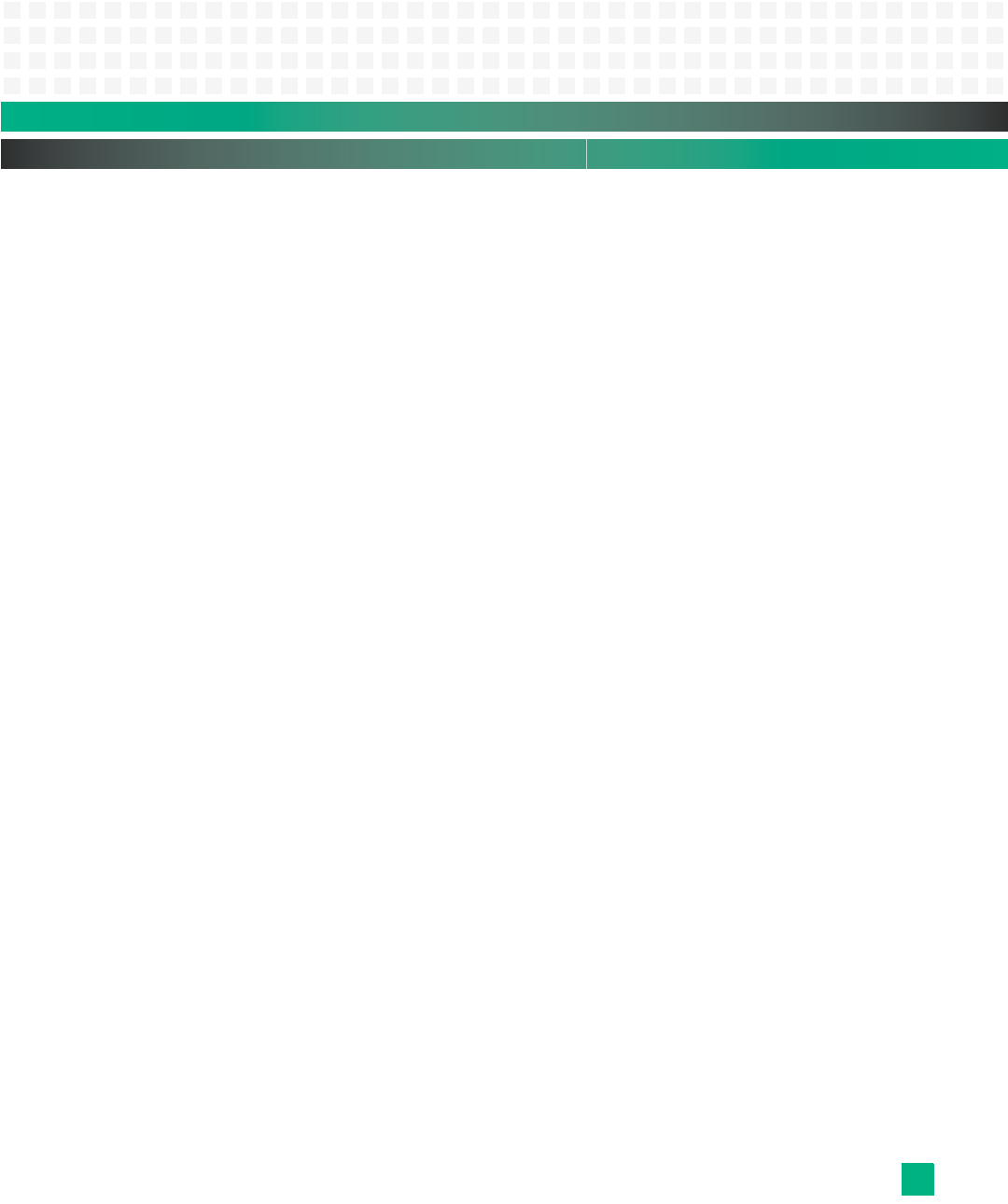
Monitor: IPMC Commands
10007175-02 KAT4000 User’s Manual
14-19
fru set chassis <field> <value>
field := [ type | part | serial ]
fru set board <field> <value>
field := [ date | maker | name | serial | part | file ]
fru set product <field> <value>
field := [ maker | name | part | version |serial | asset | file ]
fru show
fru dump <address>
fru load <address><size>
Set data in the internal use area.
fru set internal <source addr> <internal use offset> <count>
The fru create command loads a default fru image to a blank fru device.
fru create <id> default <product name>
fru create <id> <address> <size> <product name>
fruinit
The fruinit command initializes the following fru data fields: part number, build date, and
serial number in the board and product sections.
Definition:
fruinit <fru id> <part number> <build date> [ serial number ]
fruled
The fruled command allows the application programmer to get the status of the red out-of-
service LED or to turn the LED on or off when an application fails to load.
Definition:
fruled get <fru id> <led id> <led state> <led function (on/off)> <on time> <color>
fruled set <fru id> <led id> <led function (on/off)> <on time> <color>
Example: Turns the red out-of-service LED on.
fruled set 0 1 0xff 0 2
Turns the red out-of-service LED off.
fruled set 0 1 0 0 2
ipmcfw
The ipmcfw command restores the previous IPMC firmware from the backup IPMC firm-
ware stored in the controller. The upgrade argument upgrades the IPMC firmware with the
upgrade image held in memory.
Definition:
ipmcfw [restore] [upgrade <source address>]
sensor
The sensor command probes, reads, and prints the sensor information from the IPMI.


















