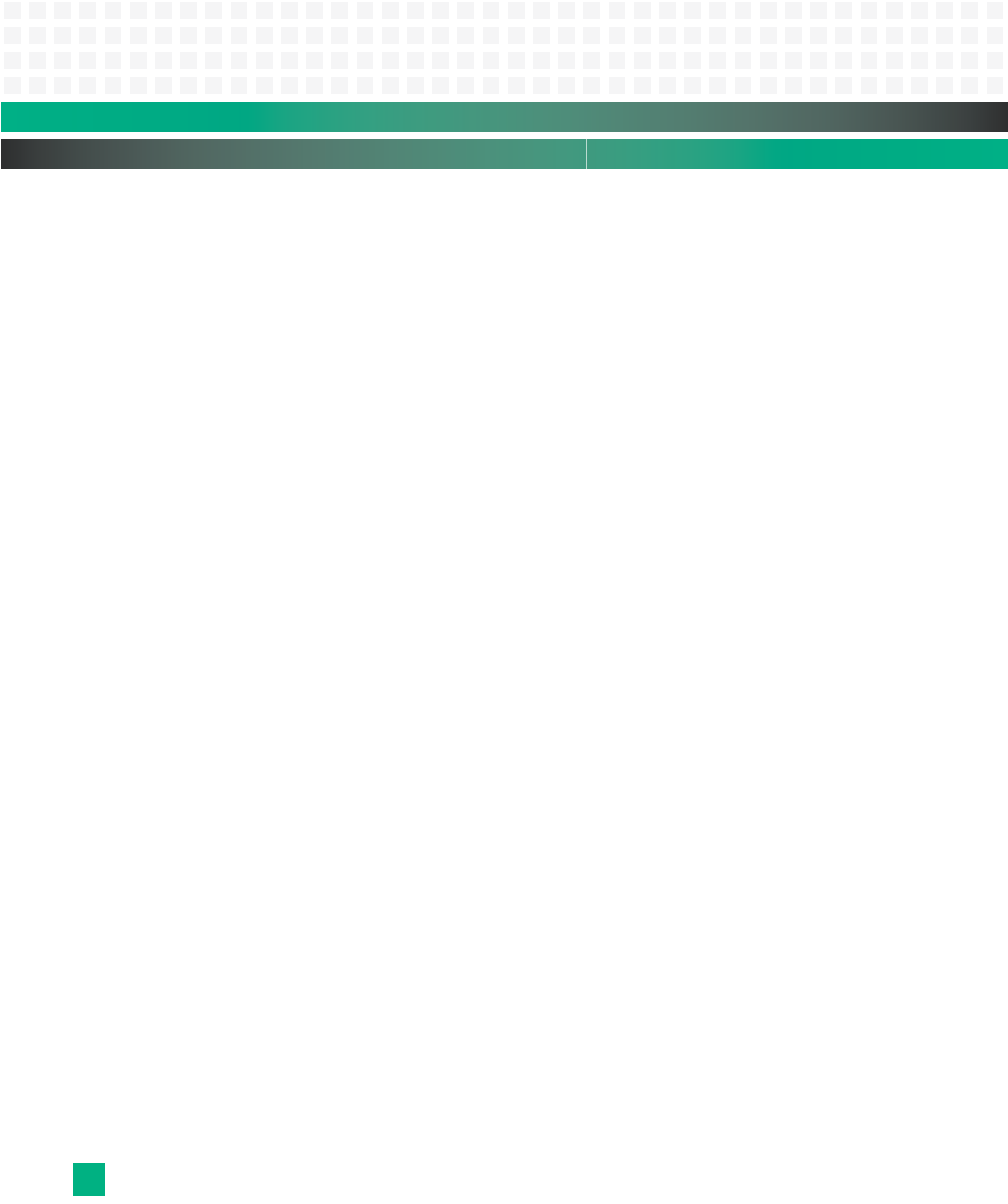
Monitor: Other Commands
KAT4000 User’s Manual 10007175-02
14-26
run
The run command runs the commands in an environment variable var.
Definition:
run var [ … ]
Use $ for variable substitution; the syntax “$(variable_name)” should be used for variable
expansion.
Example:
=> setenv cons_opts console=tty0 console=ttyS0,\$(baudrate)
=> printenv cons_opts cons_opts=console=tty0 console=ttyS0,$(baudrate)
Use the \ character to escape execution of the $ as seen in the setenv command above. In
this example, the value for baudrate will be inserted when cons_opts is executed.
script
The script command runs a list of monitor commands out of memory. The list is an ASCII
string of commands separated by the
; character and terminated with the ;; charac-
ters. <script address> is the starting location of the script.
Note: A script is limited to 1000 characters.
Definition: script <script address>
showmac
The showmac command displays the Processor MAC addresses assigned to each Ethernet
port.
Definition:
showmac
showpci
The showpci command scans the PCIe bus and lists the base address of the devices. The
default PCI interface is PCI 1.
Definition:
showpci
sleep
The sleep command executes a delay of N seconds.
Definition: Delay execution for N seconds (N is a decimal value).
sleep N


















