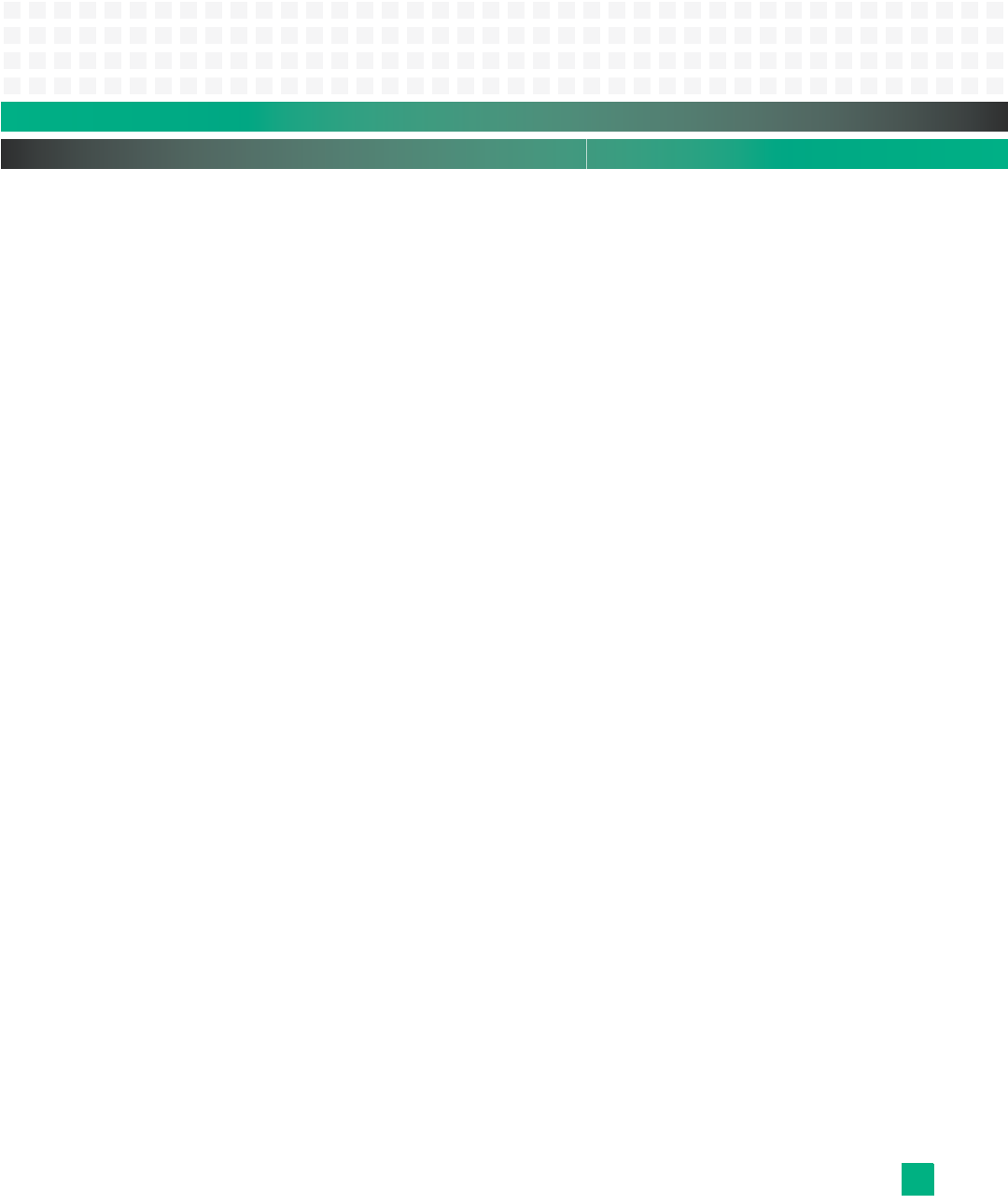
Contents (continued)
10007175-02 KAT4000 User’s Manual
v
Bused Resource Status Command 9-22
Graceful Reset Command. . . . . . . .9-23
Diagnostic Interrupt Results . . . . .9-24
Get Payload Shutdown Time-Out
Command . . . . . . . . . . . . . . . . . . . . .9-24
Set Payload Shutdown Time-Out
Command . . . . . . . . . . . . . . . . . . . . .9-25
Get Module State Command . . . . .9-25
Enable AMC Site Command . . . . . .9-26
Disable AMC Site Command . . . . .9-26
IPMC Watchdog Timer Commands. . . 9-27
Watchdog Timer Actions . . . . . . . .9-27
Watchdog Timer Use Field and
Expiration Flags . . . . . . . . . . . . . . . .9-27
Using the Timer Use Field and
Expiration Flags. . . . . . . . . . . . .9-28
Watchdog Timer Event Logging . .9-28
Monitor Support for Watchdog
Timer . . . . . . . . . . . . . . . . . . . . .9-29
Reset Watchdog Timer Command9-29
Set Watchdog Timer Command . .9-29
Get Watchdog Timer Command. .9-31
FRU LEDs . . . . . . . . . . . . . . . . . . . . . . . . . 9-33
Get FRU LED Properties Command9-34
Get LED Color Capabilities Command .
9-34
Set FRU LED State Command. . . . .9-36
Get FRU LED State Command . . . .9-38
Entities and Entity Associations . . . . . . 9-39
Sensors and Sensor Data Records . . . . 9-40
FRU Inventory . . . . . . . . . . . . . . . . . . . . . 9-44
E-Keying . . . . . . . . . . . . . . . . . . . . . . . . . . 9-45
Base Point-to-Point Connectivity .9-45
Carrier Point-to-Point Connectivity9-46
Firmware Upgrade . . . . . . . . . . . . . . . . . 9-47
Firmware Upgrade Status Command. .
9-47
Firmware Upgrade Start Command . . .
9-48
Firmware Upgrade Prepare Command
9-49
Firmware Upgrade Write Command . .
9-49
Firmware Upgrade Complete
Command . . . . . . . . . . . . . . . . . . . . .9-50
Firmware Upgrade Restore Backup
Command . . . . . . . . . . . . . . . . . . . . .9-50
Firmware Upgrade Backup Revision
Command . . . . . . . . . . . . . . . . . . . . .9-51
Firmware Upgrade Termination . . 9-51
Firmware Upgrade Sequence . . . . 9-51
10Synchronization Clocks
MT9045 and MT9046 Clock Synchronizers.
10-2
11 Real-Time Clock
Block Diagram. . . . . . . . . . . . . . . . . . . . . 11-1
Operation . . . . . . . . . . . . . . . . . . . . . . . . 11-1
Clock Operation . . . . . . . . . . . . . . . . . . . 11-2
12Connectors
Zone 1 . . . . . . . . . . . . . . . . . . . . . . . . . . . 12-1
Zone 2 . . . . . . . . . . . . . . . . . . . . . . . . . . . 12-2
Zone 3 . . . . . . . . . . . . . . . . . . . . . . . . . . . 12-4
13Rear Transition Module
Components and Features . . . . . . . . . . 13-1
Functional Overview . . . . . . . . . . . . . . . 13-2
Circuit Board . . . . . . . . . . . . . . . . . . . . . . 13-3
Face Plate. . . . . . . . . . . . . . . . . . . . . . . . . 13-5
Connectors . . . . . . . . . . . . . . . . . . . . . . . 13-5
Console Serial Ports. . . . . . . . . . . . . 13-5
Ethernet Port . . . . . . . . . . . . . . . . . . 13-6
Zone 3 . . . . . . . . . . . . . . . . . . . . . . . . 13-6
Setup . . . . . . . . . . . . . . . . . . . . . . . . . . . . 13-6
Identification Numbers . . . . . . . . . 13-7
Installation. . . . . . . . . . . . . . . . . . . . . . . . 13-7
14 Monitor
Command-Line Features. . . . . . . . . . . . 14-1
Basic Operation . . . . . . . . . . . . . . . . . . . 14-4
Power-up/Reset Sequence . . . . . . 14-4
POST Diagnostic Results . . . . . . . . 14-6
Monitor SDRAM Usage . . . . . . . . . . 14-6
Monitor Recovery and Updates . . . . . . 14-6
Recovering the Monitor . . . . . . . . . 14-7
Resetting Environment Variables. 14-7
Updating the Monitor via TFTP . . . 14-7
Monitor Command Reference . . . . . . . 14-8
Command Syntax . . . . . . . . . . . . . . 14-8
Command Help . . . . . . . . . . . . . . . . 14-9


















