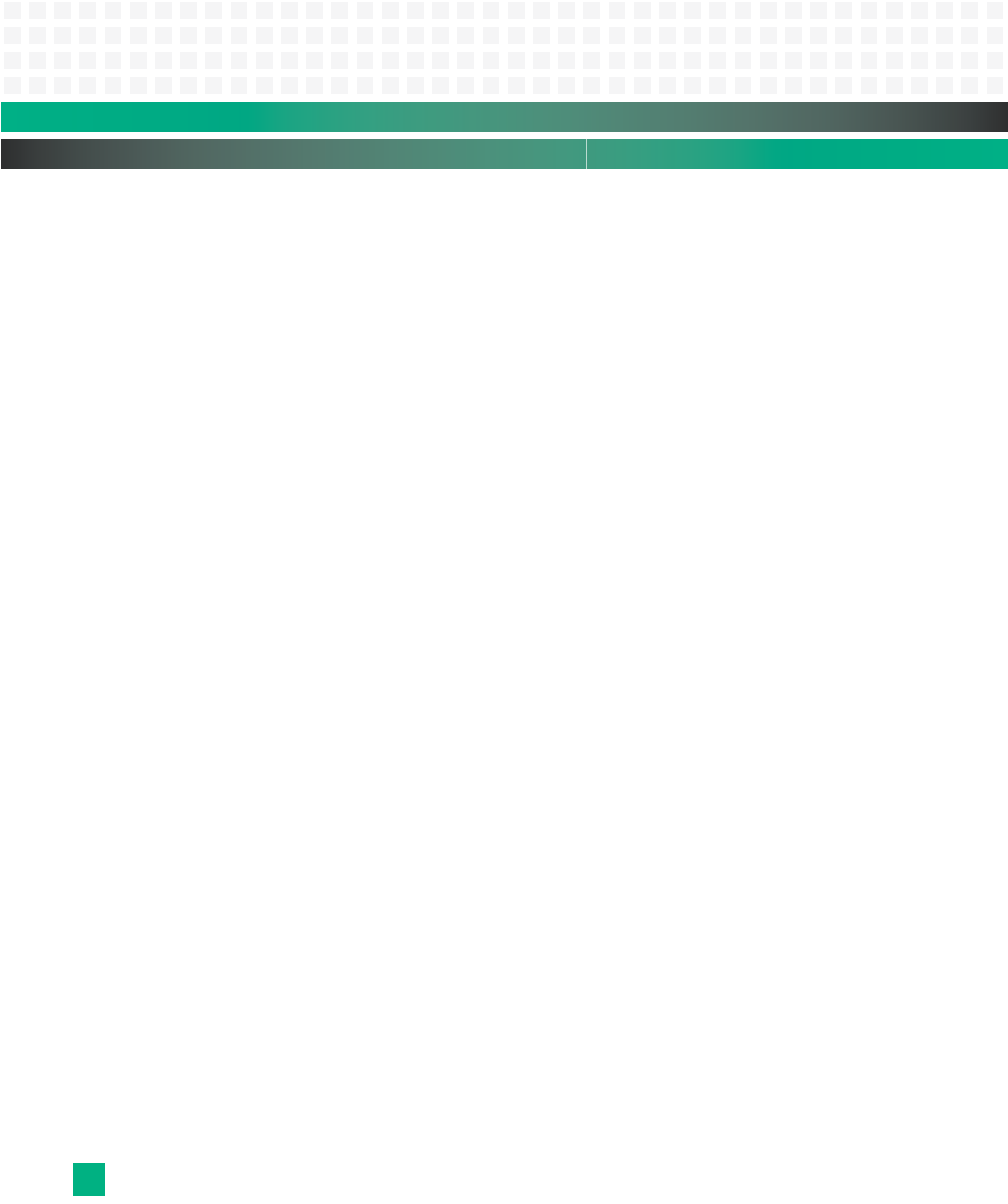
Appendix A: Serial Command Line Interface (CLI)
KAT4000 User’s Manual 10007175-02
A-12
MAC Learning [<enable|disable>]
Description: Enable/disable MAC table auto-learning.
[enable|disable]: Enable or disable MAC table learning (default: disable).
VLAN Commands
VLANs use port IDs versus the port number (i.e., the physical number of the port). Port
numbers (“port #”=”port ID”-1) are used when discussing Ethernet switch ports. For exam-
ple, VLAN port ID 1 is the same as Ethernet switch port 0.
VLAN Configuration: Syntax:
VLAN Configuration [<portlist>]
Description: Show the VLAN aware mode, port VLAN ID and accepted frame type for the
port and the permanently stored VLAN table.
[<portlist>]: Port list (Default: All ports).
VLAN Add: Syntax:
VLAN Add <vidlist> [<portlist>]
Description: Add VLAN entry and include ports in member set.
<vidlist>: VLAN ID list.
[<portlist>]: Port list (Default: All ports).
VLAN Delete: Syntax:
VLAN Delete <vidlist>
Description: Delete VLAN entry (all ports excluded from member set).
<vidlist>: VLAN ID list.
VLAN Lookup: Syntax:
VLAN Lookup <vidlist>
Description: Lookup VLAN entry and show port list.
<vidlist>: VLAN ID list.
VLAN Aware: Syntax:
VLAN Aware [<portlist>] [enable|disable]
Description: Set or show the VLAN awareness mode for the port. VLAN aware ports will strip
the VLAN tag from received frames and insert the tag in transmitted frames (except PVID).
VLAN unaware ports will not strip the tag from received frames or insert the tag in transmit-
ted frames.


















