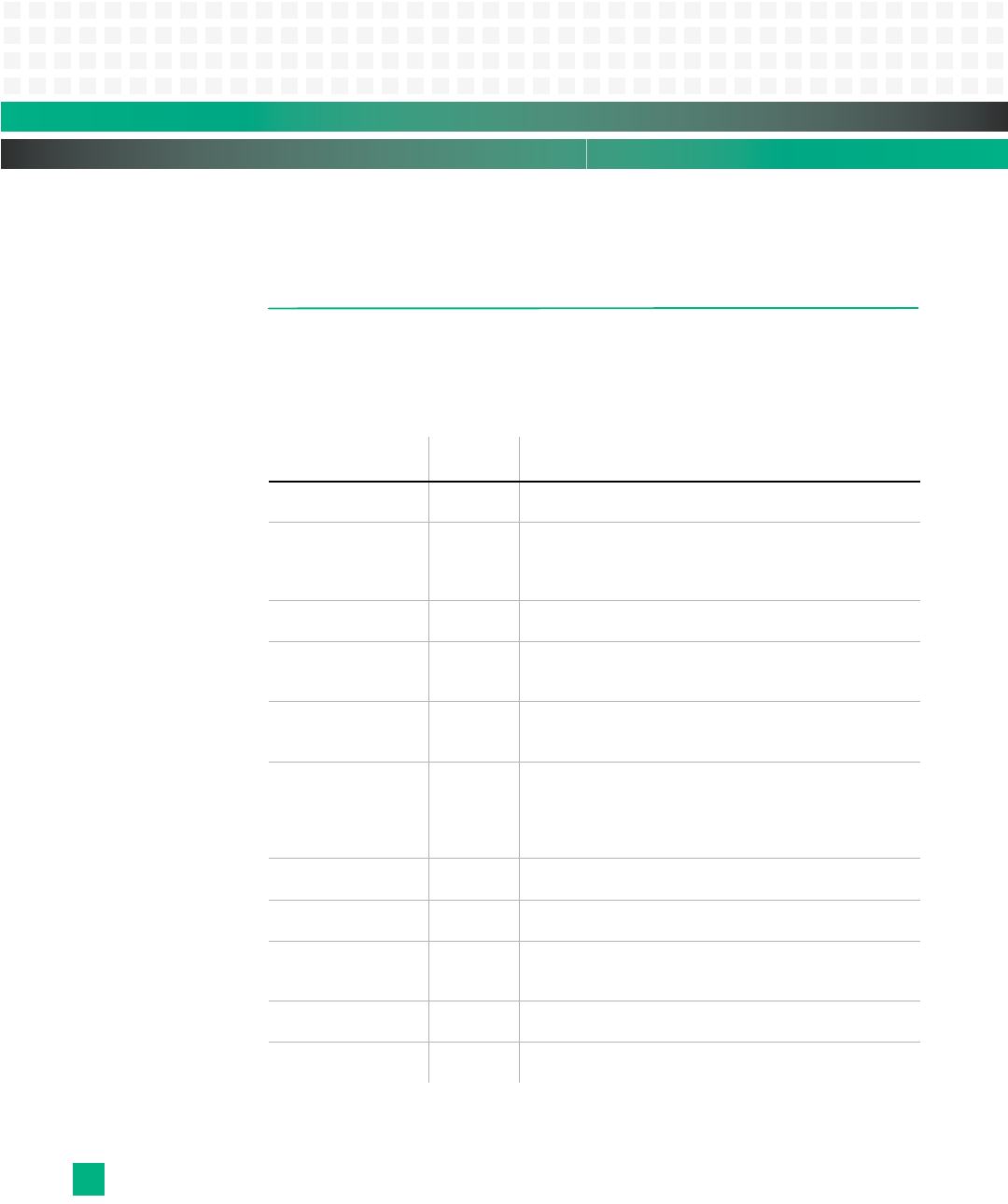
Monitor: Environment Variables
KAT4000 User’s Manual 10007175-02
14-28
To show VLANs in use on the fat pipe switch:
vlan show fp
ENVIRONMENT VARIABLES
Press the ‘s’ key on the keyboard during reset to force the default monitor environment vari-
ables to be loaded during hardware initialization but before diagnostic testing.
Table 14-6 lists the monitor’s standard environment variables.
Table 14-6: Standard Environment Variables
Variable:
Default
Value: Description:
baudrate 9600 Console baud rate.
Valid rates: 9600, 14400, 19200, 38400, 57600, 115200
bmc_wd_timeout -1 This sets the time-out in seconds for the BMC watchdog
before booting the OS. If set to -1, then the BMC watchdog
is disabled before booting the OS.
Valid options: -1, 1-65535
bootcmd " " Command to execute when auto-booting or executing the
‘bootd’ command.
bootdelay 1 Choose the number of seconds the Monitor counts down
before booting user application code.
Valid options: time in seconds, -1 to disable autoboot
bootfile " " Path to boot file on server (used with TFTP)—set this to
“path/file.bin” to specify filename and location of the file to
load.
bootretry -1 Set the number of seconds the Monitor counts down before
booting user application code (used only with autoboot). If
the boot commands fails, it will try again after bootretry
seconds.
Valid options: time in seconds, -1 to disable bootretry
bootstopkey h Press during power-up/reset initialization to terminate the
monitor autoboot sequence and go to the monitor prompt.
cachemode write Sets the L1 cache mode to write-through or copy-back.
Valid options: write, copy
clearmem on Select whether to clear unused SDRAM (memory used by
monitor is excluded) on power-up and reset.
Valid options: on, off
dcache on Enables the processor L1 data cache.
Valid options: on, off
ecc on Enable ECC initialization—all of memory is cleared during
ECC initialization. Valid options: on, off


















