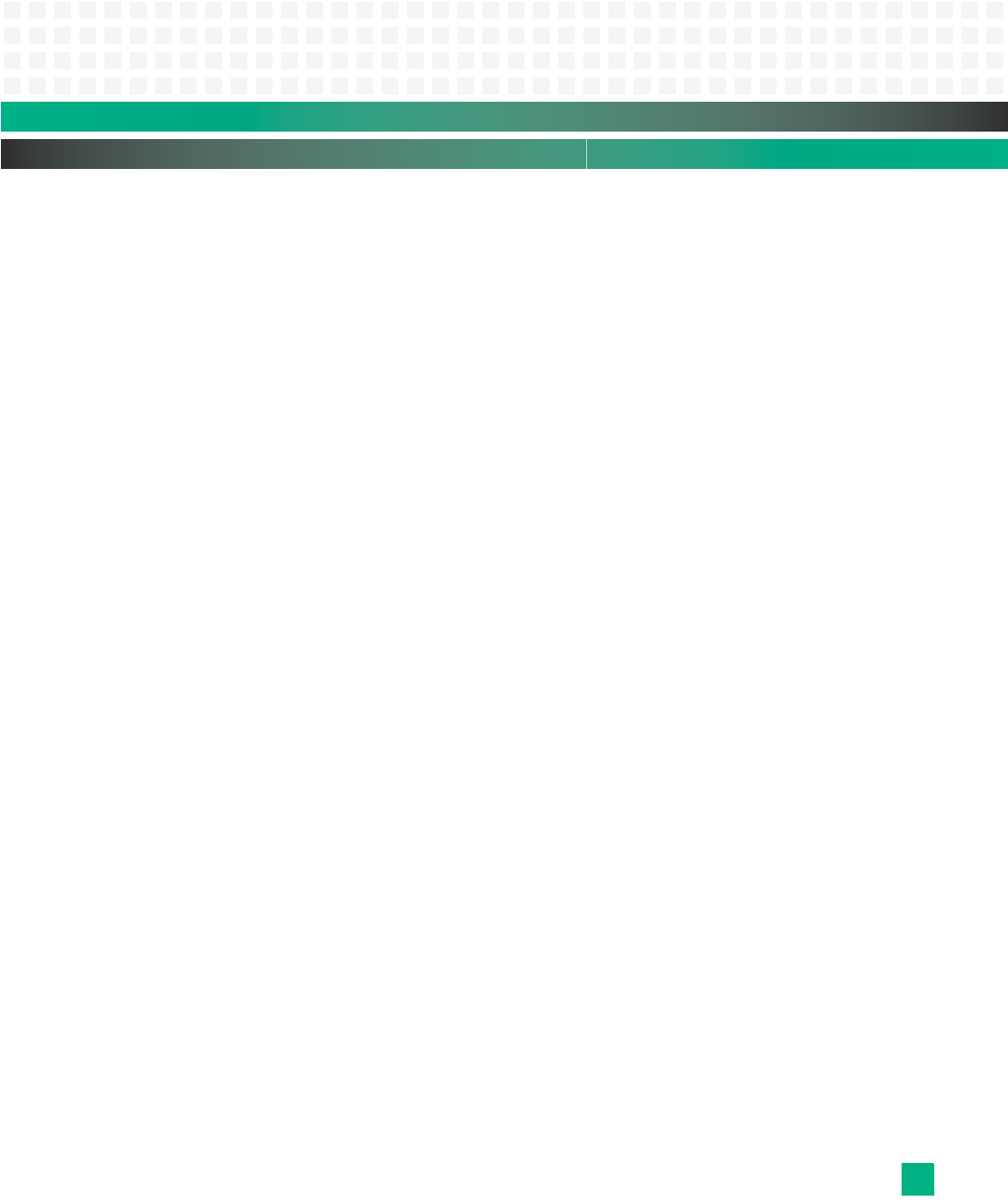
Monitor: Other Commands
10007175-02 KAT4000 User’s Manual
14-25
Show the header of PCI device bus.device.function.
pci header b.d.f
Display the PCI configuration space (CFG).
pci display[.b, .w, .l] b.d.f [address] [# of objects]
Modify, read, and keep the CFG address.
pci next[.b, .w, .l] b.d.f address
Modify, automatically increment the CFG address.
pci modify[.b, .w, .l] b.d.f address
Write to the CFG address.
pci write[.b, .w, .l] b.d.f address value
phy
The phy command reads or writes to the contents of the PHY registers. The values changed
via this command are not persistent and clear after a hard or soft reset. The port options are
all, eTSEC1, eTSEC2, eTSEC3, and eTSEC4, and base1 and base2 via the switch. “R” reads the
register contents at the address specified. “W” writes the address value to the register
address specified. “A” reads the contents of all registers.
Definition:
phy [port] [R|W|A] (address) (value)
Example: The following is an example of a read of register address 0x1a.
phy eTSEC2 r 0x1a
The following is an example of a write to register address 0x1a where 0 is the data to write.
phy eTSEC2 w 0x1a 0
ping
The ping command sends a ping over Ethernet to check if the host can be reached. The port
used is defined by the ethport environment variable. If
all is selected for ethport, the ping
process cycles through each port until a connection is found or all ports have failed.
Definition:
ping host
reset
The reset command performs a hard reset of the CPU by writing to the reset register on the
board. Without any arguments, the KAT4000 CPU is reset.
Definition:
reset


















