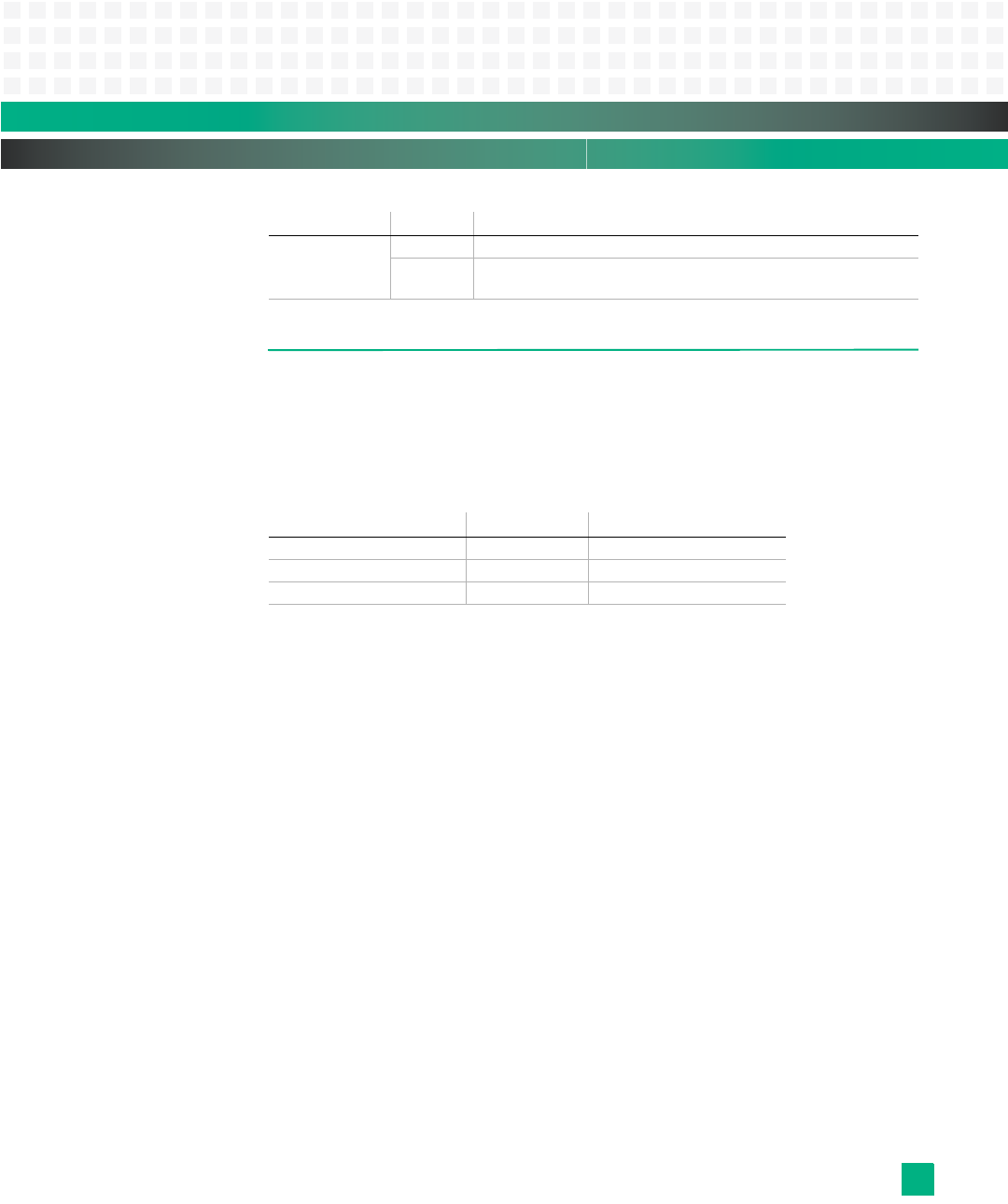
System Management: IPMC Watchdog Timer Commands
10007175-02 KAT4000 User’s Manual
9-27
IPMC WATCHDOG TIMER COMMANDS
The IPMC implements a standardized ‘Watchdog Timer’ that can be used for a number of
system time-out functions by System Management Software (SMS) or by the monitor. Set-
ting a time-out value of zero allows the selected time-out action to occur immediately. This
provides a standardized means for devices on the IPMB to perform emergency recovery
actions.
Table 9-30: IPMC Watchdog Timer Commands
Watchdog Timer Actions
The following actions are available on expiration of the Watchdog Timer:
•System Reset
•System Power Off
The System Reset and System Power Off on time-out selections are mutually exclusive. The
watchdog timer is stopped whenever the system is powered down. A command must be
sent to start the timer after the system powers up.
Watchdog Timer Use Field and Expiration Flags
The watchdog timer provides a ‘timer use’ field that indicates the current use assigned to
the watchdog timer. The watchdog timer provides a corresponding set of ‘timer use expira-
tion’ flags that are used to track the type of time-out(s) that had occurred.
The time-out use expiration flags retain their state across system resets and power cycles,
as long as the IPMC remains powered. The flags are normally cleared solely by the Set
Watchdog Timer command; with the exception of the “don’t log” flag, which is cleared
after every system hard reset or timer time-out.
Response Data 1 Completion Code
2:4 PPS IANA Private Enterprise ID, MS Byte first
0x00400A = 16394 (Pigeon Point Systems)
Command: See Page: Optional/Mandatory:
Reset Watchdog Timer 9-29 M
Set Watchdog Timer 9-29 M
Get Watchdog Timer 9-31 M
Type: Byte: Data Field: (continued)


















