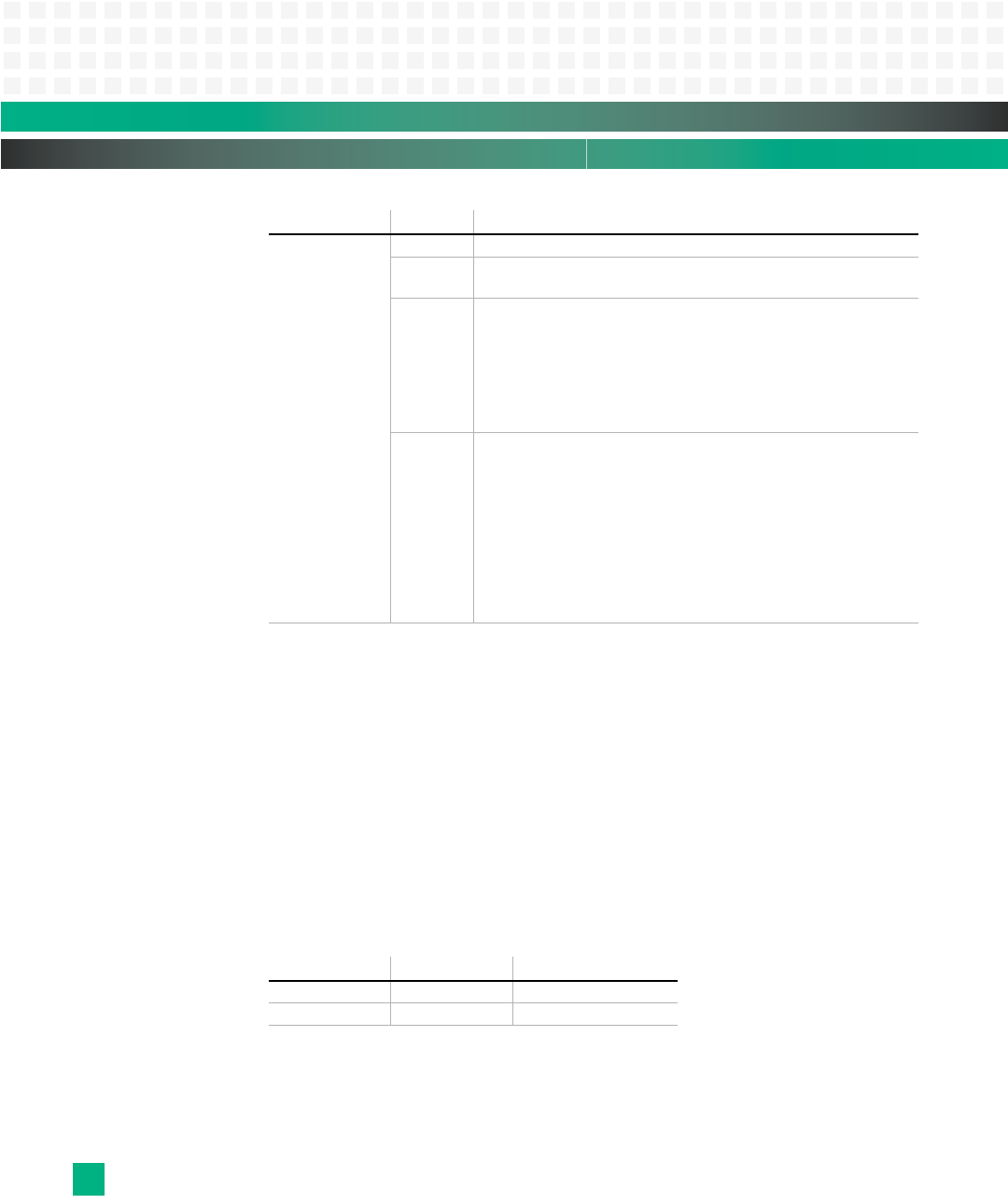
System Management: Firmware Upgrade
KAT4000 User’s Manual 10007175-02
9-48
Firmware Upgrade Start Command
The Firmware Upgrade Start command switches the IPMC to the upgrade mode. If the
IPMC firmware receives this command, it stores a special magic number in a reserved loca-
tion of SRAM indicating that the Boot Loader is requested to enter the upgrade mode,
sends a reply with the 0xC0 (Node Busy) completion code, and reboots. When the
requestor receives the Node Busy reply, it resends the Firmware Upgrade Start request. By
this time, the IPMC firmware has already rebooted to the Boot Loader. When the Boot
Loader receives the Firmware Upgrade Start request, it checks if a firmware upgrade ses-
sion has not been opened yet. If it has, the Boot Loader returns a reply with the 0xD1
(Device In Firmware Update Mode) completion code. If a firmware upgrade session has not
been opened yet, the Boot Loader opens it and returns a success reply. This command is
supported by both the IPMC firmware and the Boot Loader.
Table 9-45: Firmware Upgrade Start Command
Response Data 1 Completion Code
2:4 PPS IANA Private Enterprise ID, MS Byte first
0x00400A = 16394 (Pigeon Point Systems)
5 Upgrade Status
0 IPMC is not in the firmware upgrade mode
1 IPMC is in the firmware upgrade mode but upgrade session
has not been opened yet
2 IPMC is in the firmware upgrade mode and an upgrade session
has already been opened (must send Firmware Upgrade Start to
open it)
6 Upgrade Cause, if the Upgrade Status parameter is not 0:
0 Boot Loader has read an ESC character from the Serial Debug
Interface
1 The firmware has received a Firmware Upgrade Start
command
2 The master H8S
®
IPMC firmware checksum is invalid
3 A watchdog reset has occurred while starting the new IPMC
firmware
4 The slave H8S IPMC firmware has failed (i.e. has been in reset
for too long)
Type: Byte: Data Field:
Request Data 1 Checksum
Response Data 1 Completion Code
Type: Byte: Data Field: (continued)


















