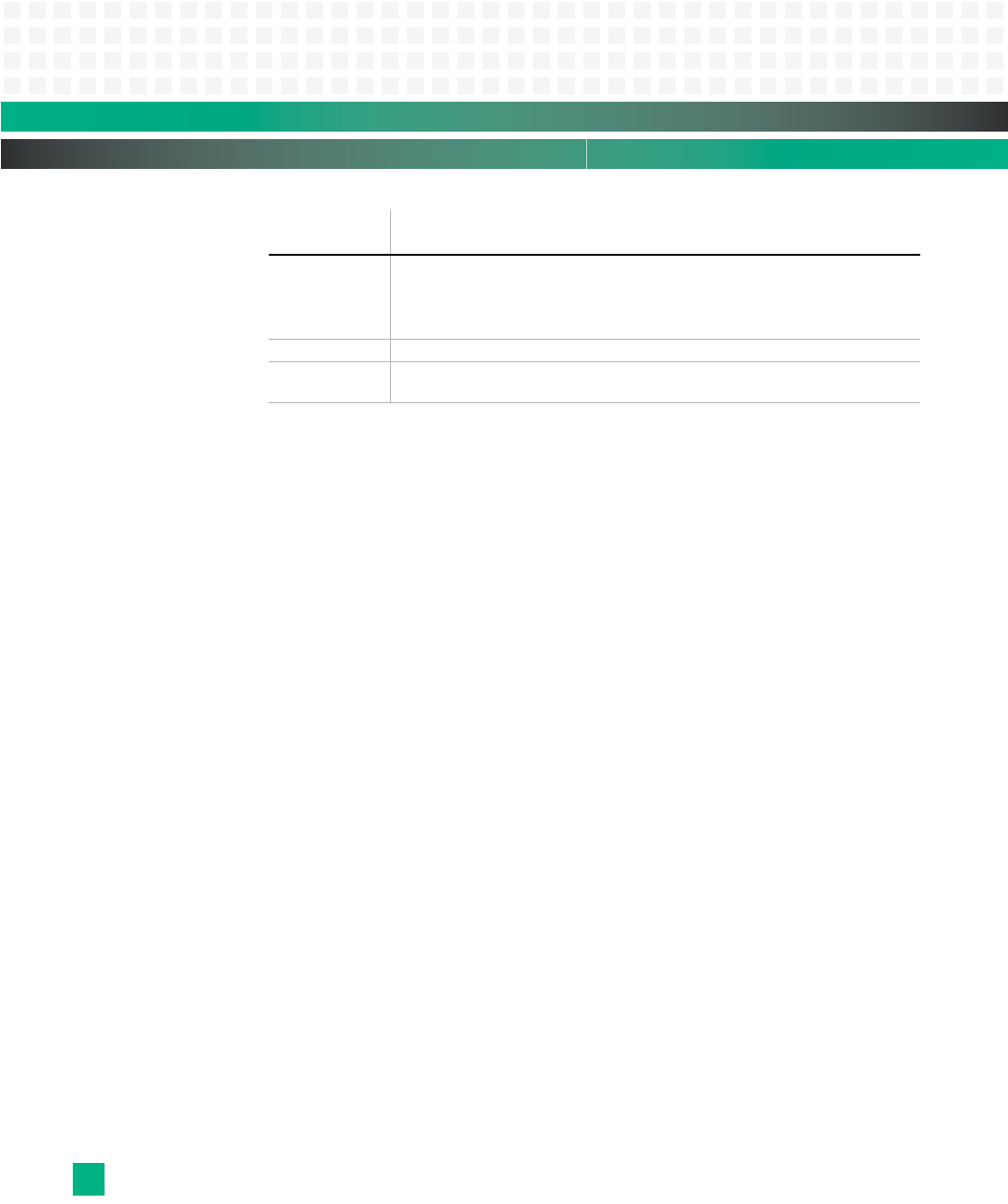
Appendix A: Serial Command Line Interface (CLI)
KAT4000 User’s Manual 10007175-02
A-6
The <portlist> type is very useful when setting up multiple ports in the same mode. For
example, the following commands will divide the ports into two untagged VLANs and
enable VLAN awareness:
Example:
vlan add 1 1-8
vlan add 2 9-16
vlan pvid 1-8 1
vlan pvid 9-16 2
vlan aware all enable
Command Overview
?
Help
Up
Exit
System Configuration [all]
System Restore Default [keepIP]
System Name [<name>]
System Initialize [<serialnum>]
System Reboot
Console Configuration
Console Password [<password>]
Console Timeout [<timeout>]
Console Prompt [<prompt_string>]
Port Configuration [<portlist>]
Port Mode [<portlist>] [<mode>]
Port Flow Control [<portlist>] [enable|disable]
Port State [<portlist>] [enable|disable]
Port MaxFrame [<portlist>] [<framesize>|reset]
Port Statistics [<portlist>] [clear]
Port Excessive Collisions Drop [enable|disable]
MAC Configuration
MAC Add <macaddress> <portlist>|none [<vid>]
MAC Delete <macaddress> [<vid>]
MAC Lookup <macaddress> [<vid>]
MAC Table <vidlist>
MAC Flush
MAC Agetime [<agetime>]
MAC Learning [<enable|disable>]
VLAN Configuration [<portlist>]
VLAN Add <vidlist> [<portlist>]
VLAN Delete <vidlist>
VLAN Lookup <vidlist>
<vidlist> Comma and/or dash separated VLAN ID list. This type can be used for specifying
individual VLAN IDs or a range of VLAN IDs. The keyword ‘none’ can be used to
specify an empty VLAN ID list.
Example: 1,2,4-6
<class> Internal class of service, 1-8 (highest=1).
<grouplist> Comma and/or dash separated user group list. This type can be used for
specifying individual user groups or a range of user groups. The range is 1-26.
Command
Type: Desc ription: (continued)


















