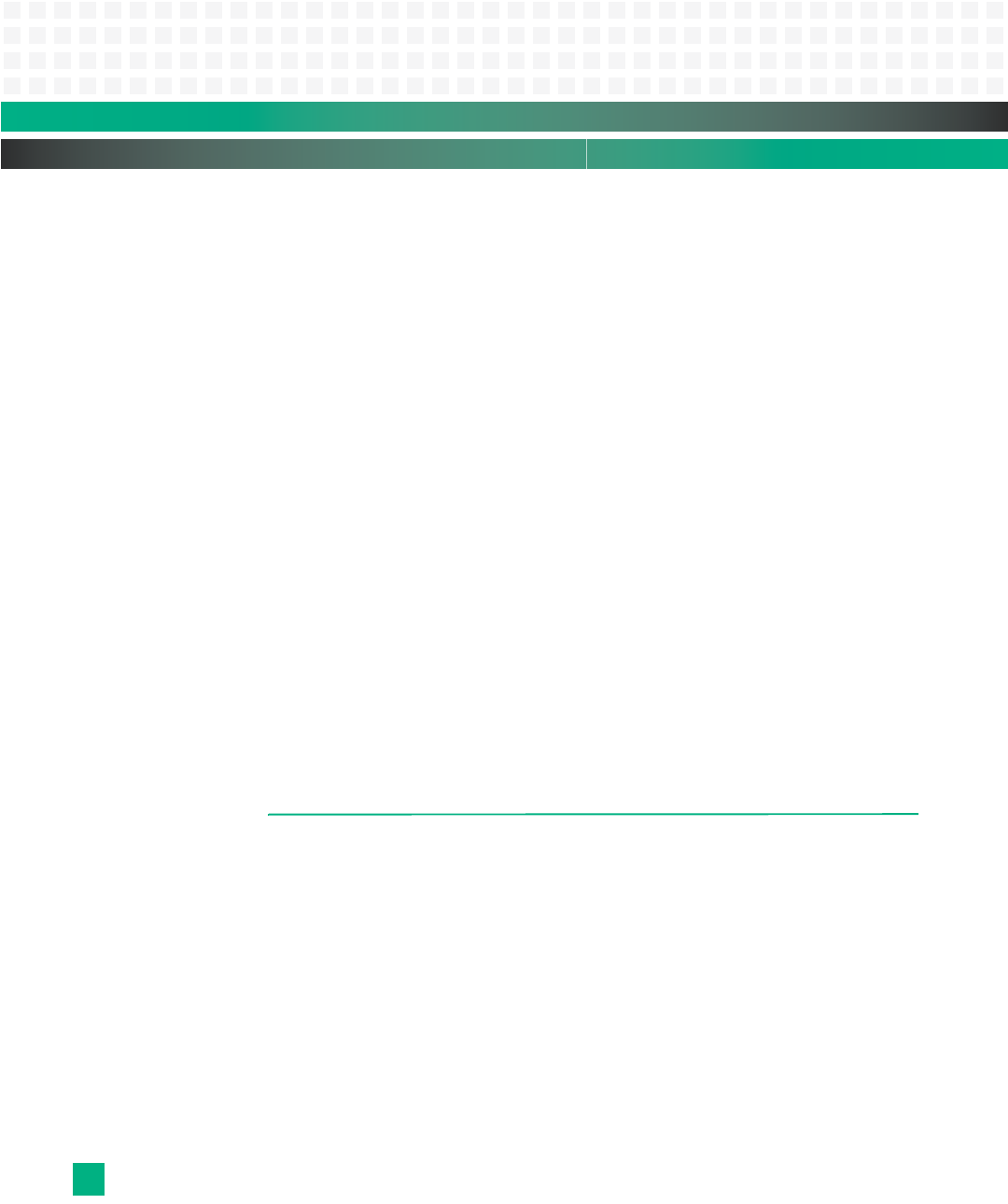
Monitor: EEPROM/I2C Commands
KAT4000 User’s Manual 10007175-02
14-16
protect
The protect command enables or disables the Flash sector protection for the specified Flash
sector. Protection is implemented using software only. The protection mechanism inside
the physical Flash part is not being used.
Definition: Protect all of the Flash sectors in the address range from start to end.
protect on start end
Protect all of the sectors SF (first sector) to SL (last sector) in Flash bank # N.
protect on N:SF[-SL]
Protect all of the sectors in Flash bank # N.
protect on bank N
Protect all of the sectors in all of the Flash banks.
protect on all
Remove protection on all of the Flash sectors in the address range from start to end.
protect off start end
Remove protection on all of the sectors SF (first sector) to SL (last sector) in Flash bank # N.
protect off N:SF[-SL]
Remove protection on all of the sectors in Flash bank # N.
protect off bank N
Remove protection on all of the sectors in all of the Flash banks.
protect off all
EEPROM/I
2
C COMMANDS
This section describes commands that allow you to read and write memory on the serial
EEPROMs and I
2
C devices.
eeprom
The eeprom command reads and writes from the EEPROM. For example:
eeprom read 53 100000 1800 100
reads 100 bytes from offset 0x1800 in serial EEPROM 0x53 (right-shifted 7-bit address) and
places it in memory at address 0x100000.
Definition: Read/write cnt bytes from devaddr EEPROM at offset off.
eeprom read devaddr addr off cnt
eeprom write devaddr addr off cnt


















