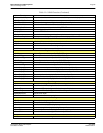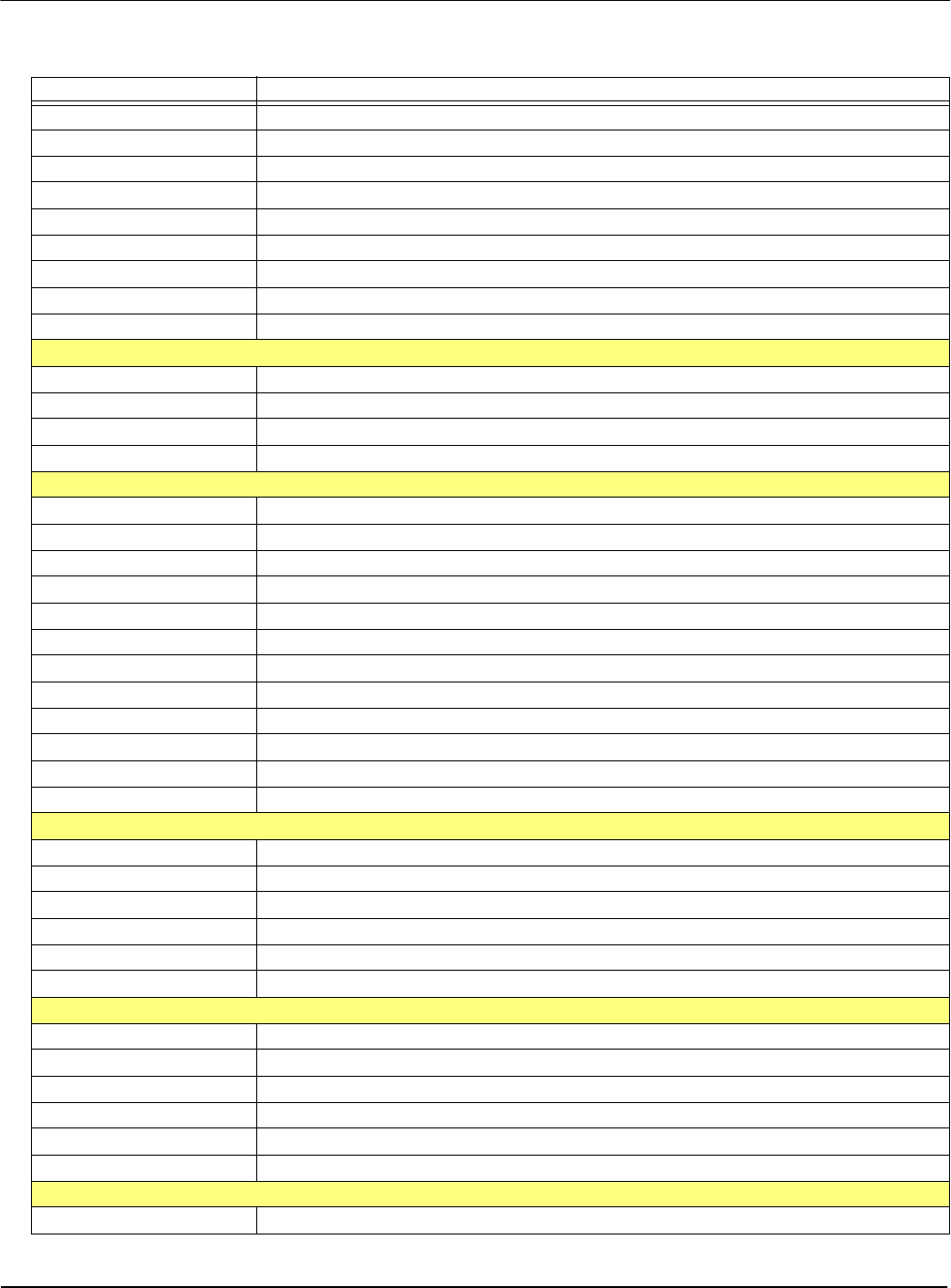
Epson Research and Development
Page 55
Vancouver Design Center
Programming Notes and Examples S1D13505
Issue Date: 01/02/05 X23A-G-003-07
seGetLastUsableByte Determine the offset of the last unreserved usable byte in the display buffer
seGetBytesPerScanline Determine the number of bytes or memory consumed per scan line in current mode
seGetScreenSize Determine the height and width of the display surface in pixels
seSelectBusWidth Select the bus width on the ISA evaluation card
seGetHostBusWidth Determine the bus width set in the HAL_STRUCT
seDisplayEnable Turn the display(s) on/off
seDisplayFifo Turn the FIFO on/off
seDelay Use the frame rate timing to delay for required seconds (requires registers to be initialized)
seGetLinearDispAddr Get a pointer to the logical start address of the display buffer
Advanced HAL Functions:
seSplitInit Initialize split screen variables and setup start addresses
seSplitScreen Set the size of either the top or bottom screen
seVirtInit Initialize virtual screen mode setting x and y sizes
seVirtMove pan/scroll the virtual screen surface(s)
Register / Memory Access:
seSetReg Write a Byte value to the specified S1D13505 register
seSetWordReg Write a Word value to the specified S1D13505 register
seSetDwordReg Write a Dword value to the specified S1D13505 register
seGetReg Read a Byte value from the specified S1D13505 register
seGetWordReg Read a Word value from the specified S1D13505 register
seGetDwordReg Read a Dword value from the specified S1D13505 register
seWriteDisplayBytes Write one or more bytes to the display buffer at the specified offset
seWriteDisplayWords Write one or more words to the display buffer at the specified offset
seWriteDisplayDwords Write one or more dwords to the display buffer at the specified offset
seReadDisplayByte Read a byte from the display buffer from the specified offset
seReadDisplayWord Read a word from the display buffer from the specified offset
seReadDisplayDword Read a dword from the display buffer from the specified offset
Color Manipulation:
seSetLut Write to the Look-Up Table (LUT) entries starting at index 0
seGetLut Read from the LUT starting at index 0
seSetLutEntry Write one LUT entry (red, green, blue) at the specified index
seGetLutEntry Read one LUT entry (red, green, blue) from the specified index
seSetBitsPerPixel Set the color depth
seGetBitsPerPixel Determine the current color depth
Drawing:
seSetPixel Draw a pixel at (x,y) in the specified color
seGetPixel Read pixel’s color at (x,y)
seDrawLine Draw a line from (x1,y1) to (x2,y2) in specified color
seDrawRect Draw a rectangle from (x1,y1) to (x2,y2) in specified color
seDrawEllipse Draw an ellipse centered at (xc,yc) of radius (xr,yr) in specified color
seDrawCircle Draw a circle centered at (x,y) of radius r in specified color
Hardware Cursor:
seInitCursor Initialize hardware cursor registers and variables for use; enable cursor
Table 11-1: HAL Functions (Continued)
Function Description