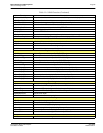Epson Research and Development
Page 57
Vancouver Design Center
Programming Notes and Examples S1D13505
Issue Date: 01/02/05 X23A-G-003-07
Return Value: ERR_OK - operation completed with no problems
Example: seRegisterDevice( &HalInfo, &DeviceId);
Note
No S1D13505 registers are changed by calling seRegisterDevice().
seRegisterDevice() MUST be called before any other HAL functions.
int seInitHal(void)
Description: This function initializes the variables used by the HAL library. This function or
seRegisterDevice() must be called once when an application starts.
Normally programmers do not have to concern themselves with seInitHal(). On PC
platforms, seRegisterDevice() automatically calls seInitHal(). Consecutive calls to
seRegisterDevice() will not call seInitHal() again. On non-PC platforms the start-up
code, supplied by Epson, will call seInitHal().However, if support code for a new
operating platform is written the programmer must ensure that seInitHAL is called
prior to calling other HAL functions.
Parameters: None
Return Value: ERR_OK - operation completed with no problems
seSetInit(int DevID)
Description: This routine sets the S1D13505 registers for operation using the default settings.
Initialization of the S1D13505 is a two step process consisting of initializing the
HAL (seInitHal) and initializing the S1D13505 registers (seSetInit). Unlike the
HAL the registers do not necessarily require initialization at program startup and
may be initialized as needed (e.g. 13505PLAY.EXE).
Parameters: DevID - registered device ID (acquired in seRegisterDevice)
Return Value: ERR_OK - operation completed with no problems
ERR_FAILED- unable to complete operation. Occurs as a result an invalid register
in the HAL_STRUCT.
Note
This function calls seSetDisplayMode() and uses the configuration designated to be the
default by 13505CFG.EXE (wDefaultMode in HAL_STRUCT). The programmer could
call
seSetDisplayMode() directly allowing the selection of any DisplayMode configuration
along with the options of clearing memory and blanking the display (DISP_FIFO_OFF).
Note
It is strongly recommended that the programmer call either seSetInit() or seSetDisplay-
Mode()
after seRegisterDevice() before calling any other HAL functions. If not, the programmer
must manually disable hardware suspend and enable the host interface before accessing
the registers