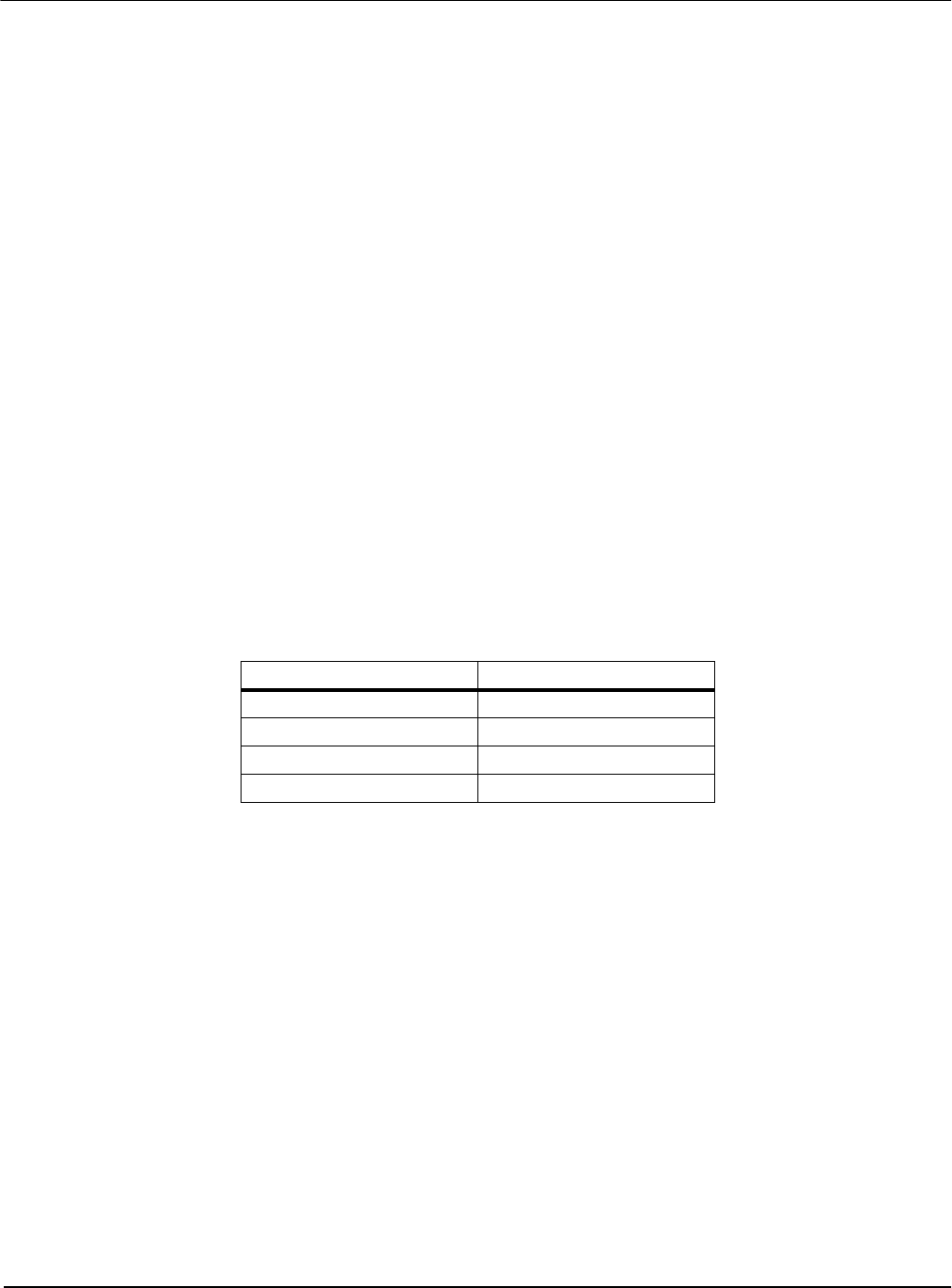
Page 2
Epson Research and Development
Vancouver Design Center
S1D13505 13505BMP Demonstration Program
X23A-B-006-04 Issue Date: 01/02/02
/mouse
use mouse to move hardware cursor (press ESC to exit program)
/noclear
don’t clear display buffer memory
/noinit
skips register initialization
/p
portrait mode (not available for hardware cursor or ink layer images)
/v
verbose mode (provides information about the displayed images)
/?
displays the Help screen
Note
13505BMP will automatically finish execution and return to the prompt.
Hardware Cursor/Ink Layer
13505BMP requires the BMP images for the Hardware Cursor and the Ink Layer to be stored in
specific formats. The Hardware Cursor BMP image must have a color depth of four bit-per-pixel and
be 64x64 pixels in resolution. The Ink Layer BMP image must have a color depth of four bit-per-
pixel and be the same resolution as the displayed image.
Both images are stored at a color depth of four bit-per-pixel allowing easy editing and saving in most
paint programs. To allow the two bit-per-pixel Hardware Cursor and Ink Layer to use the four bit-
per-pixel images, they are translated to two bit-per-pixel as in the following table.
Table 1: 4 Bpp to 2 Bpp Translation
Image Color Displayed Color
white white
black black
red invert
any other color transparent


















