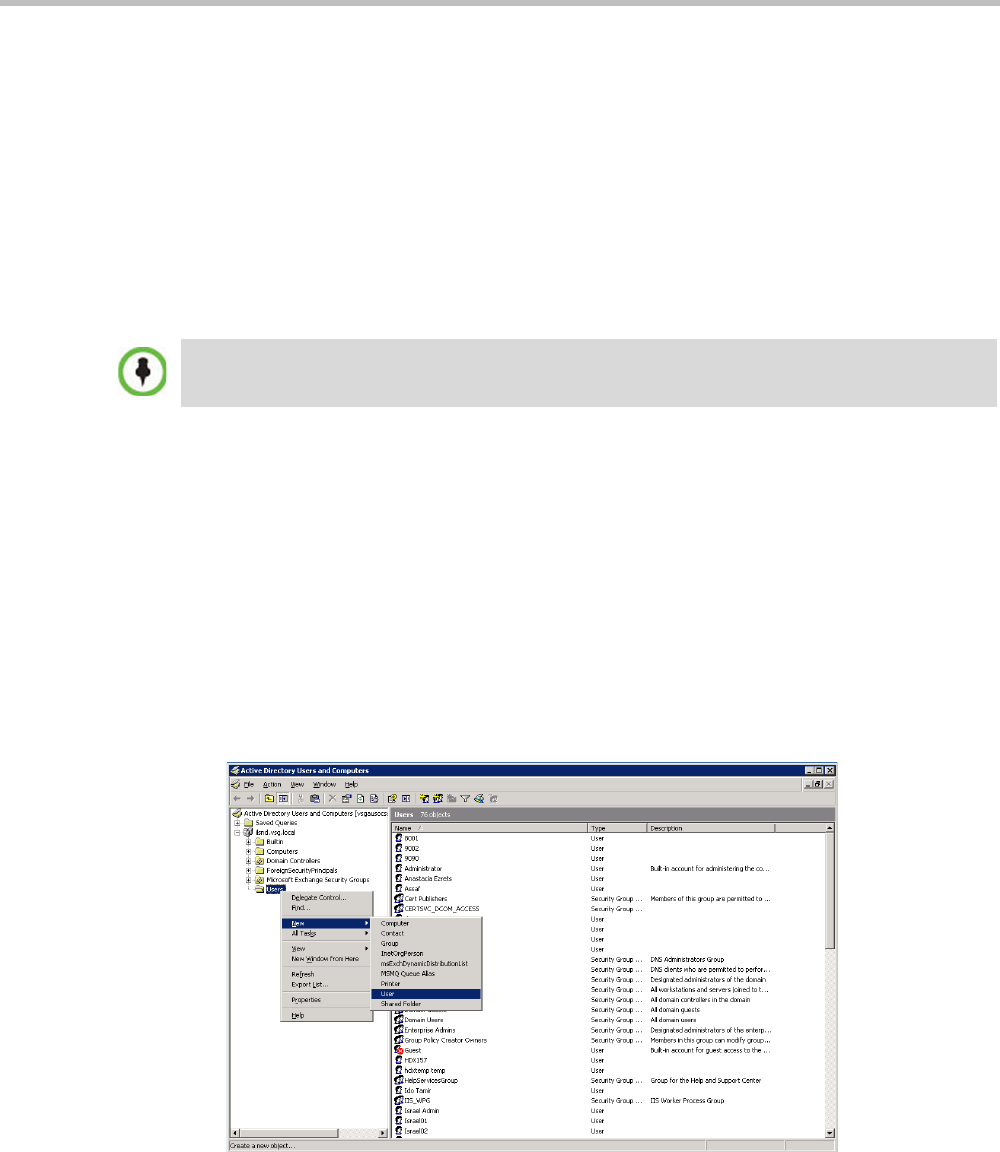
Appendix H-Setting the Collaboration Server for Integration Into Microsoft Environment
Polycom, Inc. H-31
Supporting Remote and Federated Users in Office Communications Server
ICE Environment
To enable the remote and Federation connections the following operations must be
performed:
• Create an Active Directory account for the Collaboration Server that will be used for
registering and operating in the MS ICE environment
• Enable the Collaboration Server User Account for Office Communication Server
• Configure the Collaboration Server for ICE dialing for more details, see "Configuring the
Collaboration Server for Federated (ICE) Dialing” on page H-67.
The Collaboration Server can also be set for Matched URI Routing and/or Numerical
Dialing to Meeting Rooms. For more details, see "Setting the Matched URI Dialing Method” on
page H-6 and "Setting the Numerical Dialing Method” on page H-13.
Creating an Active Directory Account for the Collaboration Server
The User account created for the Collaboration Server is used for registration in the Office
Communication Server and to automatically synchronize with the STUN and relay (Edge)
servers.
To add the Collaboration Server user to the Active Directory:
1 Go to Start > Run and enter dsa.msc to open the Active Directory Users and Computers
console
2 In the console tree, select Users > New > User.
To place federated calls between Domain A and Domain B in ICE environment sub domains must be
federated to the main domain or the Collaboration Server system must be installed on a main
domain.


















