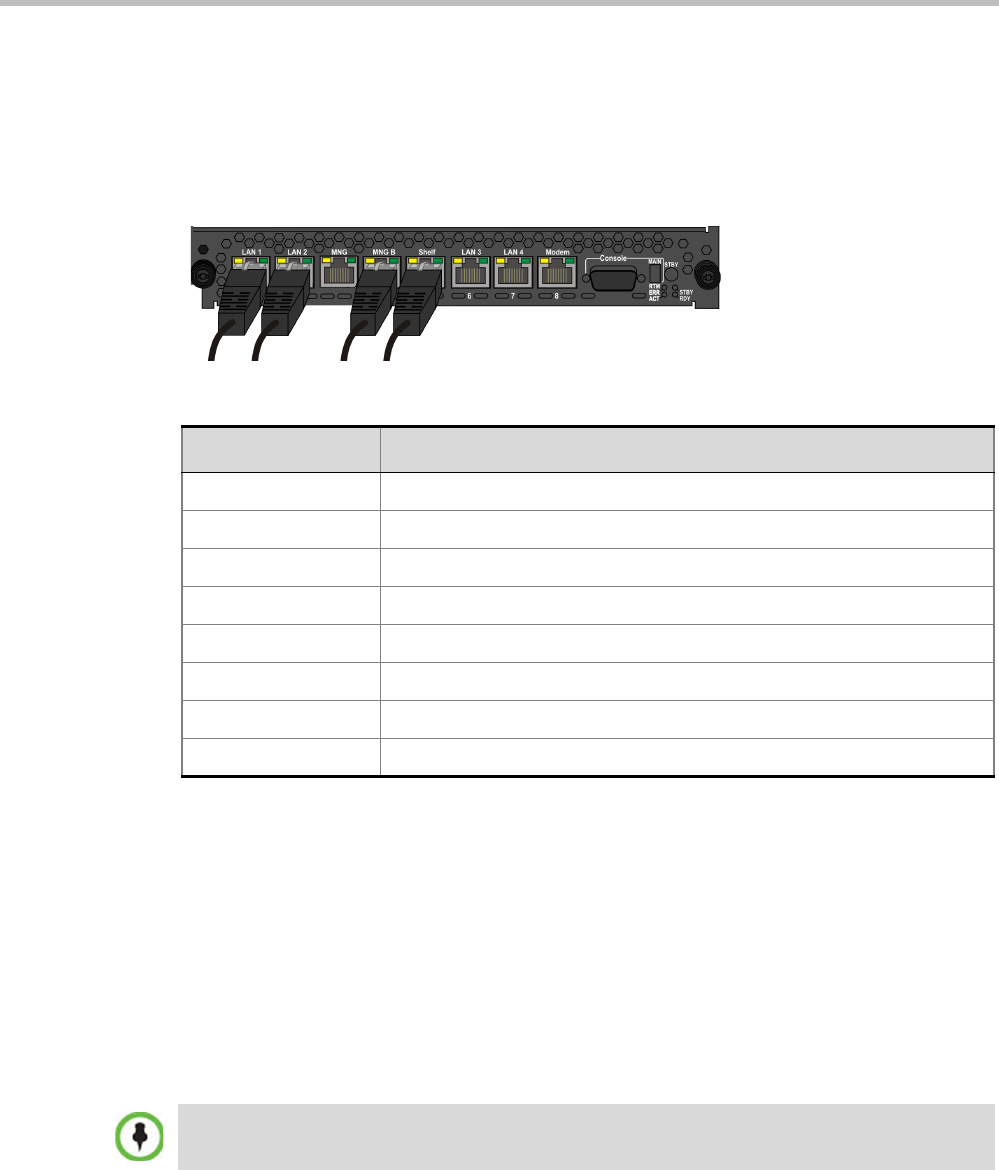
RealPresence Collaboration Server (RMX) 1500/2000/4000 Administrator’s Guide
16-62 Polycom, Inc.
RealPresence Collaboration Server (RMX) 1500 Multiple Services
Configuration
Connecting the cables to the RTM IP 1500:
The following cables are connected to the RTM IP on the rear panel of the RealPresence
Collaboration Server (RMX) 1500:
Collaboration Server Configuration
Once the network cables are connected to the Collaboration Server, you can modify the
default IP Network Service and add additional Network Services.
System Flags and License Settings
The MULTIPLE_SERVICES System Flag determines whether the Multiple Services option
will be activated once the appropriate license is installed. Possible Values: YES / NO
Default: NO
This flag must be manually added to the system configuration and set to YES to enable this
option. For more information see "Manually Adding and Deleting System Flags” on page 22-19.
Table 16-35 LAN Connections to the RTM IP
RTM IP Port Description
LAN 1 Media and signaling - additional (second) Network Service
LAN 2 Media and signaling - existing (first) Network Service
MNG –
MNG B Management
Shelf Shelf Management
LAN 3 –
LAN 4 –
Modem Modem
If the MULTIPLE_SERVICES System Flag is set to YES and no RTM ISDN or RTM LAN card is
installed in the RealPresence Collaboration Server (RMX) 2000, an Active Alarm is displayed.


















