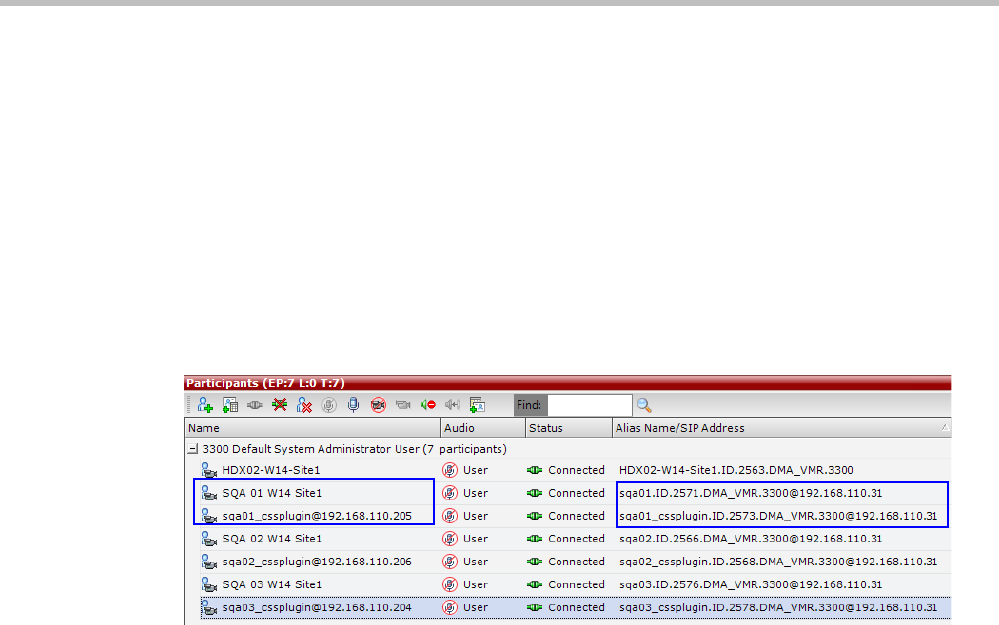
Polycom® RealPresence Collaboration Server (RMX) 1500/2000/4000 Administrator’s Guide
H-52 Polycom, Inc.
Sharing Content via the Polycom CSS Plug-in for Lync Clients
From version 8.1, Polycom CSS (Content Sharing Suite) Plug-in for Lync clients allows Lync
clients to receive and send Content on a separate channel, without having to use the video
channel. Content is transmitted using SIP BFCP.
When Lync clients connect, each endpoint is represented twice in the RMX Manager or
Collaboration Server Web Client. One connection represents the actual Lync client, while the
second connection represents the content channel via the Polycom plug-in.
The name of the plug-in “participant” is derived from the name of the Lync client with the
suffix “_cssplugin”.
When a Lync client connects to a conference, the plug-in connects automatically, regardless
of whether the Lync client dials into a conference or is called from the MCU.
Guidelines
• The maximum resolution for content sharing via the Polycom CSS plug-in is HD720p5.
• The Polycom CSS plug-in supports H.263 and H.264 video protocols for content
sharing.
• SVC-enabled endpoints use the AVC (H.264) protocol for sharing content.
• Content can be shared between different types of endpoints, using different network
protocols (H.323, SIP and ISDN/PSTN).
• TIP content is not supported.
• Lync 2013 is supported.
• ICE is not supported.
Configuring the MCU for Content Sharing via the Polycom CSS Plug-in
You can configure the MCU for content sharing via the Polycom CSS plug-in by setting the
following parameters:
• Setting the BLOCK_CONTENT_LEGACY_FOR_LYNC system flag
• Setting the Content parameters in the conference Profile
Setting the System Flag
By configuring the system flag BLOCK_CONTENT_LEGACY_FOR_LYNC you control the
system behavior in an environment where some Lync clients use the Polycom CSS plug-in
and some do not. This flag must be manually added to the system configuration to change
its value.


















