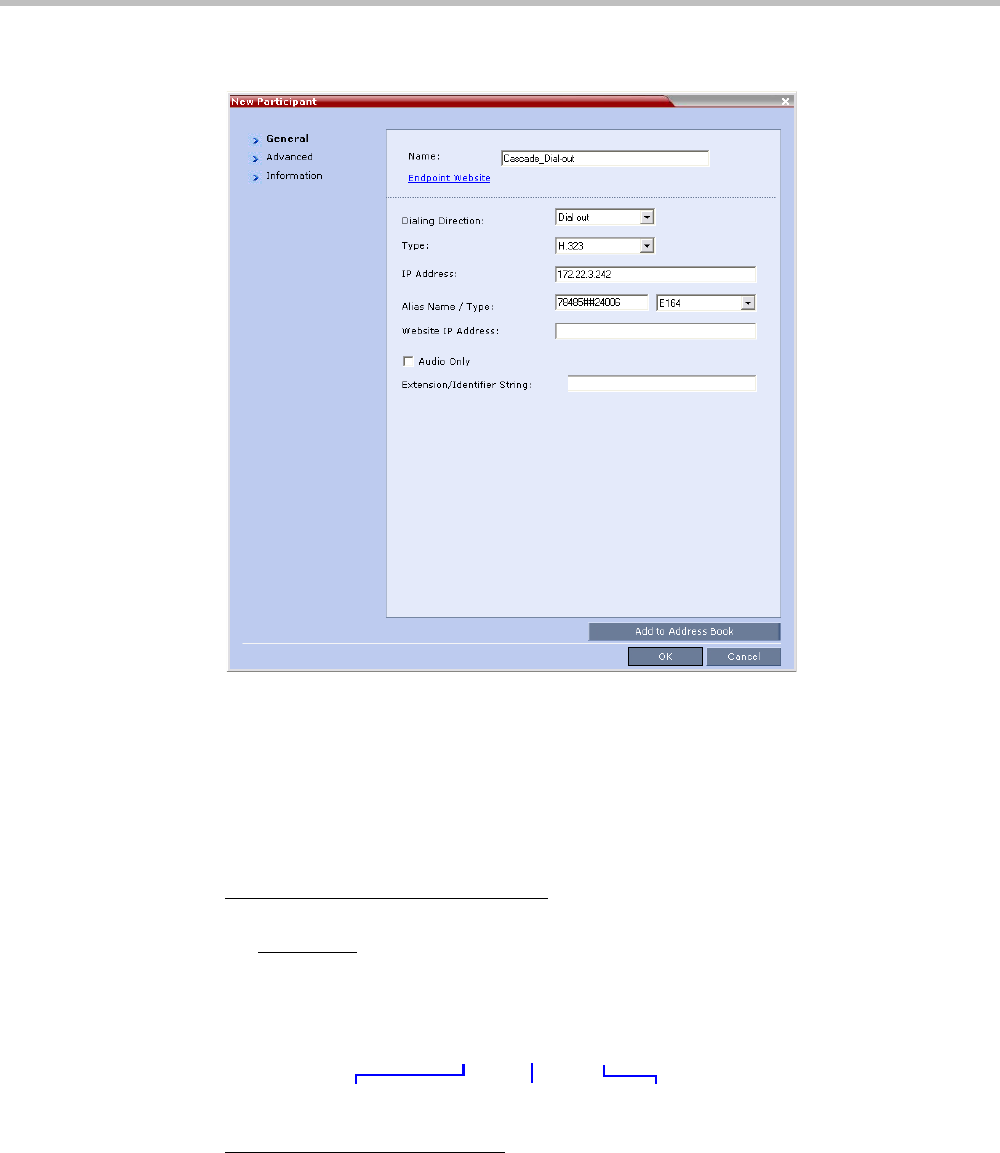
Chapter 5-Cascading Conferences
Polycom, Inc. 5-23
The New Participant - General dialog box is displayed.
3 In the Name field, enter a participant name.
4 In the Dialing Direction field, select Dial-out.
5 In the Type list field, verify that H.323 is selected.
6 There are two methods to define the dialing string:
A Using the MCU’s IP Address and the Alias string.
B Using only the Alias string (requires a gatekeeper).
Method A (If no gatekeeper is used):
In the IP Address field, enter the IP address of the Signaling Host of the MCU hosting
the destination
conference (in the example, MCU B).
In the Alias Name/Type field, enter the ID of the cascade-enabled Entry Queue (EQ), the
Conference ID and Password of the destination conference (MCU B) as follows:
EQ ID#Destination Conference ID#Password (Password is optional).
Method B (Using a gatekeeper):
In the Alias Name field, enter the Prefix of MCU B, EQ ID, Destination Conference ID,
and Password, as follows:
MCU Prefix EQ ID#Conference ID#Password (Password is optional)
For Example: 78485#24006#1234
Cascade-enabled
EQ ID
Destination
Conference ID
Password (optional)


















