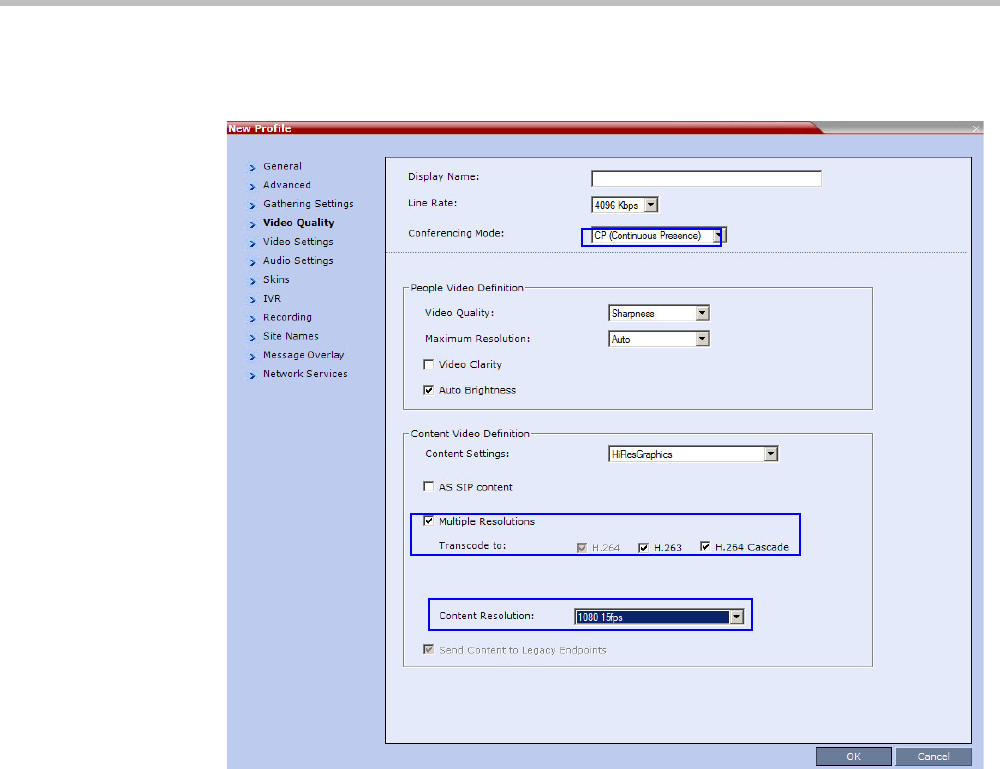
Chapter 4-Additional Conferencing Information
Polycom, Inc. 4-21
To enable Multiple Content Resolutions:
1 In a new or existing Conference Profile, click the Video Quality tab.
2 If the Conference Mode is not CP (Continuous Presence), select CP.
3 Select the Multiple Resolutions check box.
By default, H.264 is always selected and can not be deselected
4 Optional. Select additional protocols:
— H.263 - if the conference will include H.263-capable endpoints that do not support
H.264 protocol for content sharing.
— H.264 Cascade - if the conference will include cascading links and you want to
define the video settings for content sharing.
5 Optional. If H.264 Cascade is selected, select the desired Content Resolution.
6 Click Ok.
Sending Content to Legacy Endpoints (AVC Only)
The Collaboration Server can be configured to send Content to H.323/SIP/ISDN endpoints
that do not support H.239 Content (legacy endpoints) over the video (people) channel,
allowing the participants using legacy endpoints to view Content instead of the other
conference participants.


















