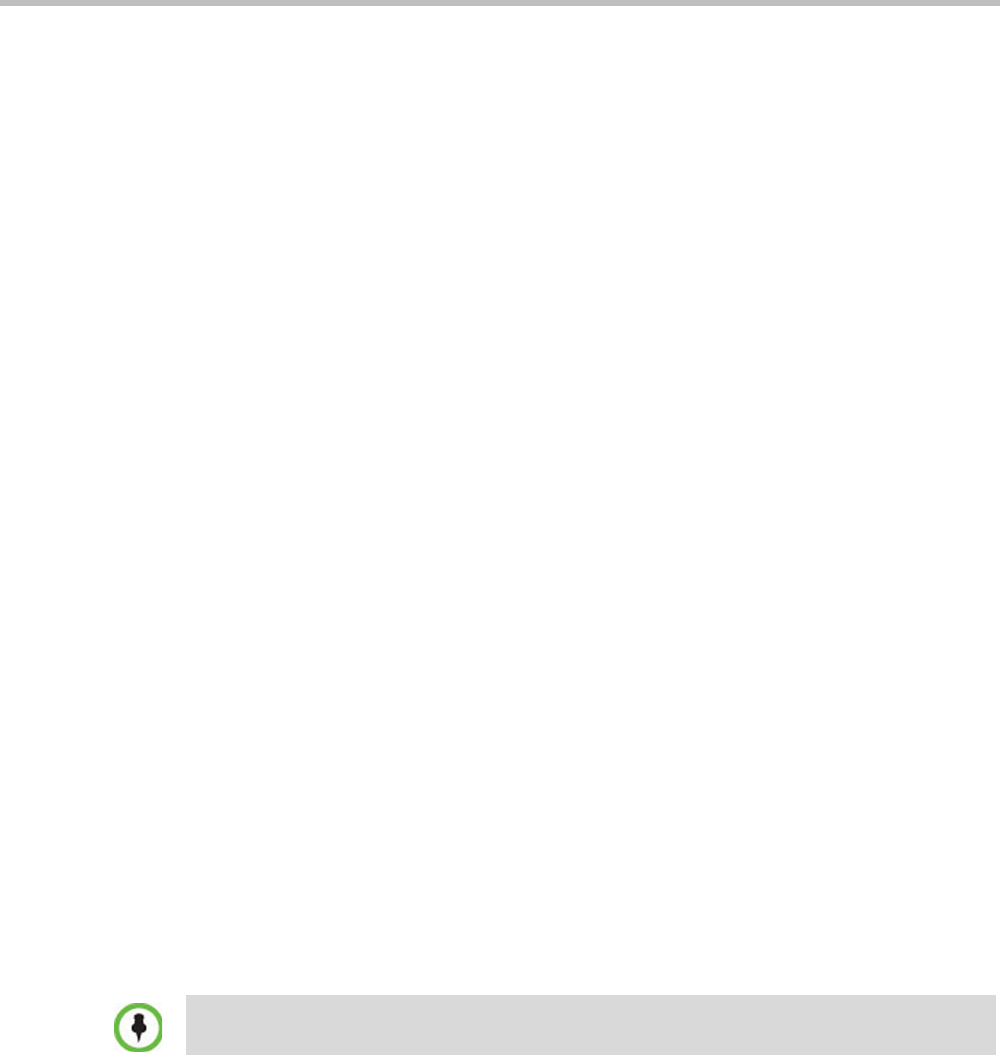
Chapter 23 - Ultra Secure Mode
Polycom, Inc. 23-33
Standard Security Mode
Internal Collaboration Server database + External Database
First authentication is via the internal Collaboration Server database. If it is not successful,
authentication is via the External Database.
Internal Collaboration Server database + External Database + Active Directory
• Management Logins
First authentication is via the internal Collaboration Server database. If it is not
successful, authentication is via the Active Directory.
• Conference Queries (Chairperson Password, Numerical ID etc.)
First authentication is via the internal Collaboration Server database. If it is not
successful, authentication is via the External Database.
Guidelines
• The Collaboration Server maintains a local record of:
— Audit Events – users that generate these events are marked as being either internal
or external.
— Successful user logins
— Failed user login attempts
• User passwords and user lockout policy for external users are managed via Active
Directory’s integration with the user’s host machine.
• Enabling or disabling Active Directory integration does not require a reset.
•In Standard Security Mode multiple accounts of all user types are supported. In Ultra
Secure Mode, enabling Active Directory integration is only permitted if the Collaboration
Server only has one local Administrator User.
•Multiple Machine Accounts with various roles are supported.
• Microsoft Active Directory is the only directory service supported.
• Active Directory integration is configured as part of the Management Network.
•Both IPv4 and IPv6 addressing are supported.
•In Standard Security Mode, the Active Directory can be queried using NTLM with or
without TLS encryption. In Ultra Secure Mode, TLS encryption is required.
• Server and client certificate validation requests use LDAP with or without TLS
encryption.
When using LDAP over TLS, in addition to using port 389 with STARTTLS, the administrator has
the option of using port 636.


















