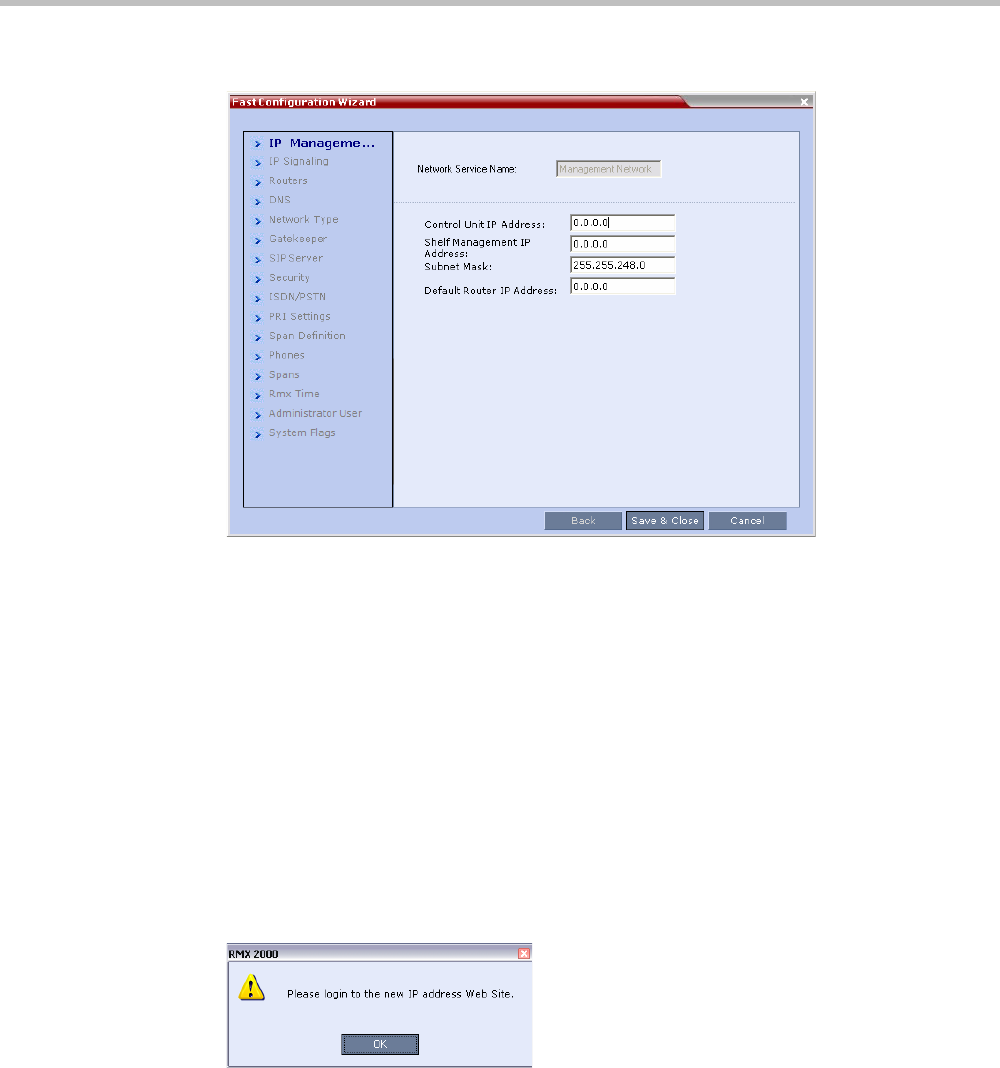
Appendix G-Configuring Direct Connections to the Collaboration Server
Polycom, Inc. G-5
The Fast Configuration Wizard starts.
If no USB memory stick is detected and either: this is the First Time Power-up or the
Default IP Service has been deleted and the Collaboration Server has been reset, the
following dialog box is displayed:
For more information about First-time Power-up and the Fast Configuration Wizard see
the Polycom RealPresence Collaboration Server (RMX) 1500/2000/4000 Getting Started Guide,
"Procedure 1: First-time Power-up” on page 2-27.
4 Enter the following parameters using the information supplied by your network
administrator:
— Control Unit IP Address
— Shelf Management IP Address
— Control Unit Subnet Mask
— Default Router IP Address
5 Click the Save & Close button.
The system prompts you to sign in with the new Control Unit IP Address.
6 Disconnect the LAN cable between the workstation and the LAN 2Port on the
Collaboration Server’s back panel.
7 Connect LAN 2Port on the Collaboration Server’s back panel to the local network using
a LAN cable.
8 Enter the new Control Unit IP Address in the browser’s address line, using a workstation
on the local network, and press Enter to start the Collaboration Server Web Client
application.


















