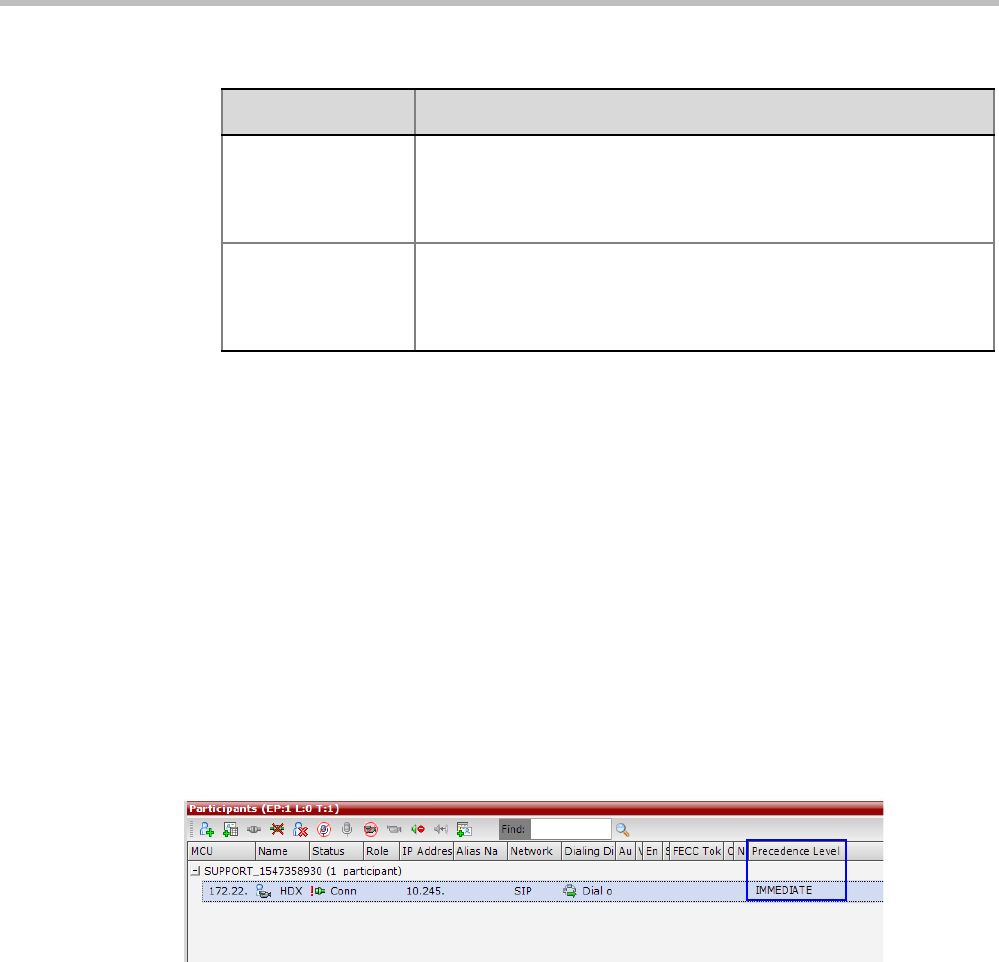
RealPresence Collaboration Server (RMX) 1500/2000/4000 Administrator’s Guide
23-42 Polycom, Inc.
3 Click OK.
—
The following System Flags must be added to system.cfg if their values are to be modified:
• QOS_MANAGEMENT_NETWORK - the value of the flag (hex) is used as the DSCP
value for the RMX Management Network.
— Default: 0x10
— Range: 0x00 - 0x3F
• REJECT_INCORRECT_PRECEDENCE_DOMAIN_NAME - see "Dial-in calls” on
page 1-1 (above) for a description of this flag.
— Default: NO
— Range: YES / NO
Monitoring Precedence Level
The Precedence Level of each connected participant is listed in the Participants list pane.
IEEE 802.1x Authentication
In compliance with UC APL requirements for enhanced security of wireless local area
networks that follow the IEEE 802.11 standard, support for 802.1x Authentication has been
included in this version.
802.1x Authentication requires that the RMX registers with a 802.1x Authentication Server and
is supported on RMX 1500/2000/4000 The authentication protocol is applied to each the
following Network Interface Controllers (NICs):
• Management
• Signaling
r-priority Modify the r-priority value for the Level.
Range: 0 - 255.
Default: ROUTINE - 0, PRIORITY - 2, IMMEDIATE - 4, FLASH - 6,
FLASH-OVERRIDE - 8, FLASH-OVERRIDE+ - 9
Audio/Video DSCP Modify the DSCP value for the Audio/Video DSCP.
Range: 0 - 63.
Default: ROUTINE - 51, PRIORITY - 39, IMMEDIATE - 37,
FLASH - 35, FLASH-OVERRIDE - 33, FLASH-OVERRIDE+ - 31
Table 23-11 Precedence Settings - Domains, Levels and DSCP Values (Continued)
Field Description


















