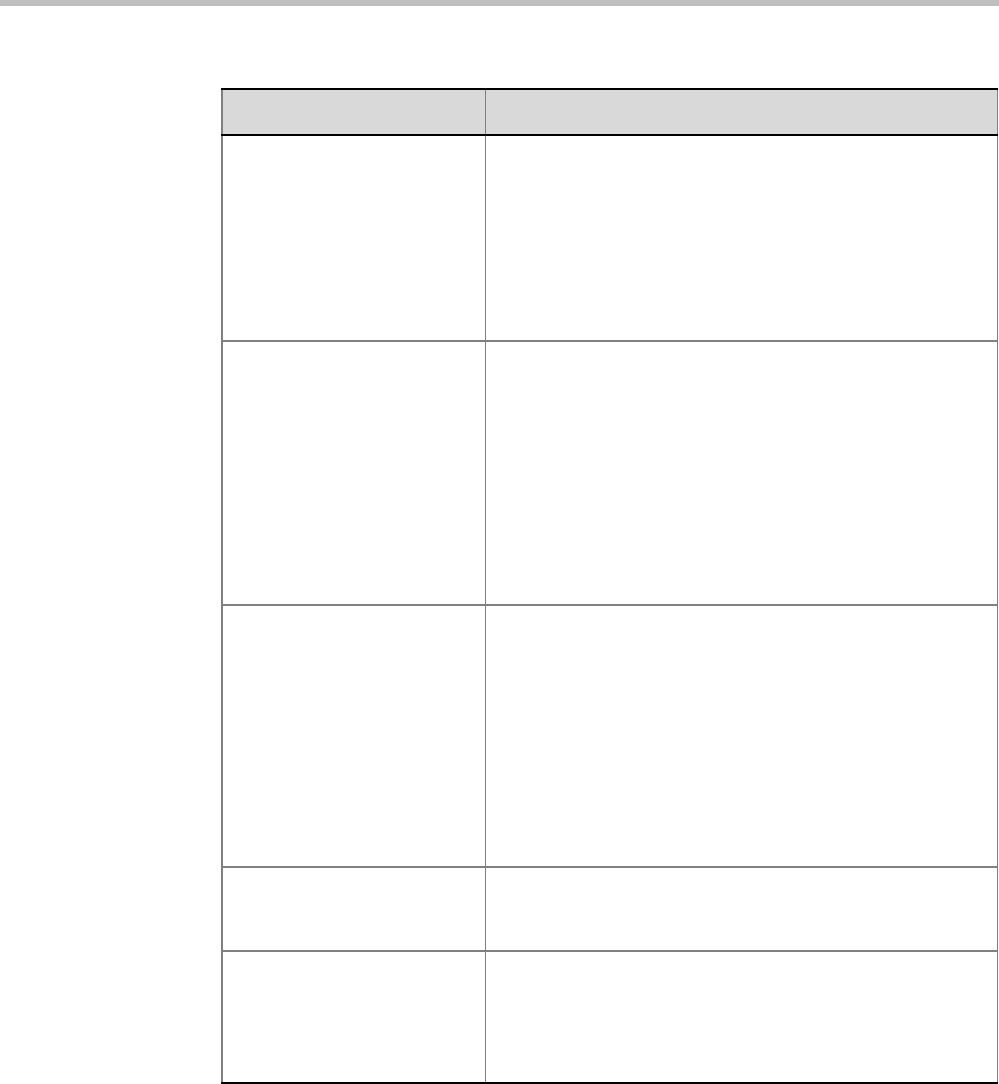
RealPresence Collaboration Server (RMX) 1500/2000/4000 Administrator’s Guide
22-4 Polycom, Inc.
ENABLE_ACCEPTING_ICM
P_REDIRECT
When set to YES, allows the RMX to accept ICMP Redirect
Messages (ICMP message type #5). For more information
see "Internet Control Message Protocol (ICMP)” on
page 23-51
Possible values: YES / NO
Default:
• Ultra Secure Mode: NO
• Standard Security Mode: YES
ENABLE_AGC Set this flag to YES to enable the AGC option. (Default setting
is NO.) When disabled, selecting the AGC option in the
Participant Properties has not effect on the participant audio.
For more information see "Managing the Address Book” on
page 8-7.
The Auto Gain Control mechanism regulates noise and audio
volume by keeping the received audio signals of all
participants balanced.
Note:
Enabling AGC may result in amplification of background
noise.
ENABLE_AUTO_EXTENSIO
N
When set to YES, allows conferences running on the
Collaboration Server to be automatically extended as long as
there are participants connected and the system has free
resources.
Set this flag to NO prevent conference duration from being
automatically extended. It can also be used to enable the
definition of conference duration that is shorter than is 11
minutes for the RealPresence Collaboration Server
(RMX) 1500 and 20 minutes for the RealPresence
Collaboration Server (RMX) 2000/4000.
Default: YES
ENABLE_CASCADED_LINK
_TO_JOIN_WITHOUT_PASS
WORD
Enables a cascaded link to enter a conference without a
password.
Default: NO, for security reasons.
ENABLE_CYCLIC_FILE_SY
STEM_ALARMS
Enables or disables the display of Active Alarms before
overwriting the older CDR/Auditor/Log files, enabling the
users to backup the older files before they are deleted.
Default: NO
Default (ULTRA_SECURE_MODE=YES): YES
Table 22-1 System Flags – MCMS_PARAMETERS (Continued)
Flag Description


















