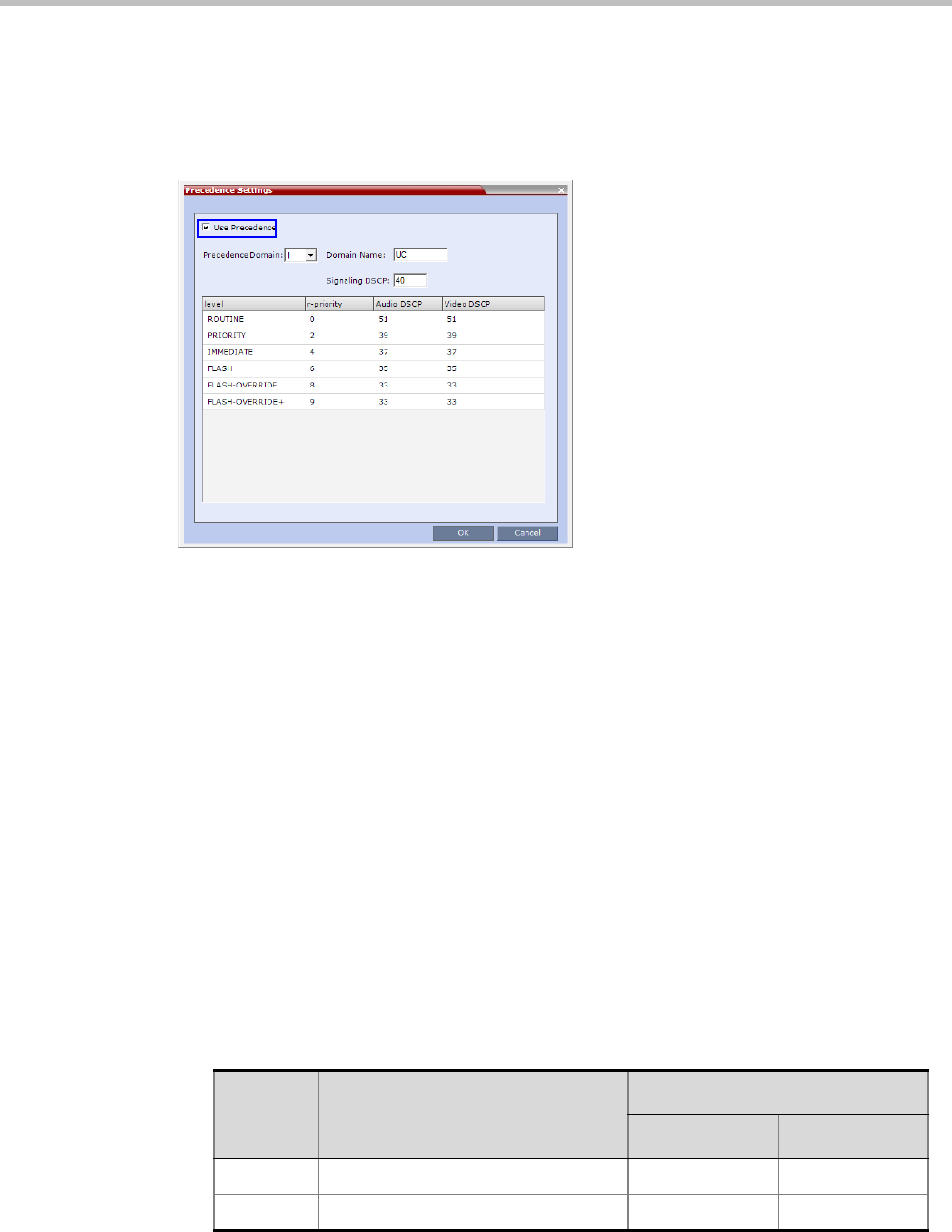
Chapter 23 - Ultra Secure Mode
Polycom, Inc. 23-37
Enabling Precedence
Precedence is disabled by default. It is enabled by using the Setup > Precedence Settings
menu to display the Precedence Settings dialog box. Precedence is enabled by selecting the Use
Precedence check box.
See "Configuring and Modifying Precedence Domains and DSCP Values” on page 1-1.
When Precedence is enabled, all other QoS system settings are overridden by the parameters
sent in the SIP Message. For more information about QoS, see the RealPresence® Collaboration
Server (RMX) 1500/2000/4000 Administrator’s Guide, "Network Services” on page 16-1.
SIP Message
A SIP Message is a request or a response between network entities that communicate using
the SIP protocol. The SIP Message header contains Precedence and Resource Priority (r-value)
information and an optional Require tag for each call.
For a full description of SIP Messages see IETF RFC 3261.
For a full description of Resource Priority (DSCP) see IETF RFC 2474.
For a full description of SIP r-priority see IETF RFC 4412.
Dial-in calls
If the Use Precedence check box in Precedence Settings is selected:
• The RMX uses the information in the SIP Message header to match the call to a
Precedence Domain and a Precedence Level. Table 2-2 summarizes of the default values.
Table 23-9 Precedence Domain and Resource Priority - DSCP Default Values
Resource
Priority
Precedence Level
DSCP Value
Audio Video
9 FLASH-OVERRIDE-OVERRIDE 33 (0x21) 33 (0x21)
8 FLASH-OVERRIDE 33 (0x21) 33 (0x21)


















