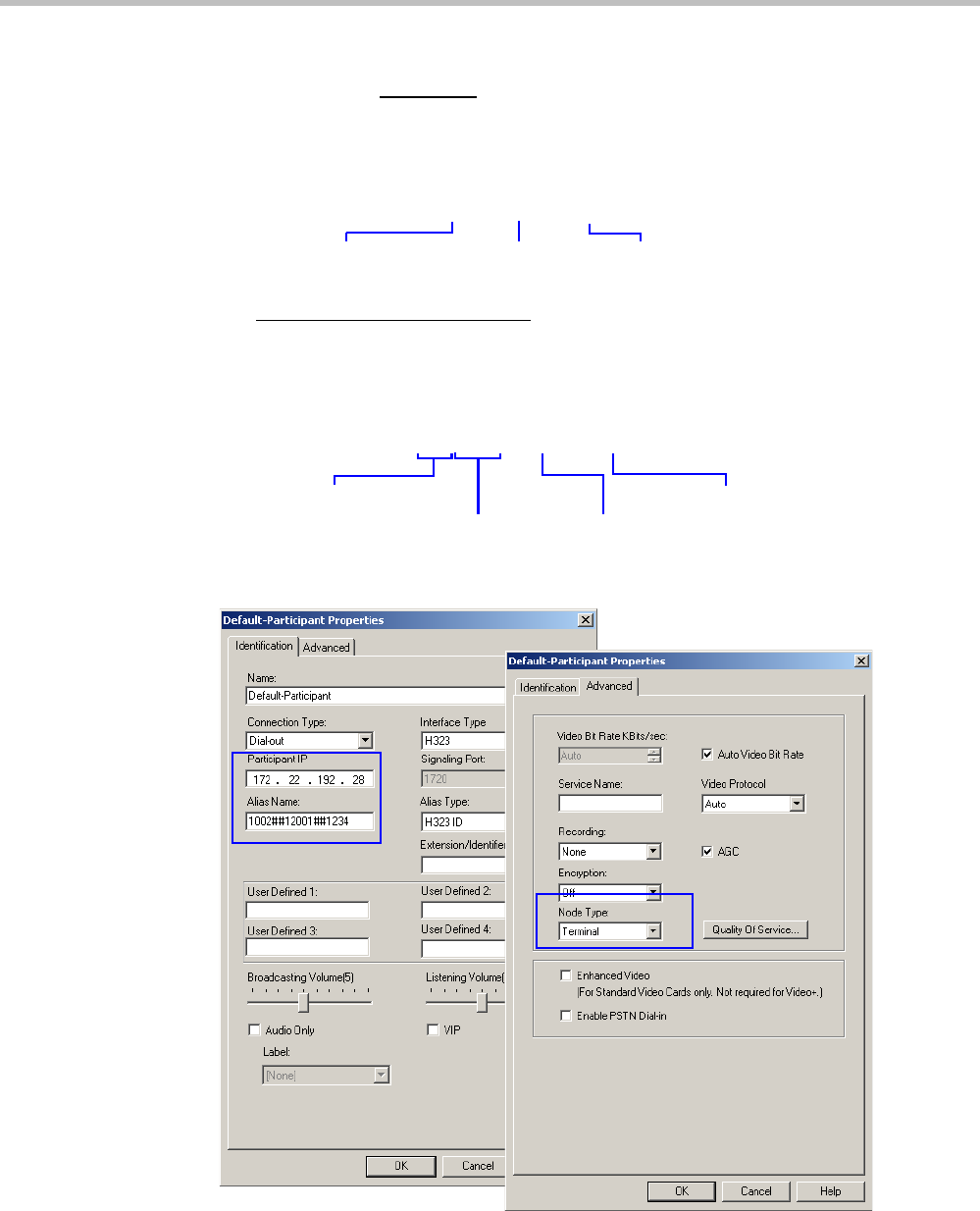
RealPresence Collaboration Server (RMX) 1500/2000/4000 Administrator’s Guide
5-38 Polycom, Inc.
In the IP Address field, enter the IP address of the Signaling Host of the Collaboration
Server hosting the destination
conference.
In the Alias Name/Type field, enter the ID of the cascade-enabled Entry Queue (EQ),
the Conference ID and Password of the destination conference as follows:
EQ ID##Destination Conference ID##Password (Password is optional).
Method B (Using a gatekeeper):
In the Alias Name field, enter the Prefix of MCU B, EQ ID, Destination Conference
ID, and Password, as follows:
MCU Prefix EQ ID##Conference ID##Password (Password is optional)
5 Click the Advanced tab and in the Node Type field, select Terminal.
6 Click OK.
For Example: 1002##12001##1234
Cascade-enabled
EQ ID
Destination
Conference ID
Password (optional)
For Example: 9251002##12001##1234
Cascade-enabled
EQ ID
Conference ID
Password (optional)MCU Prefix as
registered in the
gatekeeper


















