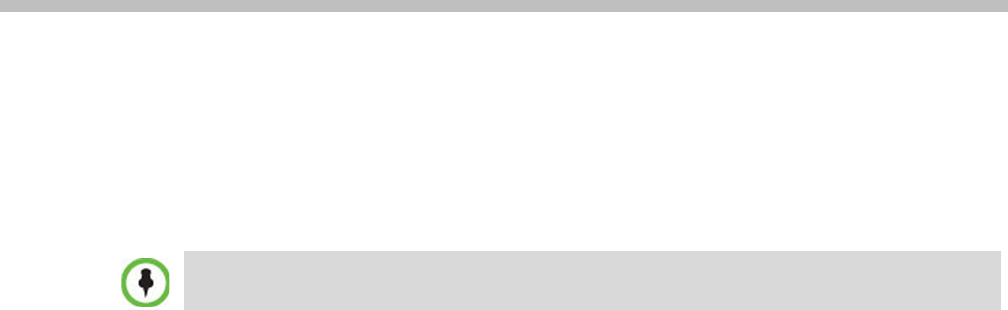
Polycom, Inc. 18-1
18
The Call Detail Record (CDR) Utility
The Call Detail Record (CDR) utility enables you to view summary information about
conferences, and retrieve full conference information and archive it to a file. The file can be
used to produce reports or can be exported to external billing programs.
The Collaboration Server can store details of up to 2000 (RealPresence Collaboration Server
(RMX) 1500/2000) or 4000 (RealPresence Collaboration Server (RMX) 4000)conferences.
When this number is exceeded, the system overwrites conferences, starting with the earliest
conference. To save the conferences’ information, their data must be retrieved and archived.
The frequency with which the archiving should be performed depends on the volume of
conferences run by the MCU.
The Collaboration Server displays Active Alarms before overwriting the older files, enabling
the users to backup the older files before they are deleted.
The display of Active Alarms is controlled by the
ENABLE_CYCLIC_FILE_SYSTEM_ALARMS System Flag.
If the ENABLE_CYCLIC_FILE_SYSTEM_ALARMS is set to YES (default setting when
ULTRA_SECURE_MODE System Flag is set to YES) and a Cyclic File reaches a file storage
capacity limit, an Active Alarm is created: “Backup of CDR files is required”.
Each conference is a separate record in the MCU memory. Each conference is archived as a
separate file. Each conference CDR file contains general information about the conference,
such as the conference name, ID, start time and duration, as well as information about
events occurring during the conference, such as adding a new participant, disconnecting a
participant or extending the length of the conference.
The CDR File
CDR File Formats
The conference CDR records can be retrieved and archived in the following two formats:
• Unformatted data – Unformatted CDR files contain multiple records in “raw data”
format. The first record in each file contains general conference data. The remaining
records contain event data, one record for each event. Each record contains field values
separated by commas. This data can be transferred to an external program such as
Microsoft Excel
for billing purposes.
The value of the fields that support Unicode values, such as the info fields, will be stored in the CDR
file in UTF8. The application that reads the CDR must support Unicode.


















