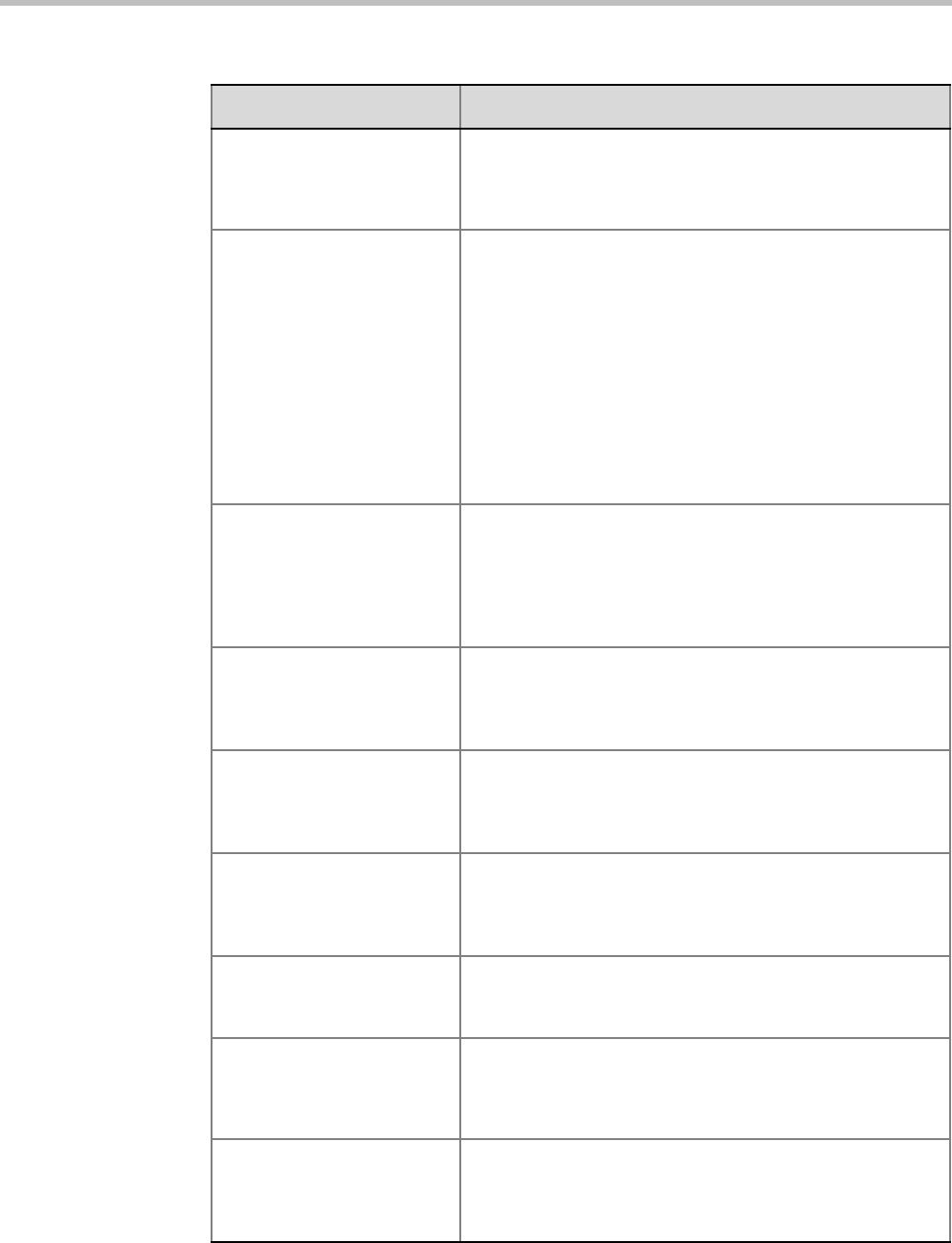
RealPresence Collaboration Server (RMX) 1500/2000/4000 Administrator’s Guide
22-26 Polycom, Inc.
ENABLE_NO_VIDEO_RESO
URCES_AUDIO_ONLY_MES
SAGE
Enables playing a voice message that Informs the participant
of the lack of Video Resources in the Collaboration Server
and that he/she is being connected as Audio Only.
Default: YES
ENABLE_SELECTIVE_MIXI
NG
Enables (default) or disables the Automatic muting of noisy
AVC endpoints. For more details, see "Automatic Suppression
of Noisy Endpoints (AVC Endpoints)” on page 4-86.
When set to YES, the automatic muting of noisy endpoints
can be enabled or disabled at the conference level in the
Conference Profile - Audio Settings dialog box.
When set to NO, the automatic muting of noisy endpoints is
disabled at the conference level and cannot be enabled in the
Conference Profile - Audio Settings dialog box.
Default: YES
Note: MCU reset is not required when changing the flag
value.
ENABLE_SIP_PEOPLE_PLU
S_CONTENT
If security is of higher priority than SIP Content sharing, SIP
People+Content can be disabled by setting this System Flag
to NO. (The content management control (BFCP) utilizes an
unsecured channel (60002/TCP) even when SIP TLS is
enabled.)
Default: YES
ENABLE_SIP_PPC_FOR_AL
L_USER_AGENT
When set to YES, SIP People+Content and BFCP capabilities
are declared with all vendors’ endpoints.
Default: YES
Range: YES / NO
ENABLE_SIRENLPR Enable / disable SirenLPR Audio Algorithm for use in IP
(H.323, SIP) calls in both CP and VSW conferences.
Range: YES / NO
Default: YES
ENABLE_SIRENLPR_SIP_E
NCRYPTION
Enables the SirenLPR audio algorithm when using encryption
with the SIP protocol.
Range: YES / NO
Default: NO
ENABLE_TC_PACKAGE Enables or disables Network Traffic Control.
Range: YES / NO
Default: NO
ENABLE_TEXTUAL_CONFE
RENCE_STATUS
Set the value of this flag to NO to disable Text Indication. This
setting is recommended for MCUs running Telepresence
conferences.
Default: YES.
ENABLE_VIDEO_PREVIEW Enables the Video Preview feature.
Default: YES.
For more details, see "Video Preview (AVC Only Participants)”
on page 4-31.
Table 22-2 Manually Added System Flags – MCMS_PARAMETERS (Continued)
Flag Description


















