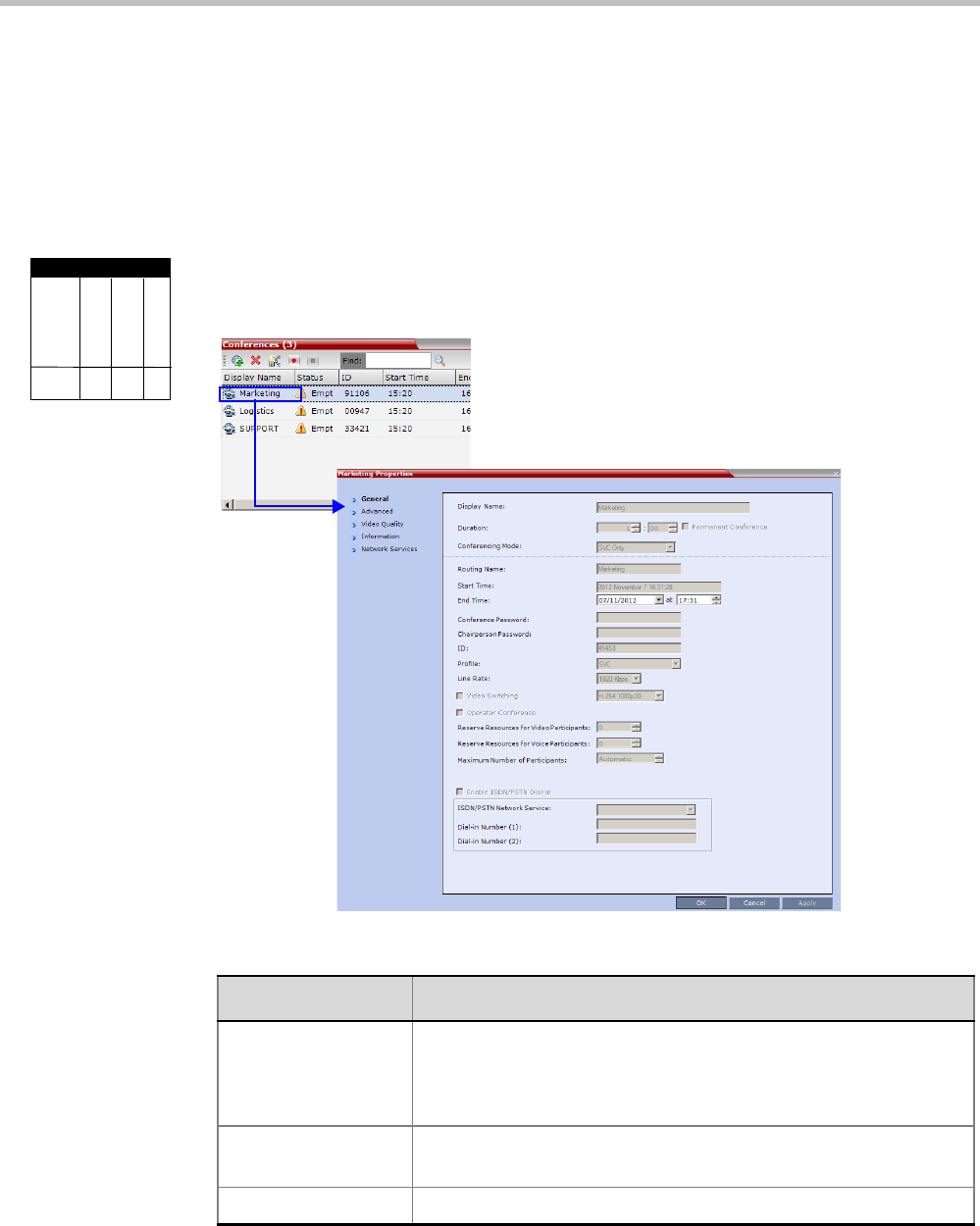
Polycom® RealPresence Collaboration Server (RMX) 1500/2000/4000 Administrator’s Guide
13-14 Polycom, Inc.
For more information, see "Message Overlay for Text Messaging” on page 2-80.
24 Click the Network Services tab to verify the SIP registration for the conference.
25 Click OK to close the Conference Properties dialog box.
Viewing the Properties of an Ongoing SVC-based Conference
To view the parameters of an ongoing SVC conference:
1 In the Conference list pane, double-click the SVC conference or right-click the SVC
conference and then click Conference Properties.
The Conference Properties - General dialog box with the General tab opens.
2 The following information is displayed in the General tab:
Viewing Permissions
Chairperson
Administrator
Operator
Tab
General
Field Description
Display Name The Display Name is the conference name in native language and
Unicode character sets to be displayed in the Collaboration Server
Web Client.
Note: This field is displayed in all tabs.
Duration The expected duration of the conference using the format HH:MM.
Note: This field is displayed in all tabs.
Conferencing Mode The conferencing mode for the conference.


















