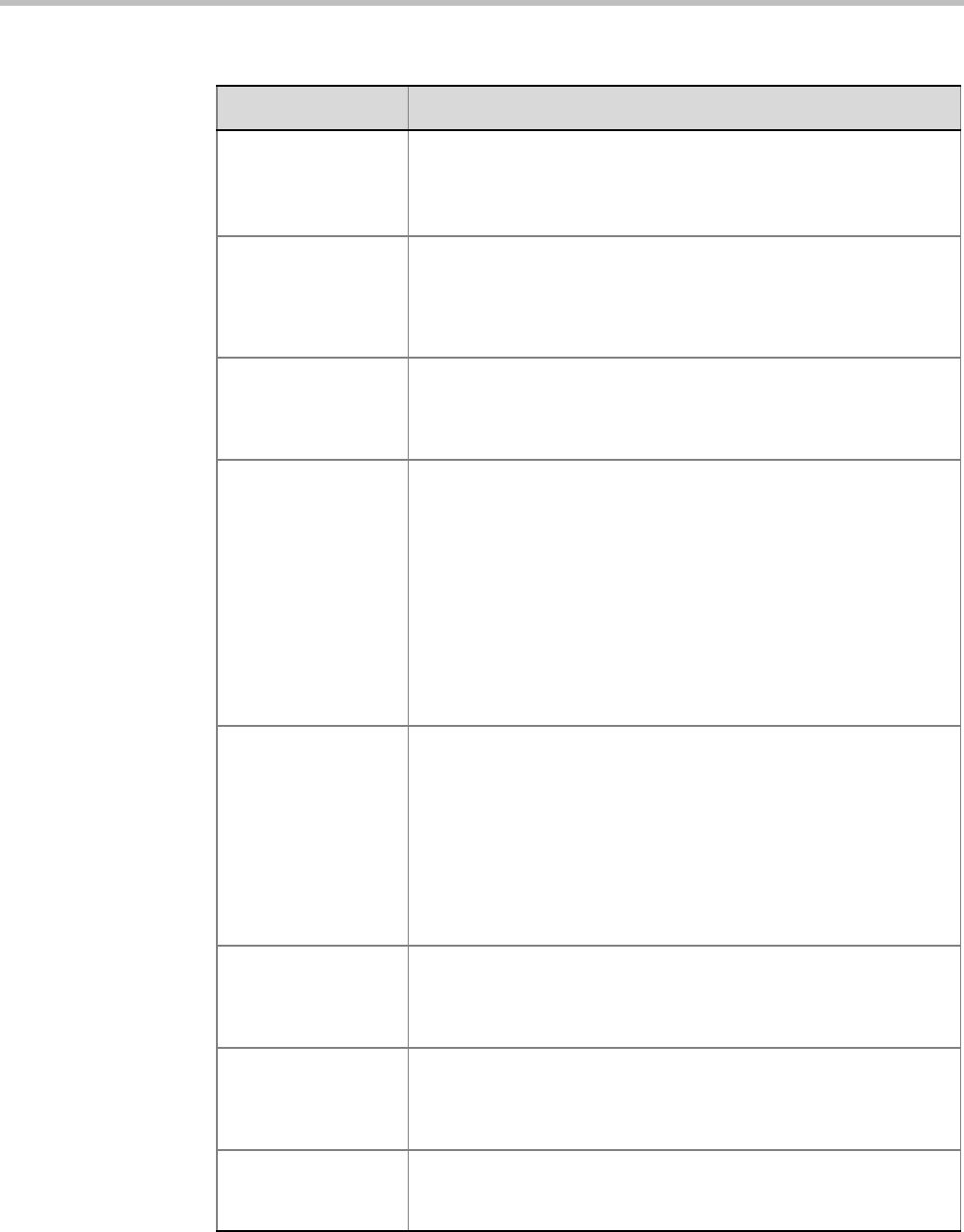
Chapter 8-Address Book
Polycom, Inc. 8-13
Resolution The Auto check box is automatically selected to use the Resolution
defined for the conference.
To specify the Resolution for the participant, select the required
resolution from the drop-down menu.
Broadcasting Volume
+ Listening Volume
To adjust the volume the participant broadcasts to the conference or
the volume the participant hears the conference, move the slider;
each unit represents an increase or decrease of 3 dB (decibel). The
volume scale is from 1 to 10, where 1 is the weakest and 10 is the
strongest. The default connection value is 5.
Encryption Select whether the endpoint uses encryption for its connection to the
conference.
Auto (default setting) indicates that the endpoint will connect
according to the conference encryption setting.
AGC AGC (Auto Gain Control) mechanism regulates noise and audio
volume by keeping the received audio signals of all participants
balanced. Select this check box to enable the AGC mechanism for
participants with weaker audio signals.
Notes:
• To be enable AGC, set the value of the ENABLE_AGC System
Flag in system.cfg to be YES. The flag’s default value is NO.
• If the System Flag does not exist in the system, it must be
manually added to the System Configuration. For more
information see "Modifying System Flags” on page 22-1.
• Enabling AGC may result in amplification of background noise.
Cascaded
(IP Only)
If this participant is used as a link between conferences select:
• Slave, if the participant is defined in a conference running on a
Slave MCU.
• Master, if the participant is defined in a conference running on the
Master MCU.
It enables the connection of one conference directly to another
conference using an H.323 connection only. The conferences can run
on the same MCU or different MCU’s. For more information, see
"Basic Cascading using IP Cascaded Link” on page 5-3.
Precedence Domain
Name
(Dial-out SIP Only)
When Multi Level Precedence and Preemption is used, this is the
Precedence Domain Name for the participant.
For more information see "MLPP (Multi Level Precedence and
Preemption)” on page 23-36.
Precedence Level
(Dial-out SIP Only)
When Multi Level Precedence and Preemption is used, this is the
Precedence Level for the participant
For more information see "MLPP (Multi Level Precedence and
Preemption)” on page 23-36.
AGC The Audio Gain Control (AGC) protocol that reduces noises is
enabled by default for the participants.
Clear this check box to disable the AGC feature.
Table 8-4 New Participant – Advanced Properties (Continued)
Field Description


















