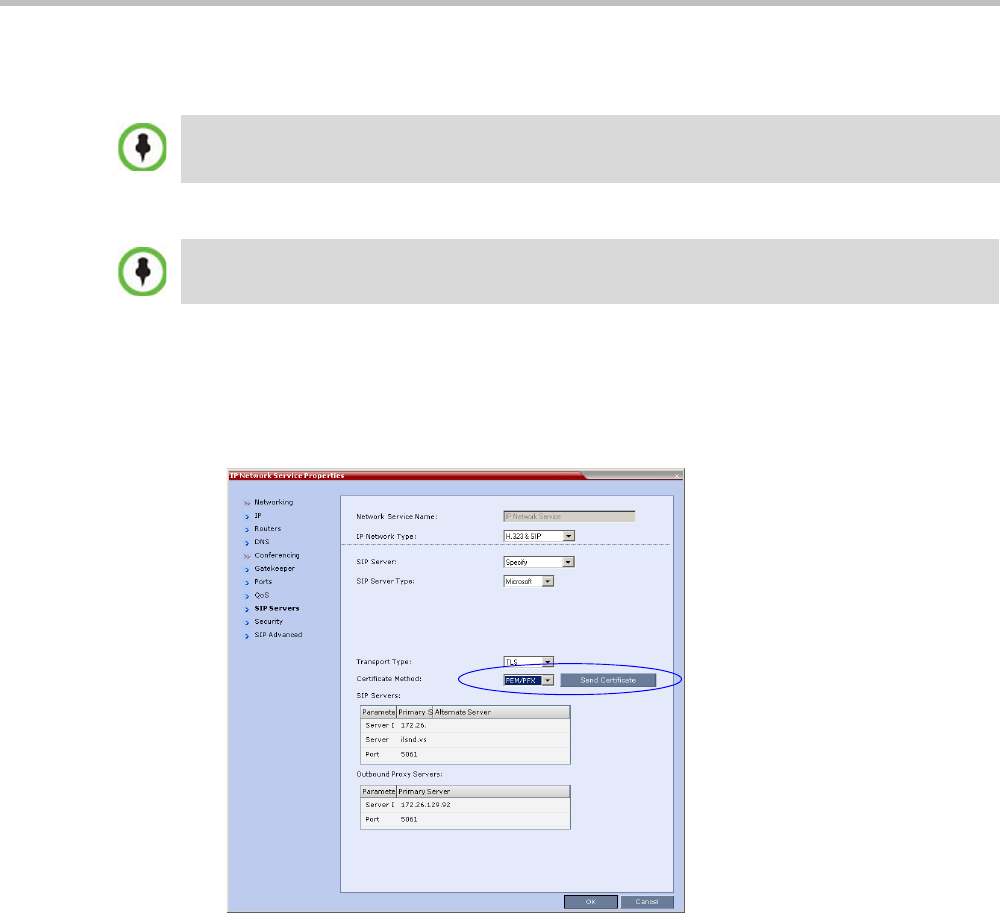
Appendix H-Setting the Collaboration Server for Integration Into Microsoft Environment
Polycom, Inc. H-45
— If the certificate matches the private key, and the task is completed, a confirmation
message indicating that the certificate was created successfully is displayed.
26 If no additional configuration is required, reset the Collaboration Server.
PFX Method - Sending the Certificate
The PFX certificate request is created in the Microsoft Office Communications Server or
Lync server. This certificate is received from the Certificate Authority it can be sent to the
Collaboration Server, as described in the following procedure:
27 Click the Send Certificate button.
The Install File dialog box opens.
Once the certificate is installed in the Collaboration Server you can complete the definition procedure
or continue with the Collaboration Server configuration for ICE dialing. For details, see "Configuring
the Collaboration Server for Federated (ICE) Dialing” on page H-67.
Reset can be performed after setting the system flags (for example, setting the MS_ENVIRONMENT
flag). After system reset the Collaboration Server can register to the OCS server and make SIP calls.


















