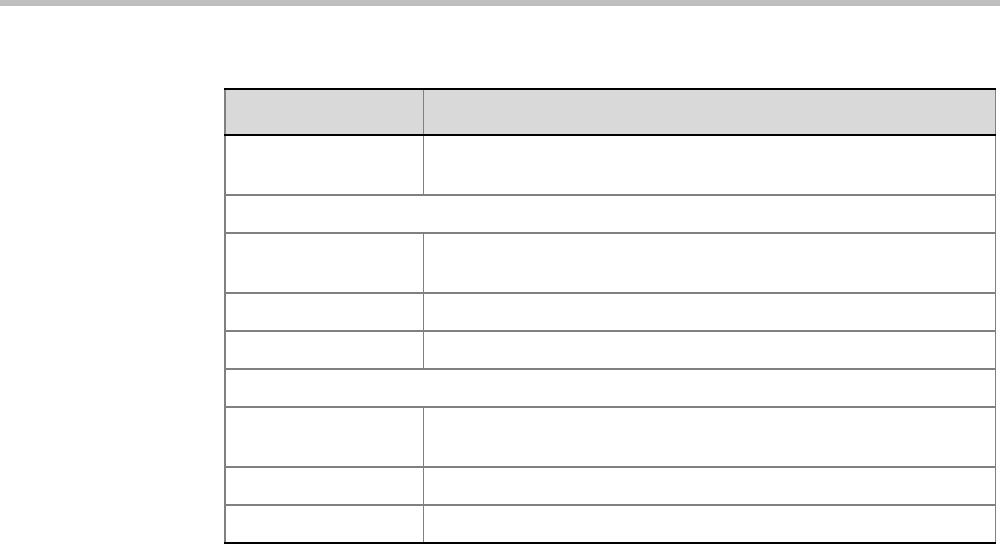
Chapter 24-Collaboration Server Hardware Monitoring
Polycom, Inc. 24-7
2 Click the Event Log tab to view a log of events recorded by the system on the HW
component.
For more information, see "MCU Properties - Event Log” on page 24-12.
3 Click the Active Alarms tab to view alarms related to the hardware component, i.e.
temperatures and main power sensors.
For more information, see “Active Alarms” on page 24-13.
4 Click Close to return to the HW Monitor pane.
Card
MAC Address 2
(If applicable) second MAC address.
Mezzanine A
Hardware
Version
The Mezzanine A hardware component’s version number.
Serial Number The Mezzanine A hardware component’s serial number.
Card Part Number The part number of the Mezzanine A hardware component’s board.
Mezzanine B
Hardware
Version
The Mezzanine B hardware component’s version number.
Serial Number The Mezzanine B hardware component’s serial number.
Card Part Number The part number of the Mezzanine B hardware component’s board.
Table 24-5 Card Properties - General Info (Continued)
Field Description


















