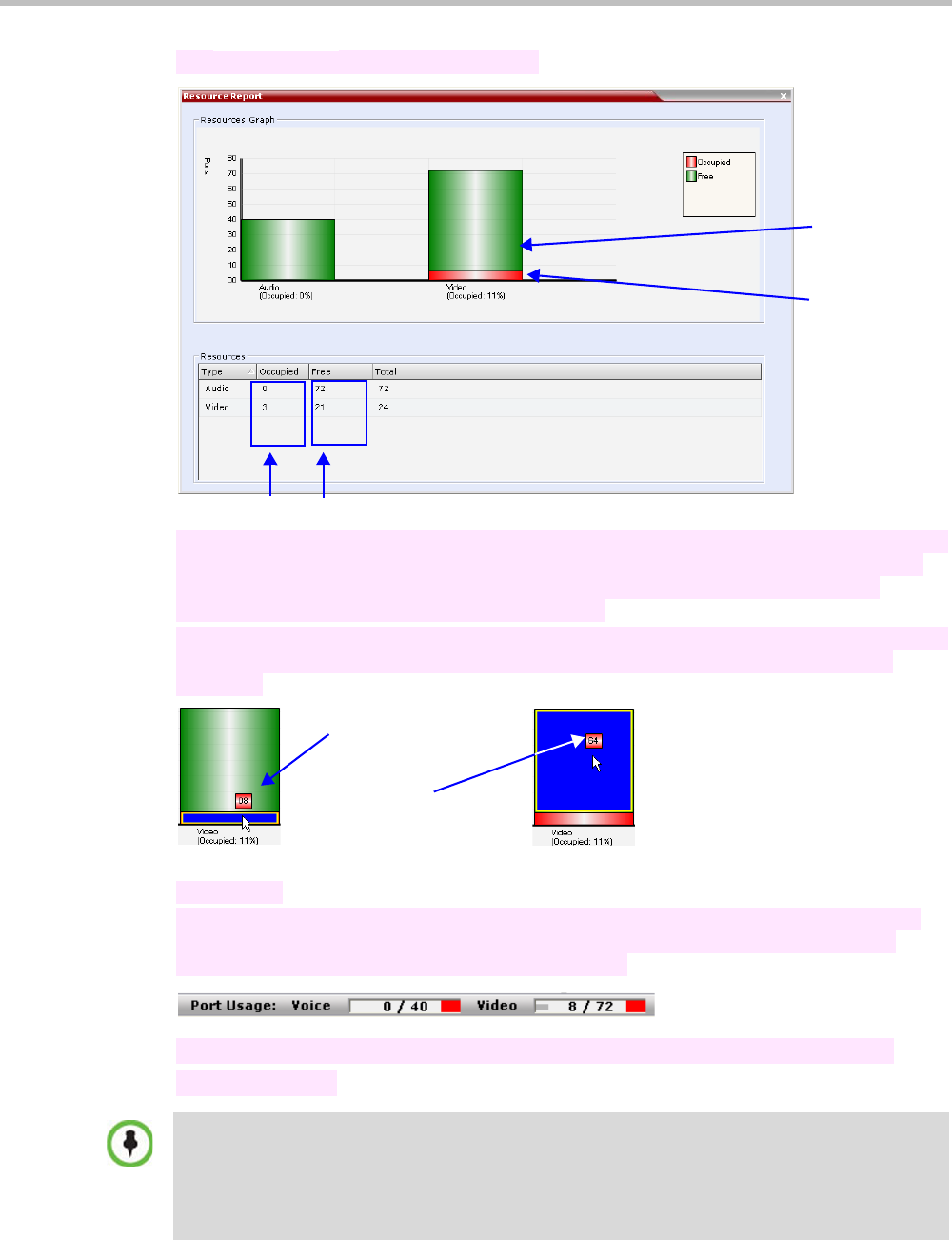
Chapter 21-Collaboration ServerAdministration and Utilities
Polycom, Inc. 21-19
The Resource Report is displayed as follows:
In Flexible Resource Capacity Mode, resource usage is displayed for Voice and Video resources
only, where the number of video resources is represented in the equivalent of HD720p30
resources. The number represents a pool of both AVC and SVC resources. They are
displayed as percentages of the total resource type.
The actual number of occupied or free resources can also be displayed by moving the cursor
over the columns of the bar graph. Moving the cursor over the Video bar displays the
following:
Port Gauges
In Flexible Resource Capacity mode, the Port Gauges in the Status Bar show the numbers as
they appear in the resource report. For example, 0 of the 40 Audio (Voice) resources as
occupied and 8 of the 72 Video resources as occupied.
Resource Report in Fixed Resource Capacity Mode™ (AVC-based
Conferencing)
Actual Number of Occupied and Free Audio and Video Resources
Video
Resources
Free (%)
Video
Resources
Occupied (%)
8 Occupied Video
Resources
64 Free Video
Resources
From Version 8.1, Fixed Resource Capacity mode is disabled and cannot be selected in the Video/
Voice Port Configuration.
If Fixed Resource Capacity mode is being used at the time of the upgrade, Flexible Resource
Capacity mode will automatically be used. The settings from the last time Flexible Resource
Capacity mode was used on the RealPresence Collaboration Server will be implemented when the
upgrade is complete.


















