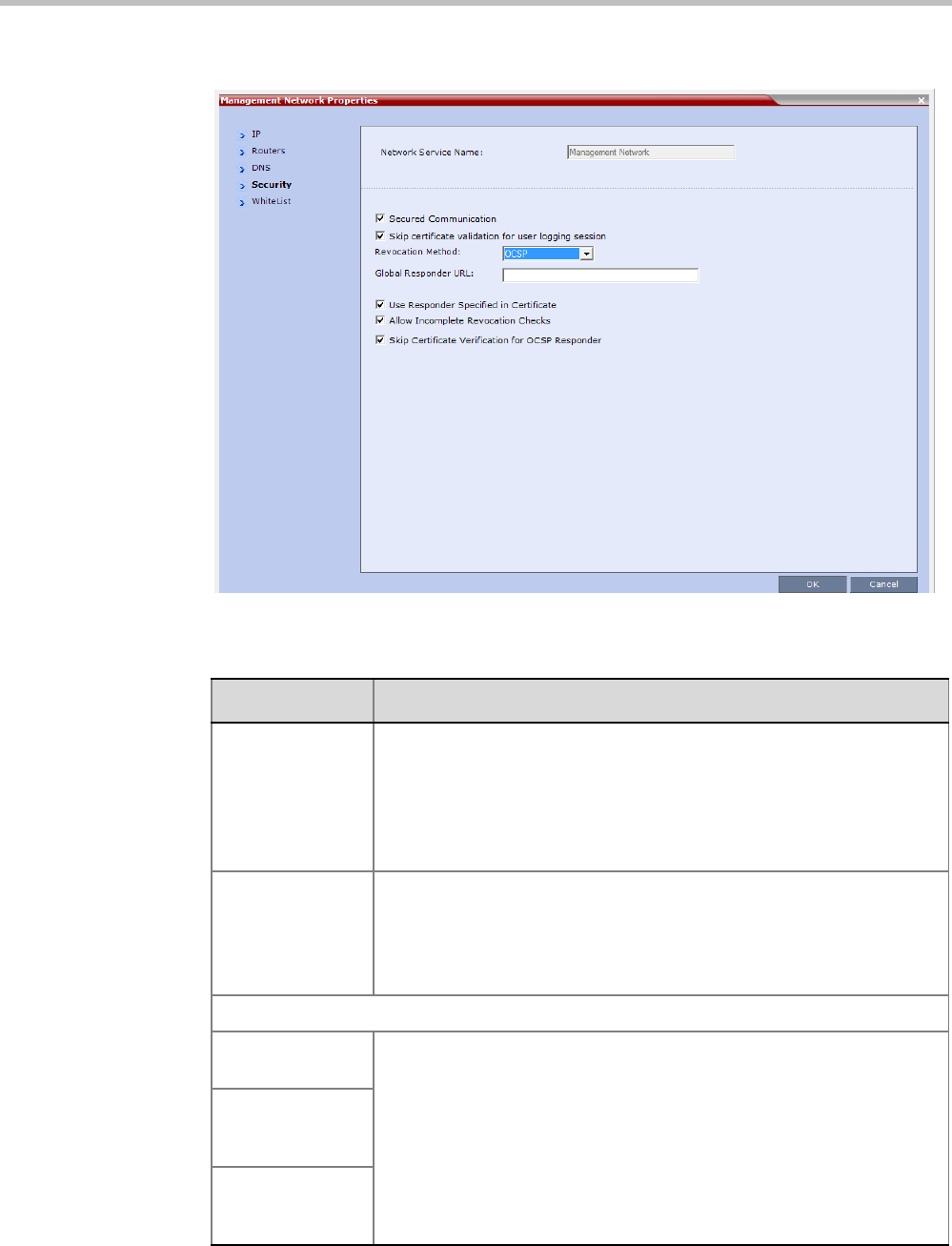
RealPresence Collaboration Server (RMX) 1500/2000/4000 Administrator’s Guide
16-10 Polycom, Inc.
10 Click the Security tab.
11 Modify the following fields:
Table 16-5 Management Network Properties – Security Parameters
Field Description
Secured
Communication
Select to enable Secured Communication.
The Collaboration Server supports TLS 1.0 and SSL 3.0 (Secure Socket
Layer).
A SSL/TLS Certificate must installed on the Collaboration Server for this
feature to be enabled. For more information see "Secure Communication
Mode” on page F-1.
Skip certificate
validation for user
logging session
Select this check box to prevent peer certificate requests being issued.
For more information see "(PKI) Public Key Infrastructure” on page 23-5.
This check box must be cleared when enabling Secured Mode. If it is not
cleared an Active Alarm is created and a message is displayed stating
that Secured Communications Mode must be enabled.
Revocation Method
Global Responder
URL
For a detailed description of these fields see the Ultra Secure Mode
chapter, "Certificate Management” on page 23-5 and "Certificate
Revocation” on page 23-15.
Use Responder
Specified in
Certificate
Allow Incomplete
Revocation
Checks


















