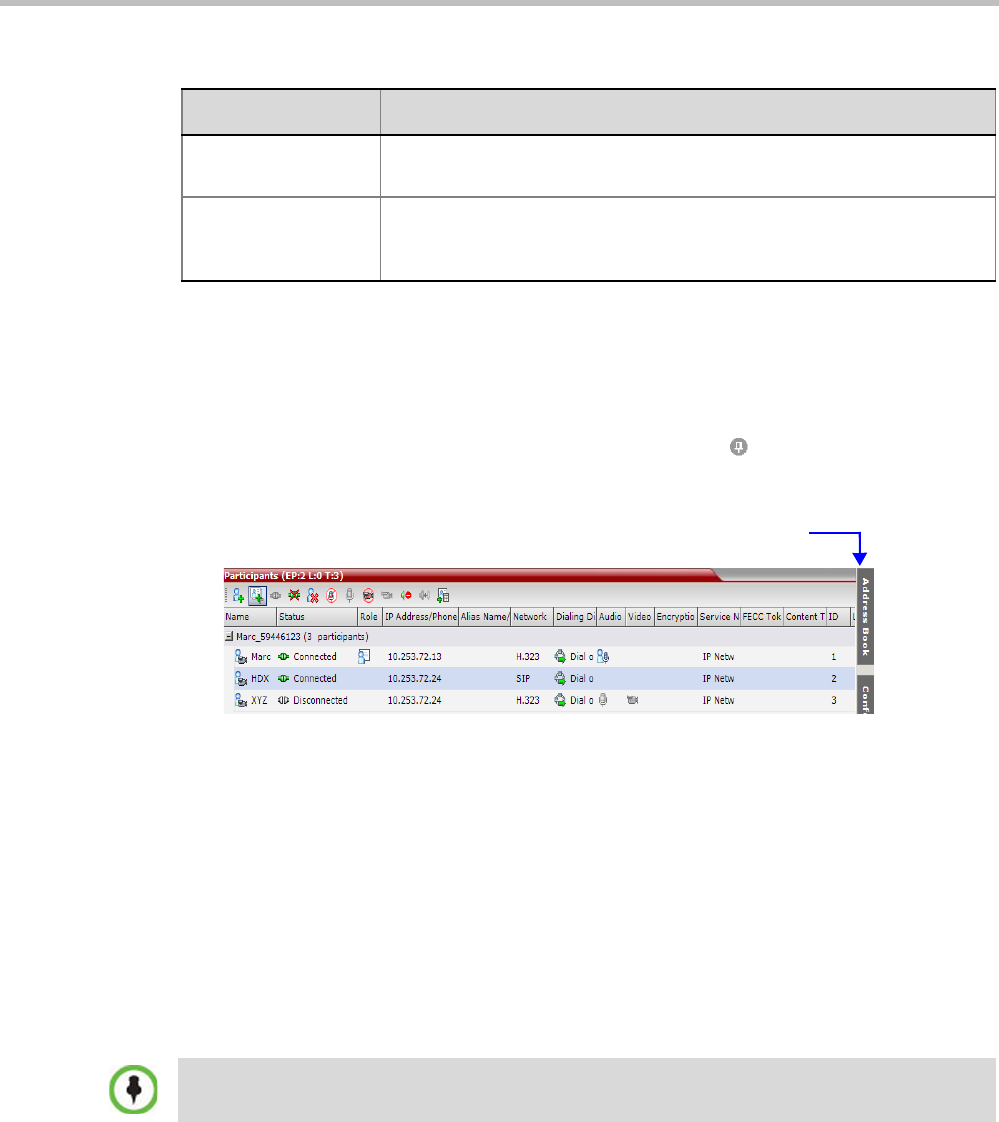
Polycom® RealPresence Collaboration Server (RMX) 1500/2000/4000 Administrator’s Guide
8-4 Polycom, Inc.
For information on adding and modifying participants in the Address Book, see "Managing
the Address Book” on page 8-7.
Displaying and Hiding the Address Book
The Address Book can be hidden it by clicking the anchor pin ( ) button in the pane header.
The Address Book pane closes and a tab is displayed at the right edge of the screen.
>> Click the tab to re-open the Address Book.
Adding Participants from the Address Book to
Conferences
You can add individual participants or a group of participants from the Address Book to a
conference.
Adding Individual Participants from the Address Book to Conferences
You can add a participant or multiple participants to a new conference, ongoing
conferences, or to Conference Templates by using the drag-and-drop operation.
To add a participant to a new conference or an ongoing conference:
1 In the Address Book Navigation pane, select the group from which to add participants.
2 In the Address Book List pane, select the participant or participants you want to add to
the conference.
Dialing Direction Dial-in – The participant dials in to the conference.
Dial-out – The Collaboration Server dials out to the participant.
Encryption Displays whether the endpoint uses encryption for its media.
The default setting is Auto, indicating that the endpoint must connect
according to the conference encryption setting.
Table 8-1 Docked Address Book List Columns (Continued)
Field/Option Description
Click tab to open Address Book
Multiple selection of group levels is not available.


















